In Supermarket Simulator you assume ownership of a modest grocery store. Just as you can build up your shop to expand and thrive, you can also lead your store to bankruptcy. As with real life, this often comes down to how you price your goods.
Supermarket Simulator presents a variety of problems you have to constantly grapple with if you want to keep your store afloat. From getting an influx of customers in the door to hiring, you’ll have plenty to do after first opening. Naturally, the biggest hurdle you must constantly overcome is reaching a profit.
Relatively low prices can lead to bankruptcy, while prices too high will drive customers out the door. Thankfully, there is a happy medium that you achieve to maximize both your customers and your profits.
How to set prices in Supermarket Simulator
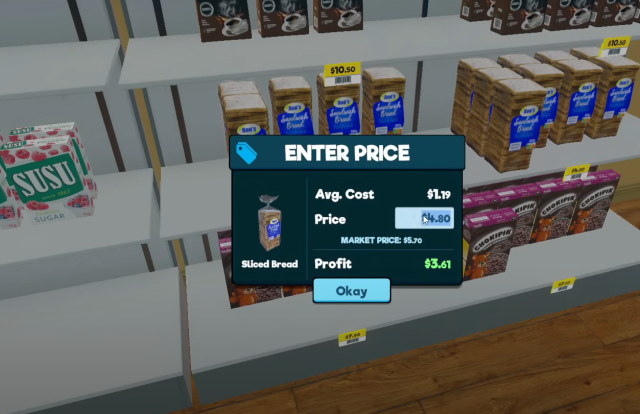
To change the price of a good in Supermarket Simulator, all you need to do is walk up to the price tag on the shelf and interact with the item. After you interact with the item, you will approach a new price screen.
This new screen pauses your game temporarily and gives you several key pieces of information. First, you get the average cost of the item. Second, you can see an interactable box with your current price for this item, which can be edited. Below this is the market price of the selected item, showing the average price presumably across all stores. Finally, you can see the profit, or lack thereof, based off the price minus average cost.
To change or set a price in Supermarket Simulator, edit the price of the item in the white box. There are no limits to how high or low that you can set this price, but there will be consequences either way.
How should you price items in Supermarket Simulator?
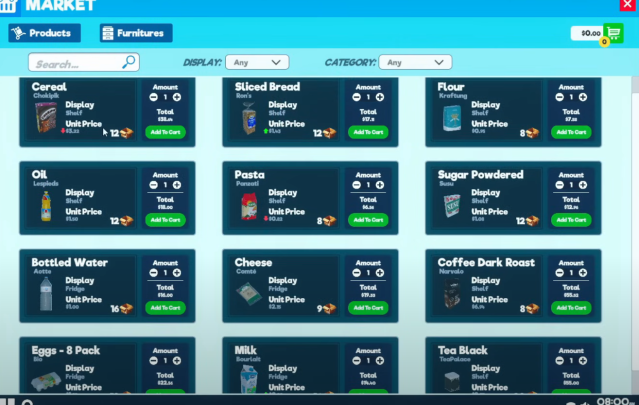
Whenever you first open your store in Supermarket Simulator, it’s best to undercut the market price slightly. This will drive in plenty of new customers and the sheer number of buyers you have will likely offset the minor loss in profit that you are taking. Of course, you don’t want to price items too low under the average price, as your goal is still to make a profit.
Eventually, there comes a point in which it is beneficial to overprice several items. You can check your most popular products in your computer system. The most popular items can be marked up, as I tend to round up to the nearest dollar.
This is beneficial for two main reasons. First, overpricing an item even slightly can grant much higher profits and lead to hires that can speed up the efficiency of your store. Second, popular items tend to sell much faster. This can make it much harder to restock your shelves in time whenever a large burst of customers hit your store. Increasing the price means that slightly less people might purchase the product, but you won’t run out of stock as fast.
If you intend to overprice some items, you should be aware your best selling items are constantly in flux and you likely need to to adjust prices as popularity wanes and rises.













Published: Mar 13, 2024 02:48 pm