If traffic is getting overwhelming, a good way to alleviate the flow is to build one-way roads where there’s a high density of traffic. One-way roads are typically used in city centers and parts far from residential areas, but you can try anything in Cities: Skylines 2.
One-way roads direct movement to a specific area, and eliminate turns and traffic lights, which makes the flow much smoother and reduces traffic congestion. The downside is drivers might reach higher speeds and cause more accidents.
How to make one-way roads in Cities: Skylines 2
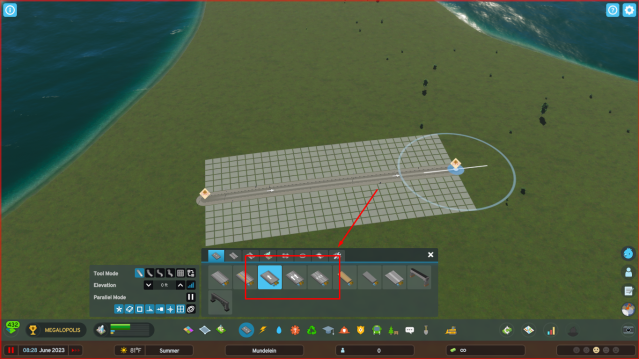
All one-way road options will have a white arrow to distinguish them from the default two-way roads. You can find them on the small, medium, large, and highway roads tab. The only difference between them is the number of lanes.
You’ll determine the traffic’s direction when building the road. The first click will set the start of the road and the second click will configure the end, so if you wish to create a one-way road that goes from left to right, just push the road when building to the right.
If you change your mind and need to switch the road direction, just build a new road over the road you wish to change. Just start the road where it finished and end it where it started. You can upgrade any road by building over it with the new option.
It won’t cost you anything to just change the direction, but you’ll have to pay the difference if you upgrade the road with more lanes or change the size of the road.














Published: Nov 3, 2023 06:01 pm