While horses are the main focal point of The Sims 4 Horse Ranch expansion pack, this addition also brought two more adorable little creatures for players to add to their homes. If you’re looking to create the best ranch possible, you’ll need to learn how to obtain goats and sheep to go with it.
Where to buy goats in The Sims 4
There are four different ways players can purchase goats in The Sims 4: through the phone, the animal feeder, the community board, or the Bits & Bales shop.

- To buy a goat through the phone, open your Sims phone and choose the “Home” icon. Select the “Call Ranch Animal Exchange” option followed by the “Buy Mini Goats & Mini Sheep” option to then see all the available options.
- You can also purchase goats through the animal feeder, an item players can purchase and place on their lot. Once you have this item placed, click on it and select the “Call Ranch Animal Exchange” option.
- Players can purchase goats through the ranch community board, which can be found in the downtown New Appaloosa region of the world. I recommend purchasing this item to place on your own lot if you’re planning to run a ranch since it’s quite useful for quickly purchasing and learning about how ranches work. Click this board and select the “Call Ranch Animal Exchange” option to view your options.
- The last way players can purchase a goat is by visiting the Bits & Bales mercantile. This location can be found in the downtown region of New Appaloosa and is a rabbit hole building that players can send their Sims to. Players can select this building and choose the “Buy Mini Goats & Mini Sheep” option.

Regardless of where you choose to purchase your goats from, the price each unique type sells for remains the exact same.
- Black mini goat: 150 simoleons
- Brown mini goat: 150 simoleons
- White mini goat: 150 simoleons
- Gray mini goat: 150 simoleons
- Chamoisee mini goat: 150 simoleons
- Dalmation mini goat: 150 simoleons
- Spotted mini goat: 150 simoleons
- White Belt mini goat: 150 simoleons
Where to buy sheep in The Sims 4
Players can obtain sheep in four different ways. These methods are exactly the same as the process for obtaining goats: through the phone, the animal feeder, the ranch community board, or the Bits & Bales mercantile.
- Players can open any Sims phone to select the “Call Ranch Animal Exchange” choice followed by the “Buy Mini Goats & Mini Sheep” option through the “Home” icon.
- Click on an animal feeder and choose the “Call Ranch Animal Exchange” option.
- Select any community board, either one that is already out in Chestnut Ridge or one that you place down on a lot, and choose the “Call Ranch Animal Exchange” option.
- Players can head over to the Bits & Bales shop in New Appaloosa and choose the “Buy Mini Goats & Mini Sheep” option from there.

Related: What we want to see from The Sims 5
The price points for sheep vary a lot depending on which specific kind you want to purchase. However, these prices will be the same regardless of where players purchase them from.
- Black mini sheep: 2,000 simoleons
- Blue mini sheep: 400 simoleons
- Brown mini sheep: 400 simoleons
- Cream mini sheep: 150 simoleons
- Dalmation mini sheep: 200 simoleons
- Green mini sheep: 400 simoleons
- Mocha mini sheep: 400 simoleons
- Orange mini sheep: 400 simoleons
- Pink mini sheep: 400 simoleons
- Red mini sheep: 400 simoleons
- White mini Sheep: 150 simoleons
After you purchase a goat or a sheep with The Sims 4 Horse Ranch expansion pack, they will appear in your Sims personal inventory rather than the household inventory. You can put them down anywhere by clicking on them in your Sims inventory and choosing the “place in world” option.








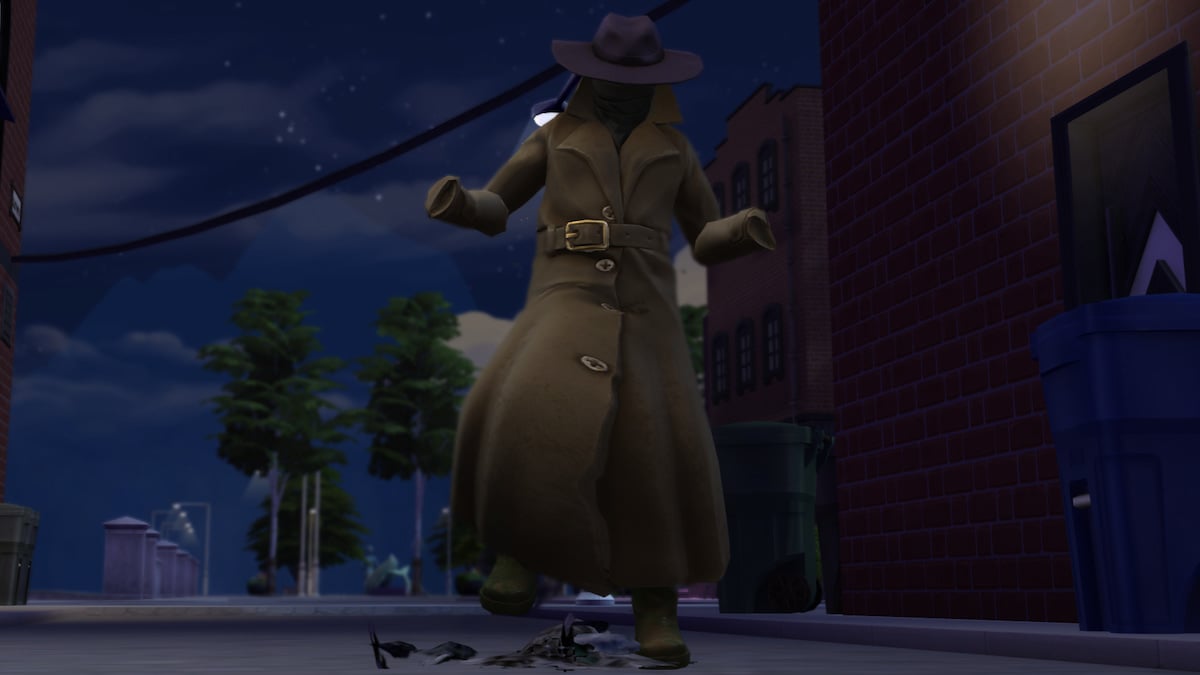



Published: Jul 21, 2023 12:11 pm