Lethal Company has received a lot of praise since launch. But some players wish they could play with more people at once because the lobbies are pretty small. Luckily, there’s a special mod that lets you have bigger lobbies.
What is the Bigger Lobby mod in Lethal Company?
The Bigger Lobby mod in Lethal Company lets players make lobbies where up to 19 others can join, making 20 players in total. Normally, you can only play with three other friends because the game only lets four people in a lobby. But with this mod, you can have way more in one. This is awesome for those who have always wanted to play with bigger groups.
How to get the Bigger Lobby mod in Lethal Company
1) Downloading the necessary files
To get started with the Bigger Lobby mod in Lethal Company, you first need to download some files. Here’s what you need:
- BepInX: This is crucial for the mod to function correctly.
- LC API: This API is necessary for the mod to interact with the game.
- BiggerLobby mod: This is the main mod file that will allow you to increase the lobby size in Lethal Company.
2) Installing the mod
Once you’ve downloaded BepInX, LC API, and the BiggerLobby mod, you need to unpack or unzip them and move these files into the main folder where Lethal Company is installed on your PC. If you’re not sure where that is, here’s a quick way to find it: right-click on Lethal Company in your Steam library, choose Manage, and then select Browse Local Files.
Before you move the files, make sure to close any files or folders related to Lethal Company you might have open. This helps make sure everything works smoothly without any problems.
How to use the Bigger Lobby mod in Lethal Company
After you’ve installed the Bigger Lobby mod, start the game and try to create or join a lobby with other players. If everything went right, you should now be able to play with up to 20 people, not just four like before.
If it doesn’t work, make sure you have all the right files and put them in the correct folder.


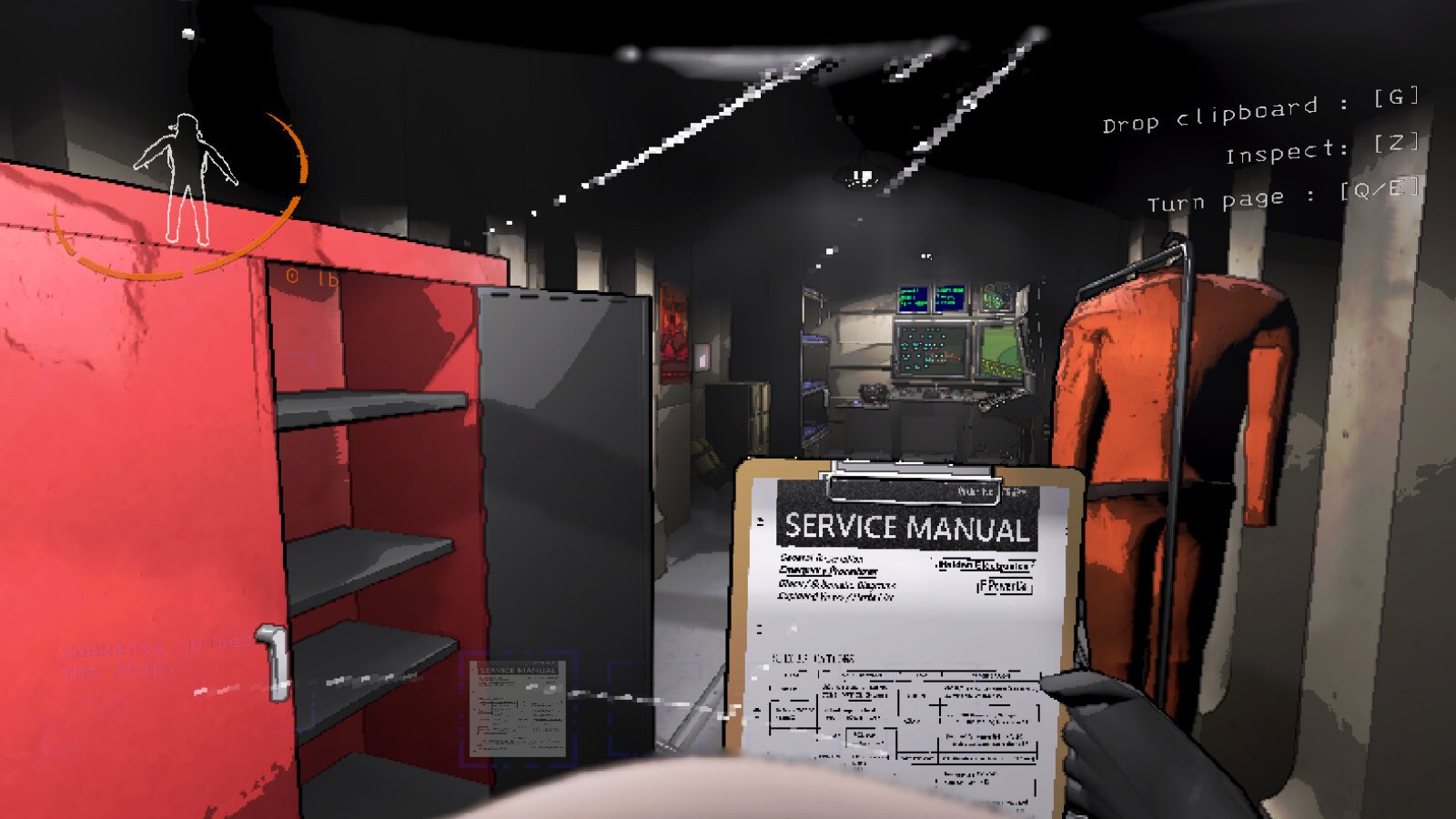









Published: Nov 14, 2023 07:27 pm