Gotham Knights is the latest action-adventure RPG set on the streets of Gotham, the largest one created in video games. Because the world is so large and has many moving parts, players may encounter the occasional stuttering of their framerate. This can obviously be frustrating to players seeking a smooth experience, but there may be a fix.
You’ll need to mess around with some of your settings to fix this issue, but here’s all the information you need to know about fixing Gotham Knights stuttering on your PC.
How to fix Gotham Knights stuttering on PC
If you purchased the game on PC, you can add a line of text to the launch arguments, according to one Reddit user zane411. They give two different instructions based on whether you downloaded the game via Steam or the Epic Games Store.
For Steam players, you’ll need to right-click the game in your library and then Properties. In the General section of the window that opens up, you’ll need to paste “-force-d3d11” in the Launch Options field at the bottom.
On the Epic Games Launcher, click on the profile icon in the top right, then click Settings. Open the drop-down menu for Gotham Knights and click the Additional Command Line Arguments section. In the field, enter “-force-d3d11”.
This should help resolve some of the frame rate issues, with users in the comments of the post thanking the original poster for the extra frames. It’s not likely to resolve all the issues you’re facing in the game, but you should at least get a smoother game.


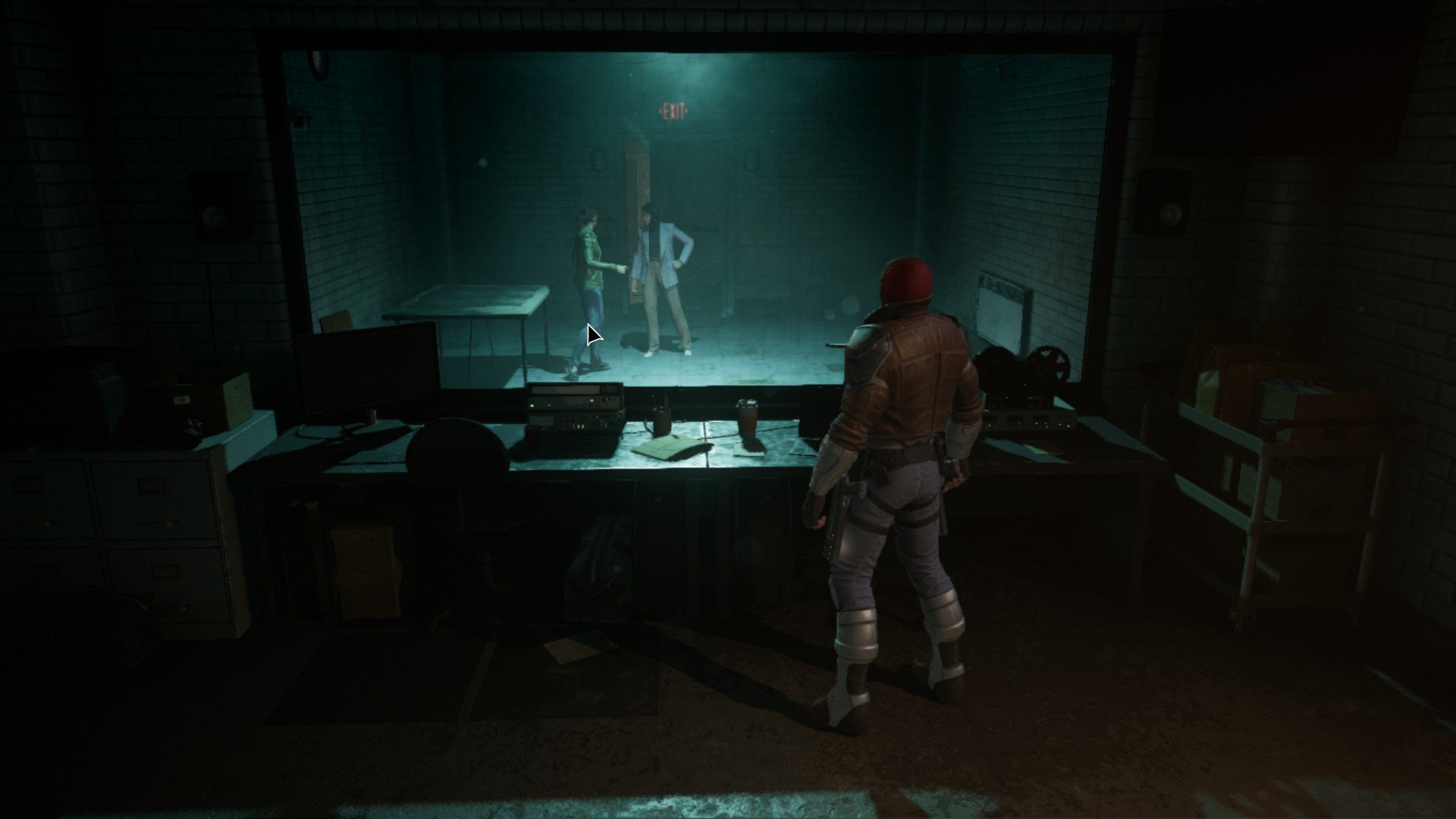









Published: Oct 22, 2022 03:10 pm