A console or any device is never really yours until you customize and personalize it.
Doing this process without keeping track of what you’re changing might not be ideal, however, since you may not remember your old settings. Though you’ll have the option to reset each pre-set individually on PlayStation 5, nothing will beat resetting your console to its factory stage.
This process will erase all data off your console and will eventually make it feel like it did on day one. Besides giving you a second chance with your console, factory resetting is also essential if you ever decide to sell your device. Wiping off everything inside your console will allow the potential buyer to set it up with their details while keeping your account safe.
Here’s how you can factory reset a PS5.
- Locate the cog icon on your home screen. Clicking on it will forward you to the Settings menu.
- Scroll over to System and click on it.
- Once you’re in the System, click on Reset Options.
- Select Reset Your Console.
- Once you complete this step, you’ll be prompted with a warning that all the users and data will be deleted from the system. You’ll need to click on Reset once again to complete the factory resetting process.



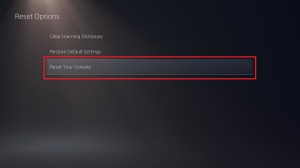
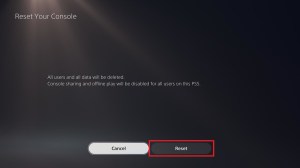
There’s no way to revert a factory reset. The changes will be permanent, and you can only set it up to your console the way it was by remembering your preferred settings.















Published: Nov 12, 2020 03:57 pm