Suika Game skyrocketed to fame toward the end of 2023, and this region-locked game has made everyone wonder how they download and play it on their Nintendo Switches.
While the game looks like Tetris at first glance, they are also noticeably different since you’ll be working with round shapes. In the Suika Game, or the Watermelon Game, you’ll want to fill the box with as many fruits as possible without overflowing it and accumulate the most amount of points.
Suika Game is a blast, but it isn’t the most accessible title on the market. Even if you have a Nintendo Switch, you’ll need a Japanese account to purchase and install the game. If you’re determined to play the Suika Game yourself, you’ll need to follow the steps below.
How can you download and play Suika Game on Nintendo Switch?
Players can download the Suika Game through Nintendo’s Global eShop. The puzzle sensation has a price tag of $2.99 in the North American store, and it is still only available in Japanese at the moment.
If you’re from another region and can’t seem to find the Suika Game on your eShop, you can try creating a Japanese Nintendo account and purchase the game in its native region.
How to buy the Suika Game with a Japanese Nintendo account
Create a Japanese Nintendo account
At the time of writing, Suika Game is only available in the Japanese region.
- Navigate to accounts.nintendo.com.
- Scroll down and choose Create a Nintendo Account.
- Select Japan as your “Country/region” while creating your new account.
- After creating your account, click the gear icon on your Nintendo Switch’s home screen.
- Choose Users and then Add User to log in with your Japanese Nintendo Account.
Purchase Japanese eShop Credits to buy the Suika Game
While there are plenty of ways to purchase eShop credits for the Japanese Nintendo store, I chose to use Amazon for its ease of use.
- Head over to the Japanese Amazon page for a 500 yen voucher.
- While purchasing the voucher, you can use Google’s translate feature to navigate around the menus.
- Upon completing the purchase, you’ll receive an email with your voucher code.
- Turn on your Nintendo Switch and choose your Japanese account.
- Go to the eShop and choose “Redeem Code” from the left side of your screen.
Buy the Suika Game with eShop credits
Upon redeeming your balance voucher, return to the eShop and search for Suika. Select the game and use your account balance to purchase the game.
The Suika Game will become downloadable after you complete the purchase.
Can you play the Suika Game in English or other languages?
No, the Suika Game doesn’t support English or any other language other than Japanese at the moment.
However, the game is easy to pick up, and you’ll be able to learn all the mechanics on the fly.
How to play the Suika Game for free

A free version of the Suika Game is available on suika-game.app. If you don’t have a Nintendo Switch, the browser version of the game is a decent alternative that still covers the basic mechanics of the game.


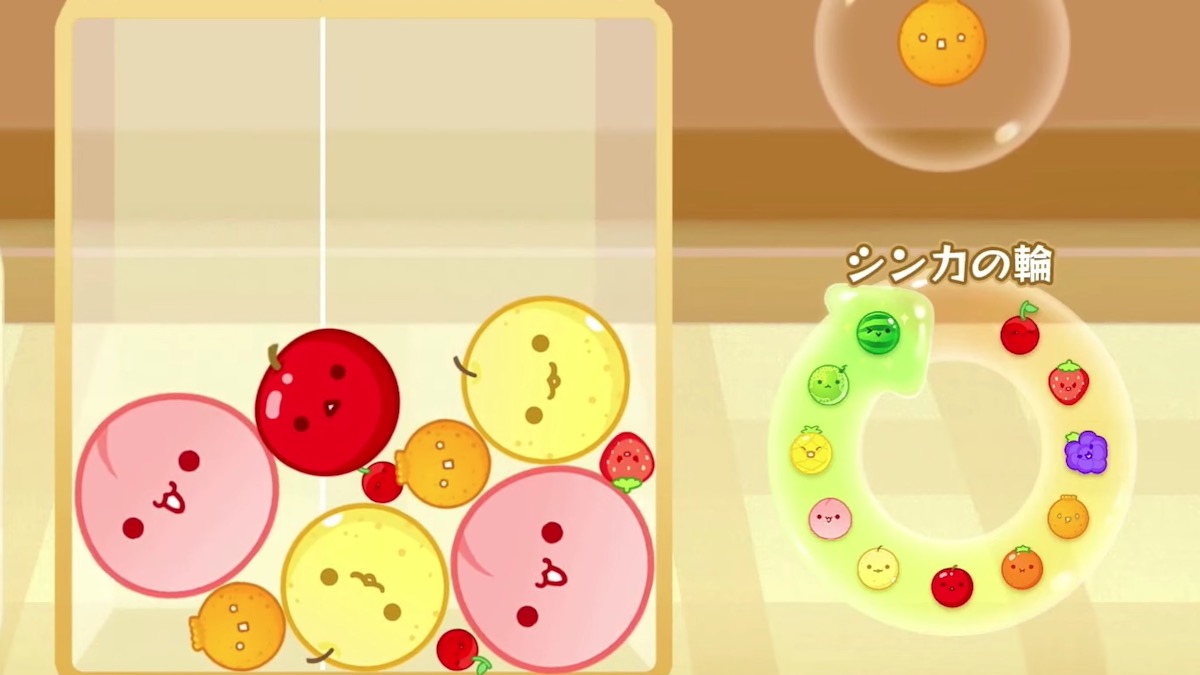










Published: Oct 28, 2023 12:45 am