Being a console player isn’t as simple as it used to be when the PlayStation 2 was the king of the gaming world.
Putting a disc in is hardly ever enough to run a game instantly these days since you’ll need to download the rest of the game files to launch it. You’ll need a PS5 account to configure games to your account and start the downloading process.
If you’ve been a console gamer your whole life, you may have a few more accounts that you’d like to have at your disposal. At some point, you’ll need to get rid of the ones that you don’t use, which will require you to delete PS5 accounts from your system.
Knowing how to do this can also be quite helpful if you ever decide to buy a second-hand PS5, which can come with other users already signed in.
Here’s how you can delete PS5 accounts from your console.
- Click on the cog icon, which will be to the upper right of your screen. This will forward you to the Settings interface.
- Once inside Settings, look for the “Users and Accounts” option and click on it.
- Scroll down to “Users” to click on it, and you’ll be able to delete or add all the PS5 accounts you’d like onto your PS5.
- You’ll be prompted with a warning upon trying to delete a PS5 account, informing you that you’ll also be deleting all the user’s saved data, screenshots, and video clips alongside their login details.
- Confirming this will complete the deletion process, and you’ll need to sign in from scratch if you’d like to use that PS5 account again in the future.


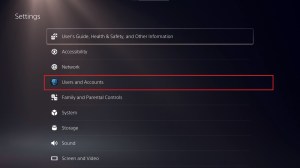
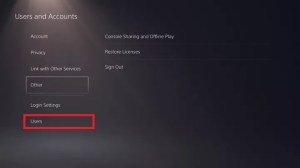
How to close your account for PlayStation Network / PS5?
In any case where you’d like to delete your PS5 / PlayStation Network account for good, you’ll need to close it through PlayStation’s official website.
You’ll need to click on the “Contact Us” section that can be found on the page to submit a request to Sony.
Provide your sign-in ID (email address) and online ID in your ticket, and the support team should get back to you in a couple of days to inform you whether they were able to shut down your account or not.
Closing your account will result in the following:
- The closed account’s online ID won’t be eligible to claim while creating another account.
- You will lose access to any content purchased using the account. This content cannot be transferred to another PSN account, and refunds can only be given in line with the PlayStation Store cancellation policy.
- You will lose access to any subscriptions and their associated entitlements.
- You will lose access to your PSN wallet. Funds in your wallet cannot be returned, as stated in Sony’s terms of Service.















Published: Nov 12, 2020 02:40 pm