Deleting a server on Discord can be just as easy as making one.
If you find that a server you’ve made in Discord has lost its purpose or it isn’t being used anymore, it just takes a few steps to delete that server completely. But be warned: Once you delete that server, it’s gone for good.
The first thing you need to do to delete your server is to go to the “Server Settings.” This can be found in a drop-down menu after clicking the server’s name in the upper left corner of the application when you’re in the server.
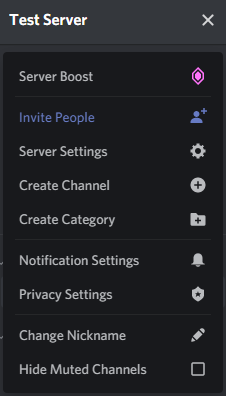
Once you’re in the server’s settings, look to the bottom of the options on the left side of the screen. There, you should see an option to “Delete Server.” This option will be in all red.
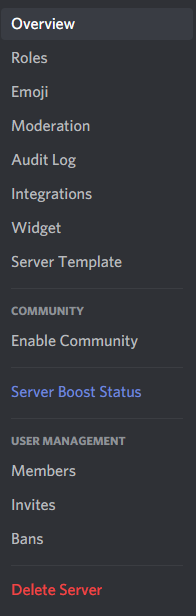
After clicking it, you’ll be notified that deleting the server can’t be undone. This is your last opportunity to bail before losing everything in that server for good.
The pop-out message will tell you to type in the name of the server before you can delete it. After you’ve done that, the server will be removed from your list of Discord servers and it’ll cease to exist.













Published: Mar 31, 2021 01:49 pm