In No Man’s Sky, you can visit faraway planets and uncharted galaxies, build bases, or simply enjoy breath-taking views. Thankfully, you can do all of this from a perspective of your choice. If you want to switch your default camera view in No Man’s Sky, we’ve got you covered.
When you first launch No Man’s Sky, it loads up in third-person mode by default. Although it offers the benefit of an expanded view, many players aren’t fans of the third-person view. If you’re one of those who want to enjoy the first-hand experience of travelling through the stars, luckily, you can switch from third-person to first-person camera view anytime you want, whether it’s for your character or the ship.
Here’s how to go first-person in No Man’s Sky.
Table of contents
How to switch to first-person mode in No Man’s Sky
To change the camera view from third-person to first-person in No Man’s Sky, you need to open up the in-game menu—not the settings menu. Here’s a step-by-step list of instructions for changing your camera perspective in No Man’s Sky:
- Press Down on your D-Pad (Xbox and PlayStation) or the X key (PC).This will open up the in-game menu.
- Navigate to the gear icon named “Utilities.”
- From there, select “Toggle Camera View,” which is indicated by a character portrait. The menu will close, switching your camera perspective to first-person.
You can use the same method to switch back whenever you want.
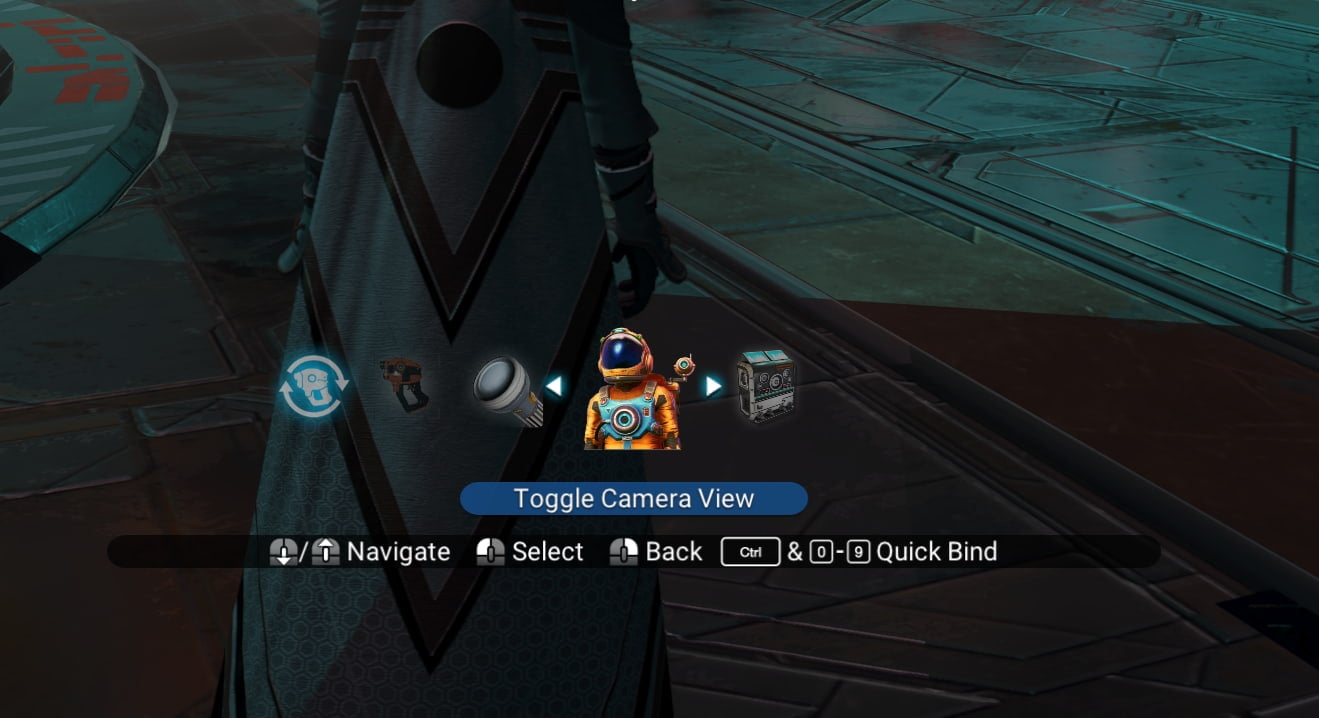
Let me explain how both perspectives work. In first-person, the camera is placed at your eye-level. So, you see everything like you’d see in real life. In third-person, however, the camera is placed on top and behind of your head. So, you have a much wider field of view with third-person than first-person, giving you multiple advantages.
Besides immersion, switching to a first-person view has a few benefits. For starters, you can generally expect a less obstructed view with first-person since the character won’t be in the way, and you can focus on each item you’re looking at.
Some people like me, however, may experience motion sickness from a first-person view. A third-person perspective can prevent this. If you’ve got motion sickness but don’t want to miss out on the first-person fun, you can try adjusting your field of view (FOV) setting in the Camera menu under Options.
With a third-person view, players have a much wider vision, letting you tackle sneaky enemies with ease. You see a lot more than what you can in first-person, so you don’t have to worry about missing out details while exploring. It’s really up to you which perspective mode you choose, but I personally prefer third-person mode so I can see my cool cape all the time.
How to switch vehicle camera view in No Man’s Sky
To changing your view perspective from a ship in No Man’s Sky, you need to follow a process similar to what you did for your character. Just follow these steps:
- Press the X key (PC) or Down on your D-Pad (PlayStation and Xbox) to open up the settings-menu.
- Navigate to the gear icon named Utilities.
- Select the option called “Switch [vehicle name’s] View.”

This will allow you to switch between third-person and first-person piloting. If you’ve just started playing, we recommend sticking to third-person for vehicles as it’s difficult driving a ship from a first-person view. That said, veterans would always recommend going first-person just for the real-world feel.
Look past the benefit of immersion, and you’ll see how first-person in No Man’s Sky makes it impossible to keep an eye on the vast battlefield due to its view restrictions. During a dogfight, you may find it difficult to tell where shots came from, so the enemy may easily outmaneuver you. For a realistic space-exploration experience, the first-person view is the best choice, but sometimes, third-person is just easier.
Third-person offers a much wider view, letting players see a lot of more of what’s happening around them. As you fly through space, you can also see the upgrades you’ve earned for your ship, making progress feel more authentic. The only downside to third person is the lack of immersion—so as a space explorer, you’ve got a hard choice to make.













Published: Aug 30, 2025 10:55 am