As you expand your city, you’ll eventually need to know how to build bridges. Most of the time, though, the game won’t allow you to simply place a bridge, and will point out the things you need to change to allow the bridge to be built.
Bridges are not only functional, as they let citizens cross a body of water, but many are also iconic landmarks around the world. The Golden Gate Bridge in the U.S., Tower Bridge in England, Ponte Vecchio in Italy, and Sydney Harbor Bridge in Australia are all great inspirations for players looking to build bridges in Cities: Skylines 2.
You can choose from eight styles of bridges, with two styles per type of road. You start with just a couple of bridge options but you will unlock more as you progress through the game. Each style will have an Upkeep value and Powerline Capacity, except for highway bridges.
How to place bridges in Cities: Skylines 2
You’ll notice there isn’t a direct bridge option in the menu at the bottom part of the screen. You’ll find bridges in the “Roads” tab. After you’ve chosen the style of the bridge you want for your city, the game will tell you that the bridge is “In water”, the “Elevation is too low”, and the “Distance is too short” most of the time. If that happens, you need to set the elevation to at least 30 feet.
The preferable elevation will depend on the body of water’s size and what aesthetic you want your city to have. The bridge’s height shouldn’t affect the building price too much, as the length of the bridge is the most expensive part.
If you want a bridge over a seaway, you’ll need to set the elevation to a minimum of 75 feet for a narrow seaway and at least 150 feet for a medium seaway. You won’t be able to place bridges over wide seaways. After placing a high bridge over the waterway, you can decrease the elevation and connect it to a shorter bridge to create a smooth road that descends to dry land.
Cities: Skylines 2: How to build two-way highway bridges
The default highway bridge will only allow for a one-way road, which means cars crossing to the other side won’t be able to return through the same path. You can always create a separate path to control traffic, but a two-way bridge is best for a big city.
Right under the elevation setting, you can enable Parallel Mode. Set Parallel Mode to at least two to create a two-way bridge. The higher the number, the larger the space between the two roads will be.


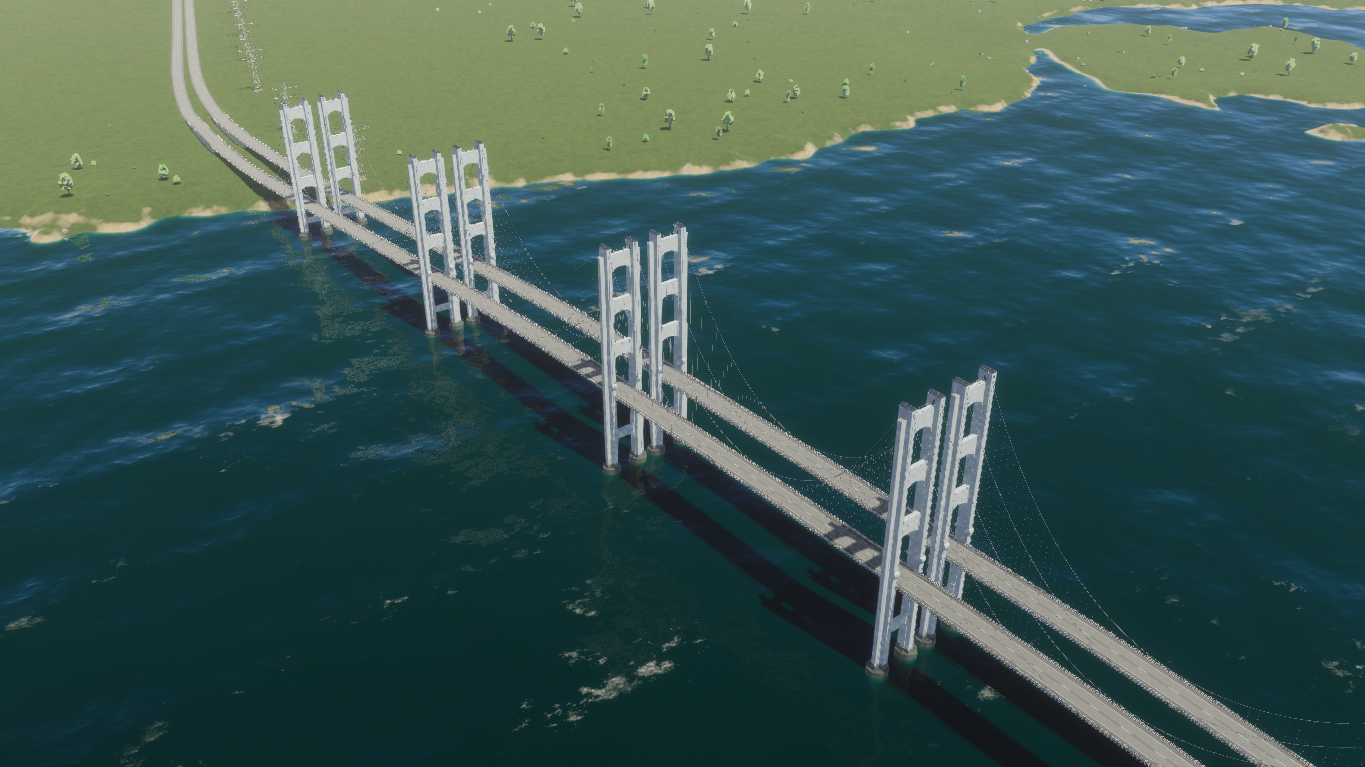









Published: Nov 3, 2023 10:10 am