Twitch is home to countless content creators from various niches. Though the platform specializes in gaming content, it also features a diverse selection of categories ranging from in-real-life (IRL) streams and broadcasts for unheard-of games.
When it comes to IRL content, however, the level of imagination can go above and beyond. In recent years, hot tub streamers pivoted from the IRL genre and created their own in the process. Such streams are categorized under the Pools, Hot Tubs, and Beaches category, and broadcasts of the genre can appear on your home screen from time to time. That could be an issue for you, whether you just don’t want to see that content, or if you’re concerned about a hot tub stream accidentally popping up on a device you’re using at work or school.
If you’re on Twitch specifically for gaming content, hot tub streams may not suit your taste, and you can free up a recommendation slot by blocking the category.
How do you block hot tub streamers on Twitch by saying you’re “Not Interested?”
- Head over to Twitch’s main page.
- Scroll down to the “Categories we think you’ll like” section.
- Click on the three dots next to “Pools, Hot Tubs, and Beaches” and choose “Not Interested.”

Completing the steps above will tell the Twitch algorithm that you’d like out of the hot tub suggestions on the main page. Despite your preference, Twitch may still throw in a stream or two for you to check out. When that happens, you’ll need to complete the steps above one more time for individual streamers instead of the whole category.
Considering it isn’t possible to block an entire category of content on Twitch, opting out of algorithm suggestions is one of the most effective ways to avoid streams that you wouldn’t like to see on your home page.


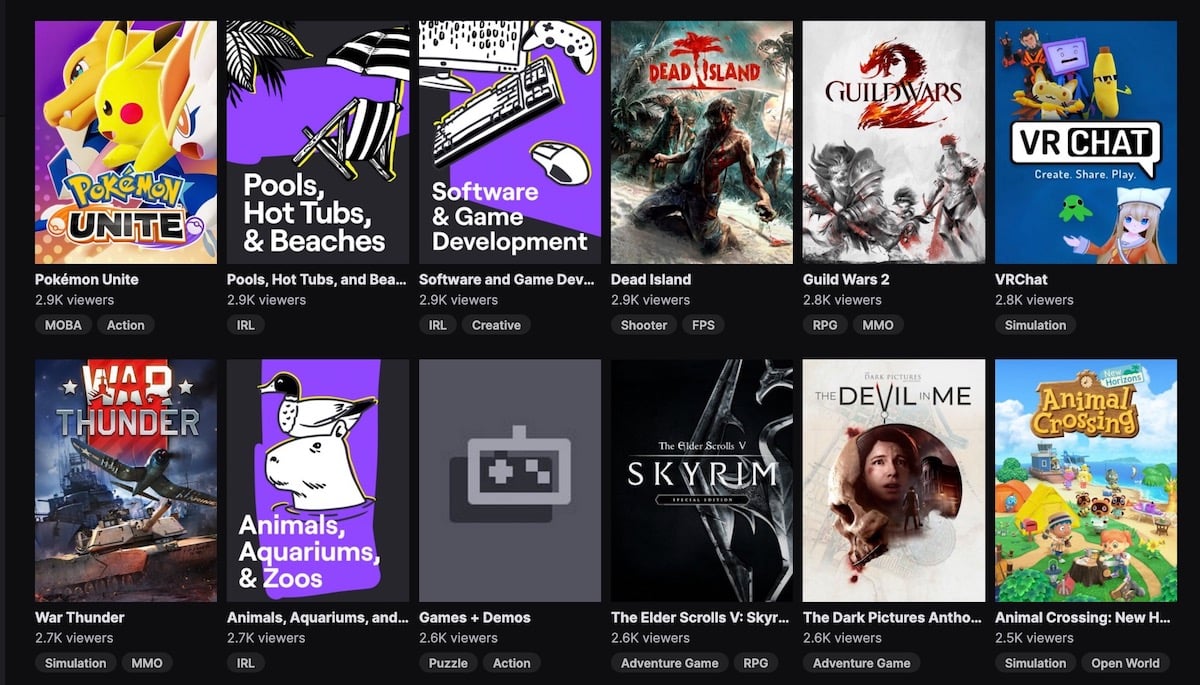












Published: Jan 7, 2023 07:30 pm