Minecraft is one of gaming’s seminal multiplayer experiences. While there’s no shortage of multiplayer games on the market today, Mojang’s classic sandbox adventure is in its own category. Minecraft is made for multiplayer, from fighting with people over diamonds to playing hide and seek to hundreds of other activities. Large public servers allow players to interact with their friends and strangers, making them feel as though they’re a part of their own little world.
Minecraft is available on almost every gaming platform under the sun, from mobile to Xbox and beyond. While it’s easy for friends on the same platform to join up and play together thanks to connectivity features like friends lists, many might be wondering whether they can join their friends on different platforms. For example, can a PC player play alongside a Nintendo Switch player?
Here’s everything you need to know about cross-platform play in Minecraft.
Crossplay in Minecraft

Minecraft supports cross-play across all platforms, making it incredibly easy to play with your friends no matter what platform they’re on. There are a few caveats, though: you’ll need to have the same version of the game as them. That means that if your friend owns the Java Edition but you own the Bedrock Edition, you won’t be able to play together until one of you purchases the other edition. It’s also good practice to keep your game up to date with Microsoft’s releases to ensure you have access to all the latest and greatest biomes, tools, and more.
To play with friends, you’ll need to create a free Microsoft account if you don’t already have one. Once both you and the friend you want to play with have done so and have added each other as friends, hosting or joining a world with them is a snap. In the game, you can find friends on other platforms by navigating to the Friends menu and scrolling down to the header that says “Joinable Cross-Platform Friends.” You can play with up to eight people at once over cross-platform play. Players can also join Realms servers created on other platforms.



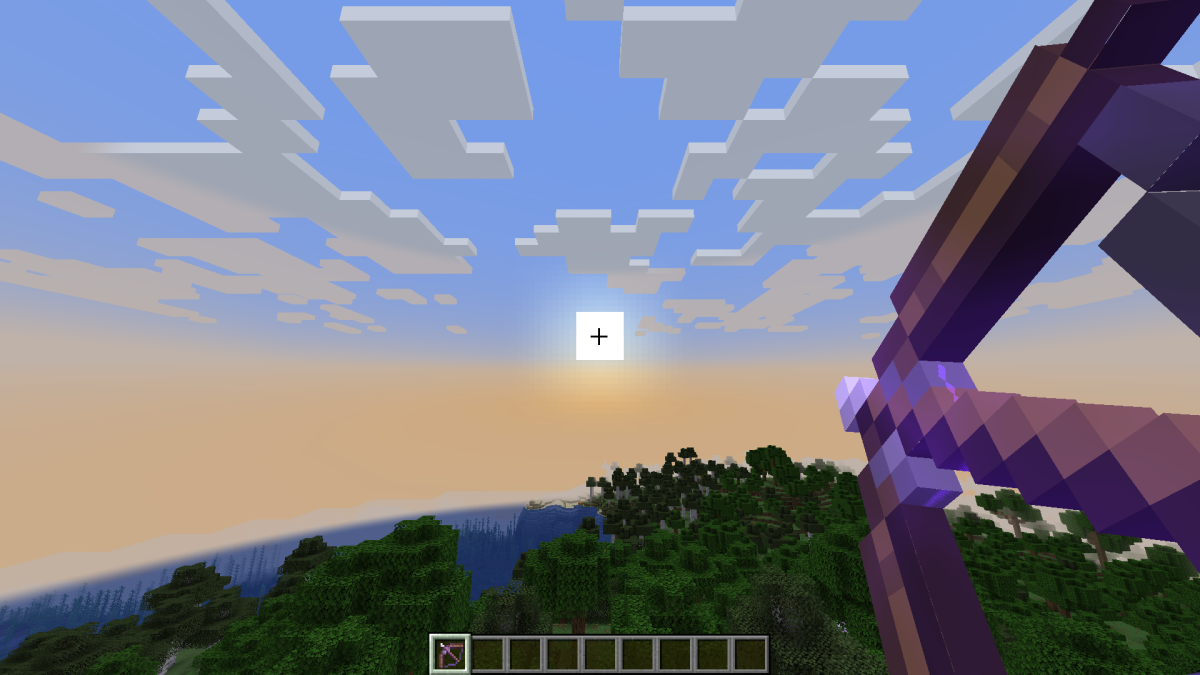








Published: Sep 1, 2022 11:25 am