Cities: Skylines 2 is out, and though its impact was somewhat hindered by poor performance and optimization, it’s genuinely a fantastic city-building sim. As with its predecessor, the game supports community-made content that enhances everything on offer.
At the time of writing, the official modding tools aren’t out yet, but that doesn’t mean modders haven’t already begun making incredible Cities: Skylines 2 mods. Once the official tools are out, this article will be updated accordingly. Until then, we’ve compiled a list of the best Cities: Skylines 2 mods currently available to players.
The seven best Cities: Skylines 2 mods
7) Asset Editor Activator

The most essential modding tool right now is hidden from the game’s menu, but keen players have already found ways of activating it manually. The Asset Editor Activator is a ready-made mod on Nexus that will help you use the Cities: Skylines 2 Asset Editor required for making custom content for the game. The mod is very simple and will make the Editor appear in the main menu screen.
After unlocking the Editor, you can go ham on whatever you want. The tool is intuitive and comprehensive and allows for creating fantastic custom assets, maps, and anything else you can think of. Of course, without official support, you may run into some roadblocks, but it’s good to familiarize yourself with the Cities 2 modding tools before their official launch.
6) BepinEx 5

BepinEx is a community-made patcher and framework for the Unity engine. Seeing as Cities: Skylines 2, like its predecessor, is built on the engine, it’s a useful tool for modders to create more high-quality and all-encompassing mods. Many mods for most Unity games rely on the framework, and you should always have the latest version installed to ensure maximum compatibility and quality of your enabled mods.
The BepinEx 5 can be downloaded from either the official GitHub repository or its NexusMods page.
5) Extended Tooltip

The Extended Tooltip mod for Cities: Skylines 2 is a minor quality-of-life mod that provides players with helpful information when they hover over many of the game’s assets. It adds a small box to everything, which contains specific information based on your selection. For example, hovering over a person will show you their name, activity, education level, and happiness level.
Selecting roads displays their length, name, and cost of upkeep; schools show efficiency levels and the number of employees and students. So much information can be acquired by just placing your cursor over assets, making this mod a small but significant improvement to the game’s overall feel. It eliminates the need to search through menus so that you can find how much a single road costs. All in all, it is a great mod to have.
4) Traffic Light Improvements
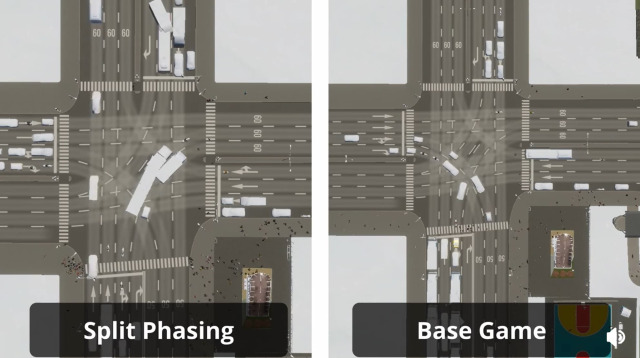
It wouldn’t be a Cities: Skylines mods list without mentioning traffic management. Though Cities 2 has largely integrated some of the most popular traffic mods from the previous game, its traffic system still leaves much to be desired, especially in massive metropolitan cities you might end up building. Enter Traffic Light Improvements, an experimental mod for changing how traffic lights operate, allowing for better traffic flow at large intersections.
This minor mod switches all traffic lights to function with the split-phasing system, generally improving the volume of vehicles passing through an intersection. The split-phasing system is geared to avoid blocking turns and enhance flow in geometrically limited intersections (something that most Cities players have built in their careers at least once, if not every single time.) Traffic itself is generally complicated, so all you need to really know is that this mod helps regulate it.
Keep in mind that it’s still highly experimental and may cause more frequent crashes or other potential bugs.
3) Transparent Zone Color

Another minor but helpful mod is the Transparent Zone Color. As the title says, it changes the opaque color of the zones blocking your city’s view, allowing for better planning and a general overview when you’re devising various parts of your city. The zones are usually very striking and can really impact how your city looks when you’re trying to take a general view from a distance while still knowing where each zone was placed.
Disabling zones altogether when looking at your city may prove to be detrimental and confusing, which is why mods like these are perfect for planning bigger, better cities.
2) Custom Tree Growth

One of the best (or worst) additions to Cities: Skylines 2 was tree growth simulation. No longer can you play God and plop down trees all over the map and have them be fully grown instantaneously. The game takes massive steps to ensure realistic city-development simulation and only takes necessary gameplay steps when encroaching on realism. A result is having trees start as saplings, go through a phase or two, and eventually become the beautiful, luscious greenery everyone likes.
But not all players are keen on waiting in games and like to put life on speed five, which is where Custom Tree Growth comes in. It regulates the time it takes for a tree to grow, making the process similar to what it was in Cities 1: instant. You can make your city as green and eco-friendly as you like with this mod, as waiting for everything to grow can somewhat inhibit the quickness of your build.
1) Midgar Map
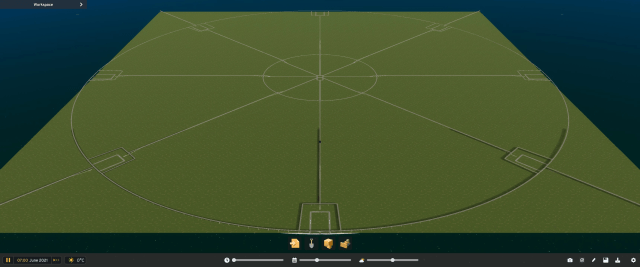
Inspired by the renowned Final Fantasy 7, the Midgar Map has a lot of pre-built roads, railroads, and abundant resources that allow you to make the city of your dreams. You can take the path of recreating the famous city or create something entirely your own. The map is also pretty flat, making it perfect for testing and trying out different builds without worrying about nature’s geological or geometrical limits.
While many maps are already up and running on modding sites, the Midgar map is somewhat unique due to how roads and railways are designed, allowing for a different flavor of gameplay than usual.












Published: Nov 13, 2023 7:06 AM UTC