There’s a learning curve when you start playing FragPunk. You start a little lost, and eventually, you get progressively better. But it’s worth checking your stats if you want to level up and improve.
How to check Career and lancer stats in FragPunk

You’ll find the general information about your match stats in the Career tab. Click on your profile in the main menu in the top right corner of the screen and open the Career tab to check your stats.
You can learn about your Kill, Death, and Assist ratio (K/D/A), win rate, how many times you were MVP, and headshot percentage for the standard matches, ranked, and all the other game modes. You’ll also see your career, best and average numbers for Kills, Damage, Assist, and Score, who your signature lancer is, your win rate with that lancer, and your signature weapons.
You can also check your stats with each lancer in the Lancer tab. You might think you are playing well with your main lancer, but the stats might tell you another thing. There you’ll see how many rounds you played with each lancer, the win ratio, the K/D/A ratio, the average damage, how much damage, damage blocked, and healing each ability has done, and the signature weapon.
How to check your Honor level

After opening your profile in the Basic tab, you’ll see a grade under your icon and next to the time you played the game. That grade is your Honor level, which determines what in-game bonuses you can receive for being a well-behaved player.
There are five grades you can get. You start with the standard Grade C, and if you avoid being a toxic player, log in every day, and leave thumbs-up for other teammates and opponents, you can get up to Grade A and receive bonus XP and gold.
If you get reported for inappropriate behavior, get caught cheating, use offensive language, stay AFK, or leave a match while it is still going, you’ll be penalized with a lower honor level down to Grade E, if that happens, and you’ll receive less XP and gold, and will even get banned from Ranked mode.
Here are all the rewards and penalties depending on what grade you have as your honor level in FragPunk:
| Honor Level | Rewards | Penalties |
|---|---|---|
| Grade A | +10% XP +10% Gold Bonus: 2,000 Gold | – |
| Grade B | +5% XP +5% Gold Bonus: 1,000 Gold | – |
| Grade C | Bonus: 500 Gold | – |
| Grade D | – | -20 percent XP -20 percent Gold |
| Grade E | – | -50 percent XP -50 percent Gold Banned from Ranked Mode |




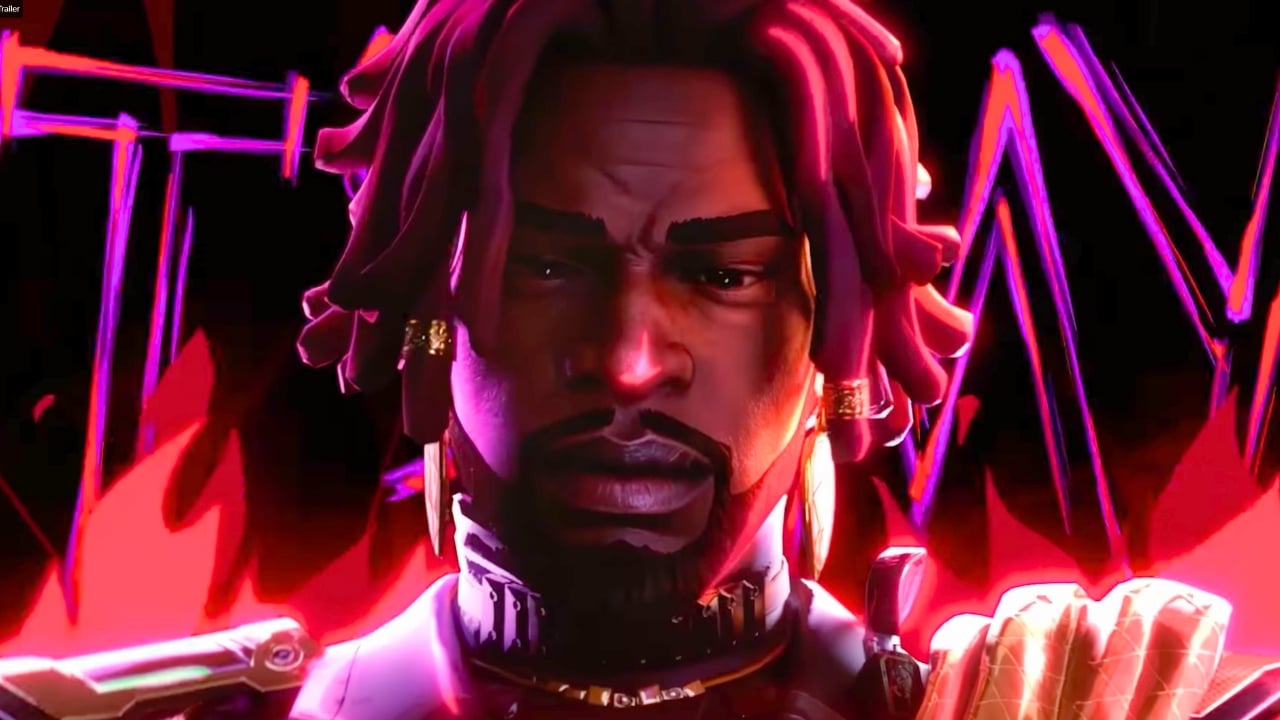







Published: Mar 13, 2025 09:11 am