Accessibility in gaming is something that is not only important to have to facilitate a wide player base, but also something that is becoming more common, even in Fortnite.
In Epic Games’ battle royale, there are plenty of different options that can be toggled on to help improve the gaming experience for players. In the heat of battle, it’s easy to lose track of what is going on nearby, and that’s where visual sound effects come in clutch.
Visual Sound Effects are small icons that appear on the screen to help cue the player into what is happening around them. Whether it’s nearby enemies or loot, Visual Sound Effects has you covered, but you’ll need to turn it on first.
What does the Visual Sound Effects setting in Fortnite do?
The visual sound effects have icons and different colors for footsteps, crowns, crows, animals, healing items used, weapon firing, cars, when Spider-Man web-slinger items are used nearby, and more. Therefore, it’s a critical tool to use to gain information and stay aware of the surroundings.
Visualize Sound Effects will mark the following sounds in three categories:
| Ring Color | Sounds |
| Orange and Red Rings | Explosions and gunshots |
| Gold Rings | Loot chest sounds |
| White Rings | Footsteps, animal, and vehicle sounds. |
How to turn on the Visual Sound Effects setting in Fortnite
- Click on the three stripes located on the top left corner of your screen to open up the left panel.
- Select the cog icon with three stripes from the left panel.
- Choose Settings.
- Navigate to the sound settings.
- Turn on Visualize Sound Effects to start using the feature.



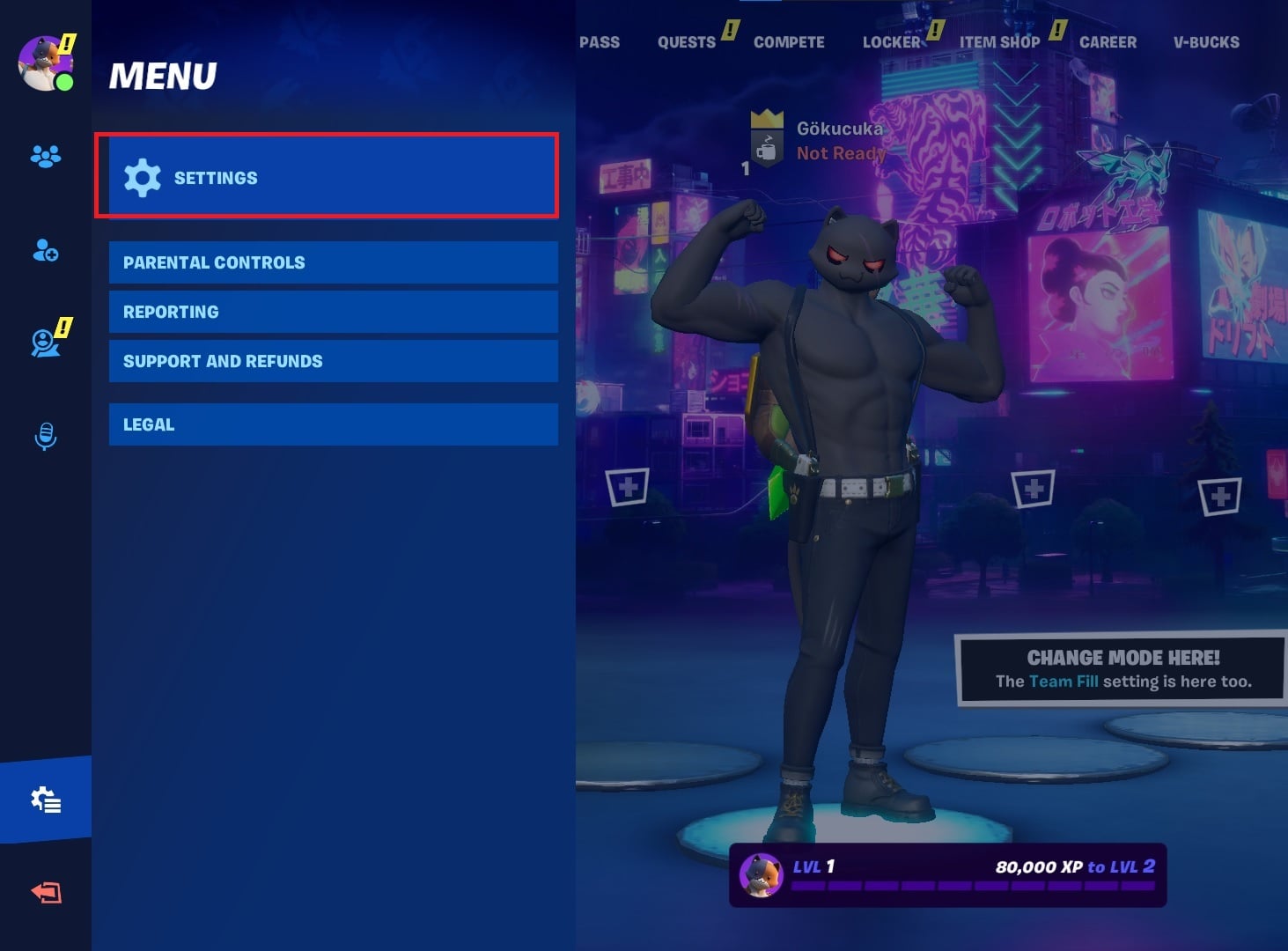

By default, the option is turned off for players. Many YouTubers and Streamers have enabled this option to get the upper hand while playing Fortnite. While having it certainly gives some advantages to the players, players shouldn’t entirely rely on it because several things like crouching aren’t visible. The option is situational in many cases.














Published: Dec 6, 2023 11:27 pm