Fortnite’s partnership with LEGO has given players yet another way to connect their Epic Games accounts with other platforms—but how exactly do you connect your LEGO Account?
LEGO Fortnite received significant updates in December 2024, a year after it first released. The originally released game mode has been renamed LEGO Fortnite Odyssey, and a new mode is arriving, LEGO Fortnite Brick Life.
Connecting your Fortnite account with a LEGO account allows you to earn free rewards, such as the Explorer Emilie Outfit and the Mr Dappermint Outfit. Thankfully, it’s a relatively simple process, and we’ll walk you through the steps.
How to link your LEGO and Epic Games accounts
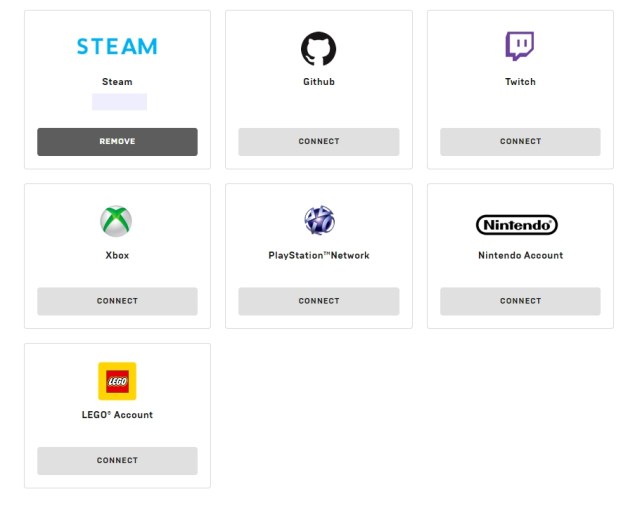
To link your LEGO account to Fortnite, you’ll need to log into your Epic Games account on a PC and set up the connection by following these steps.
- Head to the Epic Games website
- Click on “sign-in” and enter your details to log into your account
- Hover over your display name and click “Account”
- Now select “Apps and Accounts”, then select “Accounts”
- Several connection options will appear. Look for the LEGO account option and click “Connect”
- Click on “Connect Account” in the new window that appears
- A pop-up will appear where you’ll need to sign in to your LEGO account or create a new one
- Select “Allow” to link your Epic Games account to your LEGO account.













Published: Dec 10, 2024 07:56 am