Fortnite’s Chapter five, season one, introduced some drastic changes to the game, including new movement animations. Though Epic aimed to make movement more realistic in Fortnite with this change, the developer angered many passionate fans.
Animations looked cool in Fortnite chapter five, season one patch notes, but they were another story in the game. The new animations made movement feel more sluggish, causing players to tinker around with in-game settings.
While Epic will need to deploy a secondary patch to fix movement in Fortnite chapter five, you can try out the following troubleshooting steps as temporary solutions.
How do you fix movement in Fortnite Chapter 5?




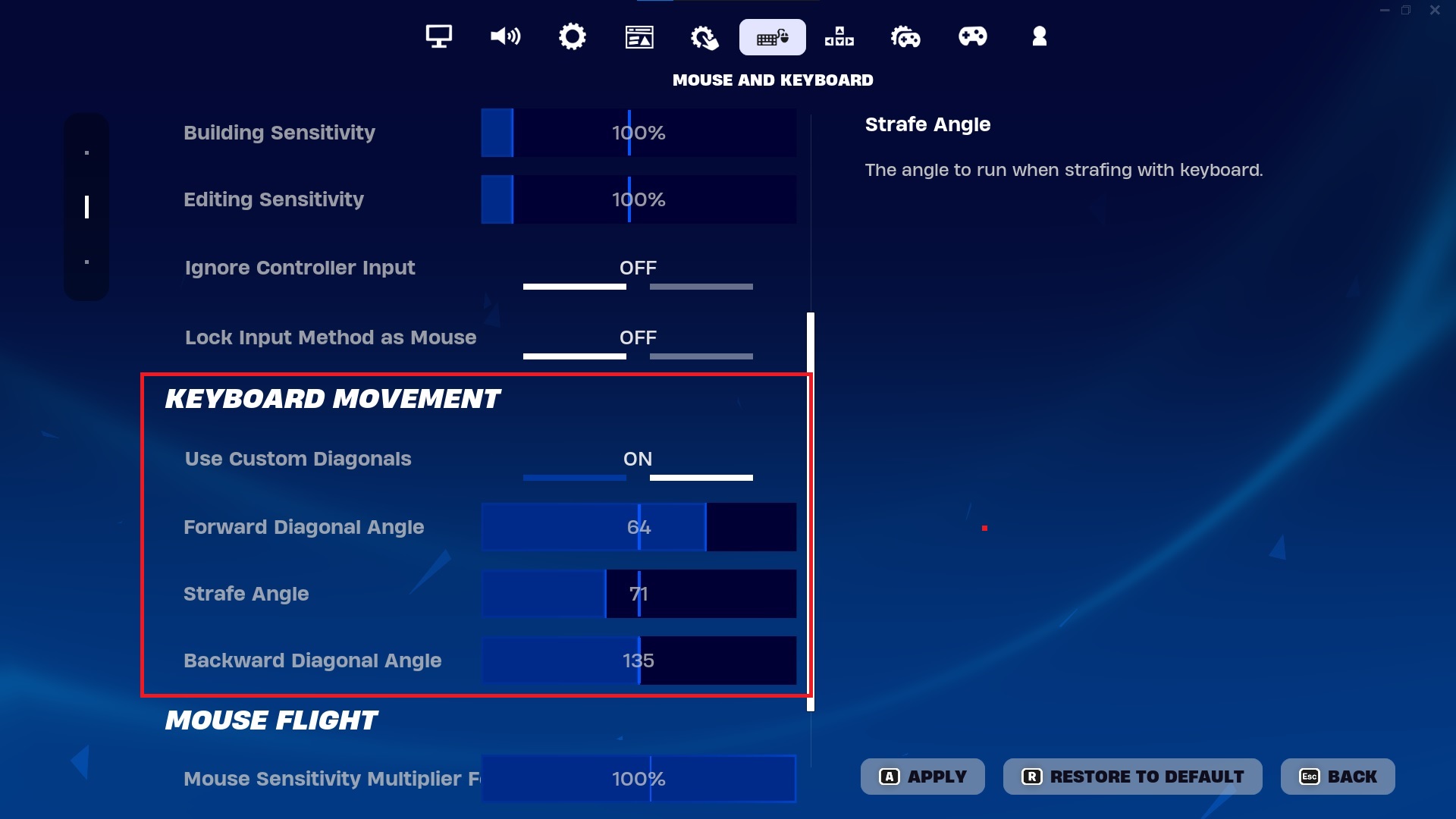
Since chapter five started, fans have been reporting that the Fortnite’s movement has changed. Applying the following changes in my settings acted as a temporary fix to movement in Fortnite chapter five. Though the settings still leave some room for improvement, I think Epic will need to deploy a permanent fix since it feels like this was more than an animation change.
- Navigate to your Fortnite settings.
- Go to Keyboard or Controller settings and unbind Force Walk (Toggle)
- Scroll down to Keyboard Movement in Mouse and Keyboard settings, and enable Use Custom Diagonals.
- Set Forward Diagonal Angle to 64.
- Set Strafe Angle to 71.
- Set Backward Diagonal Angle to 135.
Applying these changes will make the movement feel like previous seasons again, which should be enough until the root cause of this problem gets fixed. Considering Fortnite’s OG comeback recently captured the hearts of both returning and new players of the game, many were caught off guard to encounter fundamental errors like the movement issue this soon. The OG season resonated with the player base, and they believed Epic could potentially deploy more fan-favorite features. While that may still be the case in the upcoming seasons, chapter five couldn’t keep up the momentum.













Published: Dec 4, 2023 05:27 pm