To celebrate MultiVersus’ first appearance at the multi-title fighting game tournament Evo 2022, Warner Bros. is giving players access to two exclusive, Evo-inspired in-game items for a limited time only. Though not one of Evo 2022’s main stage games, MultiVersus has drawn significant attention and viewership throughout the three-day event.
Players lucky enough to catch the official livestream at the right time or follow MultiVersus’ Twitter account may already have access to the code for the Evo exclusives, however, for everyone else, this is how to claim your items.
How to redeem your MultiVersus Evo items
The exclusive items available to players are an Evo 2022 profile icon and an Evo 2022 banner featuring the game’s playable roster over a gradient background. The signature Evo tri-panel logo is also predominantly featured.
To claim these exclusive in-game items, players will need to visit the MultiVersus website. Users will have to create or log in to their WB Games account to continue. After logging into your account, you want the exclusive drops on, type in EVO2022. The code is case-sensitive, and you must type EVO in all caps to claim the available items.
After typing in the code, a confirmation should appear which congratulates you on unlocking your items. Players should not expect to immediately receive their exclusive items, however, as the Evo-inspired cosmetics will appear in your inventory at the start of Season One, which has recently been delayed.
Though it is currently unclear whenever the first season for MultiVersus will start, players can expect to see their newly minted profile icon and banner in-game as soon as it starts. Likely to appear at future Evo events, you can soon enter matchmaking with the commemoration of MultiVersus‘ competitive debut.




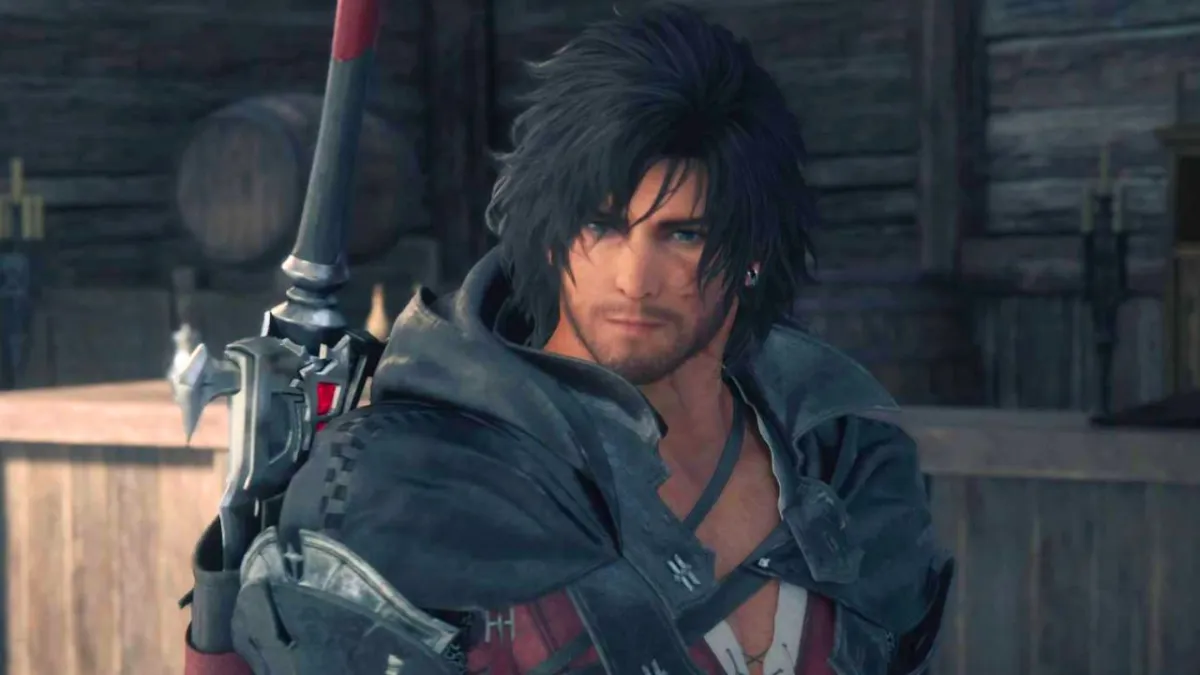










Published: Aug 6, 2022 8:28 PM UTC