Fall Guys is just one of those games best enjoyed with friends. With all kinds of in-game events coming to the game seemingly every week, there are always new inventive ways of competing together towards earning crowds in a variety of fun shows.
Over the past year, Fall Guys has rapidly become more accessible and easier to play. It’s now a free-to-play title that is playable on PC and all consoles, and it supports cross-play and cross-progression through the Epic Games Store service.
Even with all these platforms and all these new players, partying up is still relatively simple. But how big can the party become?
How many people can be in a Fall Guys party?
For the main live shows, and for most if not all seasonal or special event shows, the maximum amount of players in a party is four. Even for solo shows, a party of four players can join the same game and compete with or against each other.

To invite players to a party, select the Open Party button on the main menu. Clicking one of the three +Invite buttons will open a friends list via the Epic Store. If you play Fall Guys on Steam, it will show a list of online Steam friends too. Friends that are currently playing Fall Guys will be prioritized at the top of this friends list.
Now let’s say you have A LOT of friends who want to play Fall Guys. In that scenario, you can actually host your own lobby with room for up to 60 total players. To do this, go to Show Selector, then hit Custom Shows on the top, then Host.
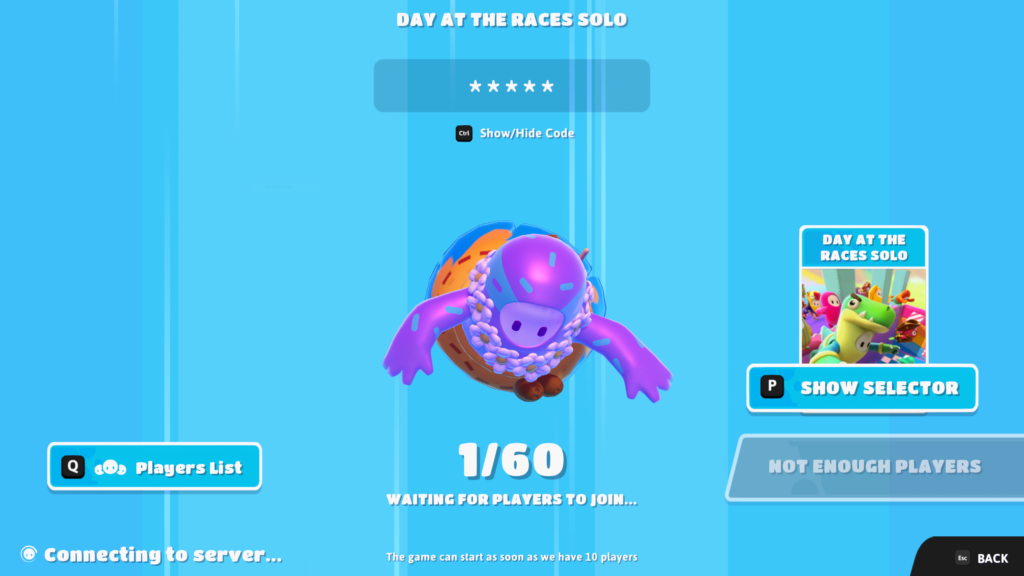
You can select which show you want to participate in from this page, plus you’ll be given a code to invite people with. You cannot invite people directly as you would with the party system, but you can message them the code.
If you’re streaming, you can also show the code so viewers can join you.













Published: Jul 25, 2022 09:27 pm