Dragon’s Dogma 2 launches on Mar. 22, and ahead of its release, you can download the Dragon’s Dogma 2 character creator and start making characters. Here’s how.
How to download the Dragon’s Dogma 2 character creator
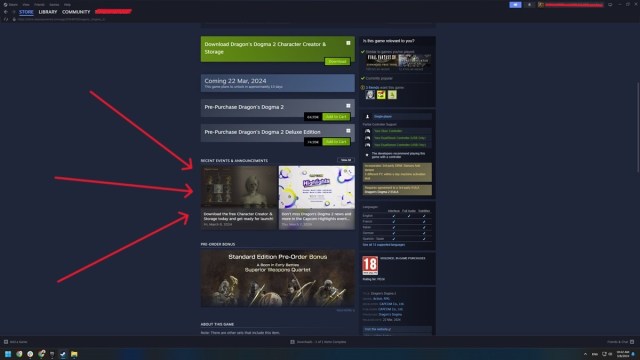
You can download the Dragon’s Dogma 2 character creator by visiting the Steam, Xbox or PlayStation stores and then the Dragon’s Dogma 2 store page. Once there, you’ll see plenty of ads beckoning you to preorder the game. Look for the free character creator: “Dragon’s Dogma 2 Character Creator & Storage.” On Steam, I had to scroll down to find a news article about the character creator, which took me to the download page.
If you have trouble finding the free Dragon’s Dogma 2 character creator, simply click the search bar icon and type “Dragon’s Dogma 2 character creator.” This should bring up the listing for the character creator, where you ca download it.

You can also visit the official Dragon’s Dogma 2 website using a PC or any smart device, where you can find the download page for each platform. The download links are at the bottom of the page. If you are using this method, make sure you are logged into your account and that your consoles are in rest mode so they can start downloading the character creator straight away.
How to use the Dragon’s Dogma 2 character creator
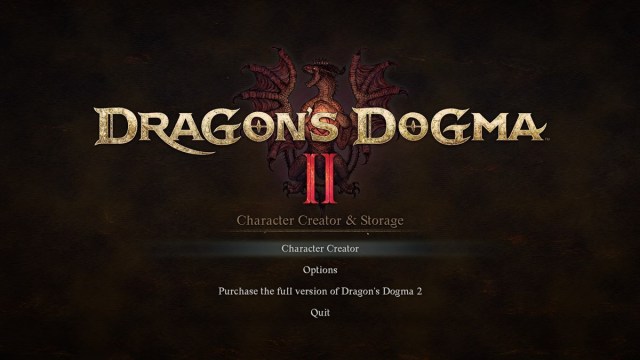
The Dragon’s Dogma 2 character creator lets you create up to five Arisen and five Main Pawn characters. Before you ask, YES, you can transfer these characters into the main game when it launches.
The character creator is ridiculously detailed. You can change and fine-tune almost everything about each character. Naturally, you can adjust facial and body features using various sliders to make your character just how you want it. You can also customize your character’s voice, tattoos, markings, and even how they walk—you can actually adjust how much a character tilts their elbows and knees when they walk. I’m not someone who spends hours in the character creation process, but if you are, more power to you, and I think you will have a lot of fun with this character creator.

A word of advice for PC players: Install the game on your SSD. The Steam Page doesn’t say the game requires an SSD, but it really does. If you install the character creator on your HDD, you’ll be stuck waiting between screens for up to 20 seconds, and I imagine the same will happen if you do this with the base game. I thought my game had crashed, but it turns out it’s just not optimized for HDDs.







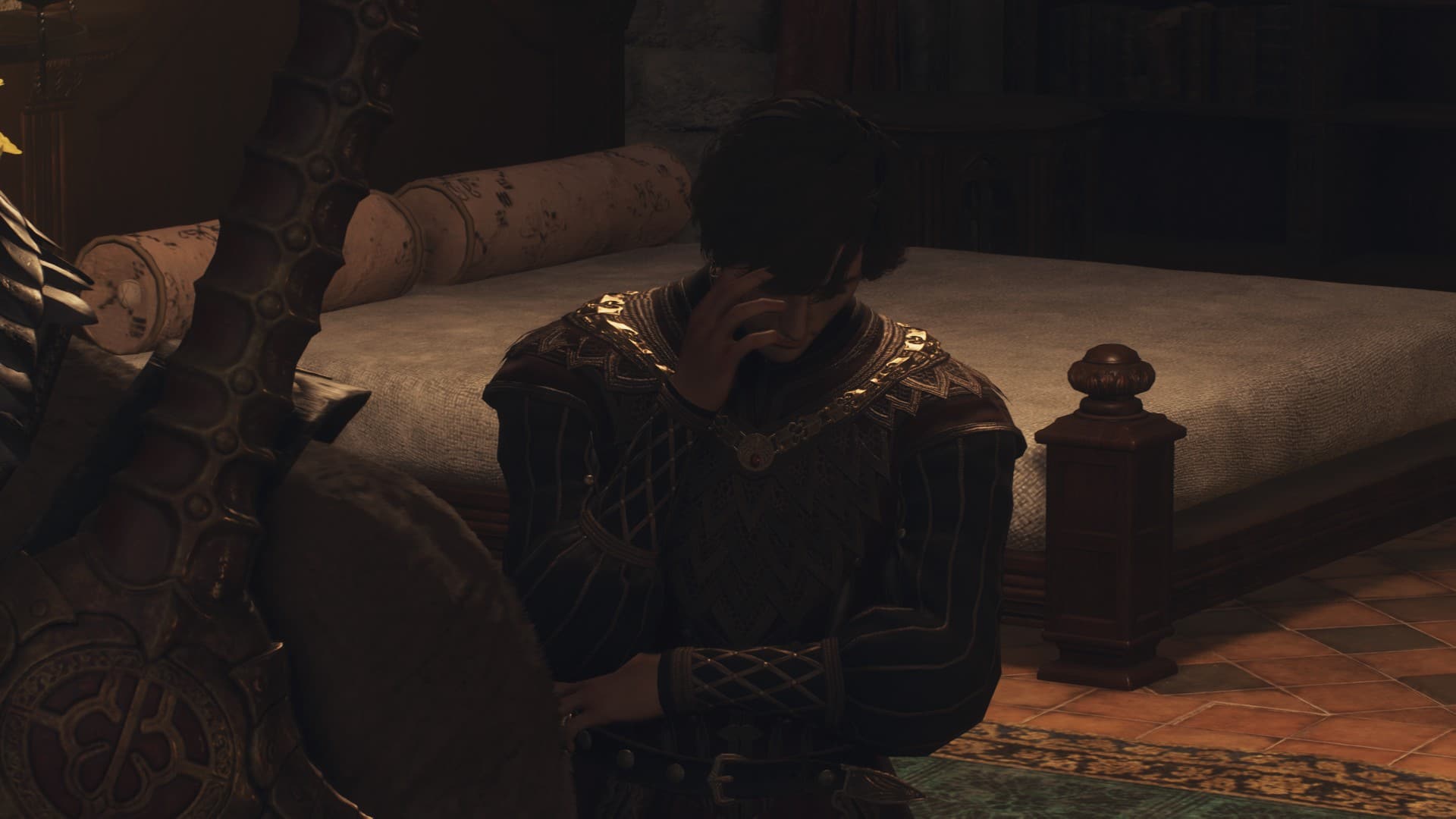



Published: Mar 8, 2024 05:58 am