Dragon’s Dogma 2 is one of the most highly-anticipated titles of 2024, and the long-awaited sequel is finally arriving on March 22. If you’re excited to see what Capcom has been working on for over a decade, you want to ensure you can hop in right away by preloading the game.
Preloading has become a common trend for games with large file sizes in recent years because it allows players to download the file days before the game releases. Fortunately, Capcom lets you preload Dragon’s Dogma 2, and we explain how to do so in the guide below.
When can I preload Dragon’s Dogma 2?

Dragon’s Dogma 2 preloads became available on March 20, so you can go and start preloading right now on your platform of choice—PlayStation 5, Xbox Series X|S, or PC—so long as you have pre-ordered the game.
How to preload DD2
The process for preloading DD2 is more or less the same across all three platforms, and it’s simple. Just refer to whichever of the guides matches the platform you’ve pre-ordered the game for.
How to preload on PS5
To preload DD2 on PS5:
- Search for Dragon’s Dogma 2 in your PS5 library
- Select the title and choose the Download option
How to preload on Xbox Series X|S
To preload DD2 on Xbox Series X|S:
- Search for Dragon’s Dogma 2 in the Microsoft Store
- Select the title and choose the Pre-Install option
How to preload on PC
To preload DD2 on PC:
- Search for Dragon’s Dogma 2 in your Steam library
- Select the title and choose the Preload option
And that’s everything you need to know about preloading Dragon’s Dogma 2. If you’re curious about picking up an edition of the game, check out our previous guide on how much Dragon’s Dogma 2 costs.







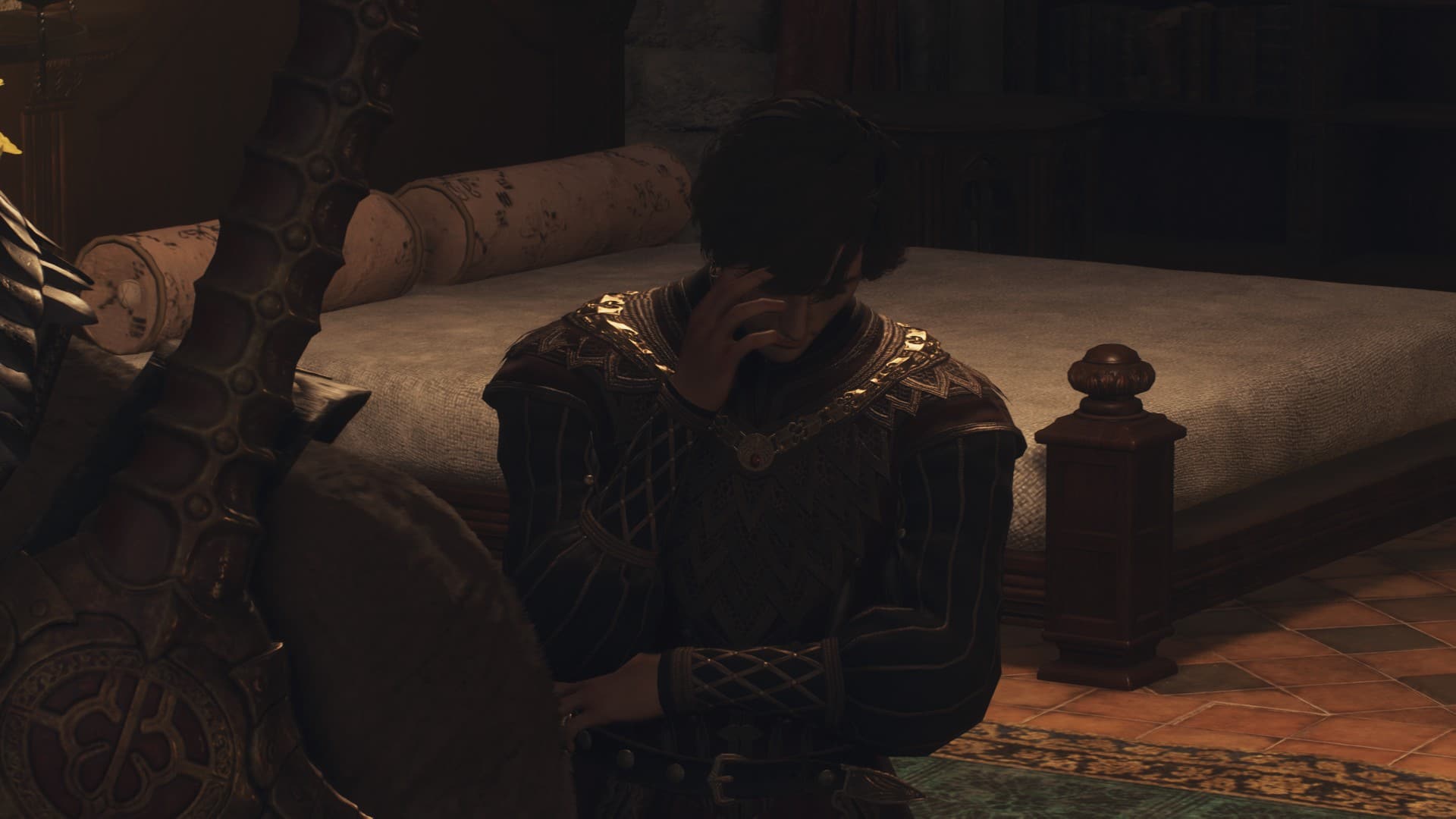






Published: Mar 21, 2024 10:00 am