To tweak Dragon’s Dogma 2, downloading and installing mods is a great option. They typically offer new items, weapons, and customization choices, providing an alternative to spending $1.99 to change your character’s appearance.
Keep in mind, modding Dragon’s Dogma 2 is only possible on PC, not on PS5 or Xbox Series S|X.
Where to download Dragon’s Dogma 2 mods
For modding Dragon’s Dogma 2, I recommend starting with Nexus Mods. It’s a well-established community of modders and players offering safe and easy options even for noobs like me who rarely customize their games. Currently, it’s the most active modding community for the game. I’ve personally tried some of the best mods using the Fluffy Mod Manager and can confirm they run smoothly without any issues or risks to your PC.
How to run Dragon’s Dogma 2 mods with Fluffy Mod Manager

For many Dragon’s Dogma 2 mods, the Fluffy Mod Manager is essential. It’s a program that allows your PC to apply mods to your game correctly. Since it’s widely used, it’s a good idea to install it right away. When downloading a mod, check the Requirements tab to see if it needs Fluffy.
Fluffy lets you activate or deactivate mods easily, avoiding the need to manually swap out files. This manager isn’t permanently installed, so you can remove it simply by deleting its folder from your PC.
To download mods, go to the Dragon’s Dogma 2 page on Nexus Mods, pick an interesting one, and follow the provided instructions. You can usually download mods by clicking the MANUAL button on the its page or through the Files tab. Ensure the Virus Scan status is marked as “Safe to Use.”
If a mod requires Fluffy Mod Manager, open Fluffy, select Dragon’s Dogma 2, and drag and drop its .PAK file into Fluffy’s interface. Or, copy the file to the “\Games\DragonsDogma2\Mods” directory where Fluffy is located. The mod will appear in Fluffy’s list; activate it by moving the slider so the white square is on the right. Finally, launch the game to start using your mod.
How to run other mods in Dragon’s Dogma 2
For mods that don’t need Fluffy Mod Manager, you must follow their specific installation guides, which can differ significantly. Some like as REFramework and DLSS3 involve manually transferring files to your game’s directory. Others are standalone programs that automatically locate your game installation to apply changes. Always carefully read the instructions and download mods only from reputable sources.







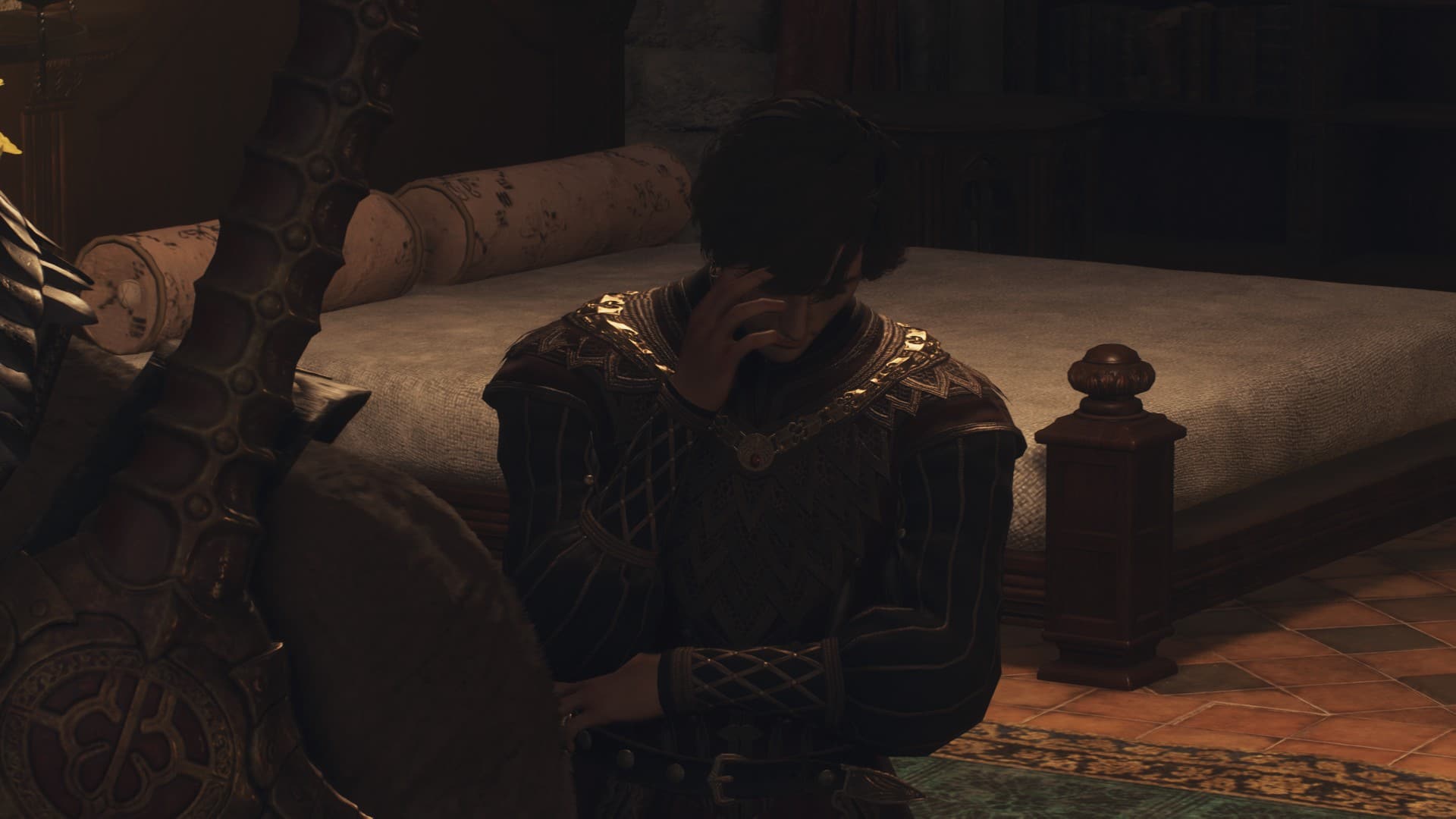



Published: Mar 22, 2024 10:04 am