Pawns are one of the most important features in Dragon’s Dogma 2. Not only are they your brothers in arms who can help you defeat powerful foes, they can also find and open treasure chests for you.
There are four basic Pawn commands you can use in Dragon’s Dogma 2—Go, Help, Wait, and To Me. You can use any of them whenever you want, and they’ll instruct your Pawns how to behave. Here’s how to make Pawns find and open treasure chests in Dragon’s Dogma 2.
How to make Pawns find and open treasure chests in Dragon’s Dogma 2

The easiest way to get Pawns find and open treasure chests for you is by using the Go command in the bottom-right corner. By choosing this option, you’ll send one of your Pawns to find chests and open them. Remember, the loot your Pawns find ends up in their inventory, and if you need it, I suggest you move it.
After testing this feature a bit, I realized it doesn’t only apply to treasure chests, but herbs and other lootable items too.
Your Pawns will let you know when there’s a chest or any materials nearby by saying “A fine place to harvest some ingredients.” If you turn off Pawn Voices, though, you won’t hear them say it. For now, keep it toggled on. You don’t have to keep Pawns using the Go option all the time—instead, I recommend you toggle the To Me option on, then switch to Go when you hear a comment suggesting treasure is nearby.
I recommend you use this option when you’re in the open world and are just passing through an area, or after you’re done looting. Pawns can find items and chests you missed because you’re just not looking in the right places. I have to admit, I struggle to discern between lootable containers and regular objects in the world, and this nifty trick has saved me a lot of time.







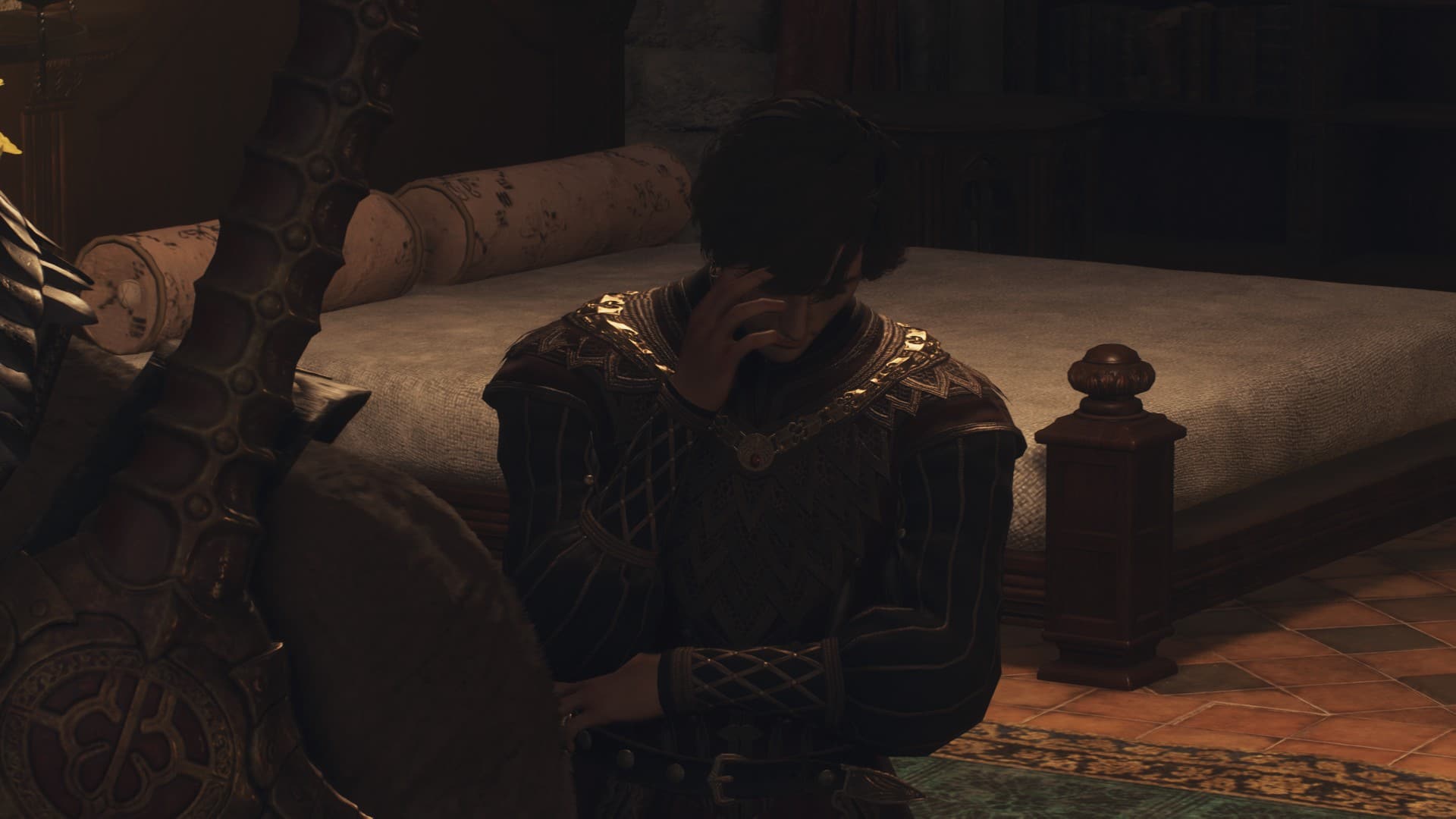



Published: Mar 22, 2024 08:18 am