The 11-year wait for the next game in the Diablo series is over, with Diablo 4 now available in early access, but some fans have encountered an Access_Violation (c0000005) error.
Players with either the Digital Deluxe or Ultimate Edition of the game can play early ahead of Diablo 4′s full release on June 6, although there have been numerous errors preventing access.
The ‘Access_Violation (c0000005)’ error on PC is among them, a problem that appears to be caused by memory issues.
While these sorts of errors are irritating for fans desperate to dive straight into the action, they should be expected with any game launch and they are usually something that can be easily fixed.
Related: Can you still upgrade to Diablo 4 early access?
Diablo 4 Access_Violation (c0000005) error, explained
According to developers Blizzard Entertainment, the issue is a “standard exception error that can be caused by a bad file,” with the troubleshooting guide posted for previous editions in the Diablo series.
The c0000005 error is usually indicative of a conflict with a driver, another program, or the permissions from your PC account.
In some rare cases, it can indicate memory issues or a bad game install.
Related: Is Diablo 4 down? How to check
How to fix Access_Violation (c0000005) error in Diablo 4
As it is a fairly common error, troubleshooting methods can be tried to resolve the problem.
It is recommended players with this issue update their drivers and operating systems to resolve any compatibility issues, then configure their security software’s exception list to allow Blizzard applications to run.
All other applications should be closed to resolve any software conflicts and free up resources, then use Repair Disk Permissions on Windows/Mac to find the faulty files.
If the error remains, players should uninstall and reinstall the game.
Should the above fixes not work, players can visit Blizzard’s Technical Support Forum for additional assistance.



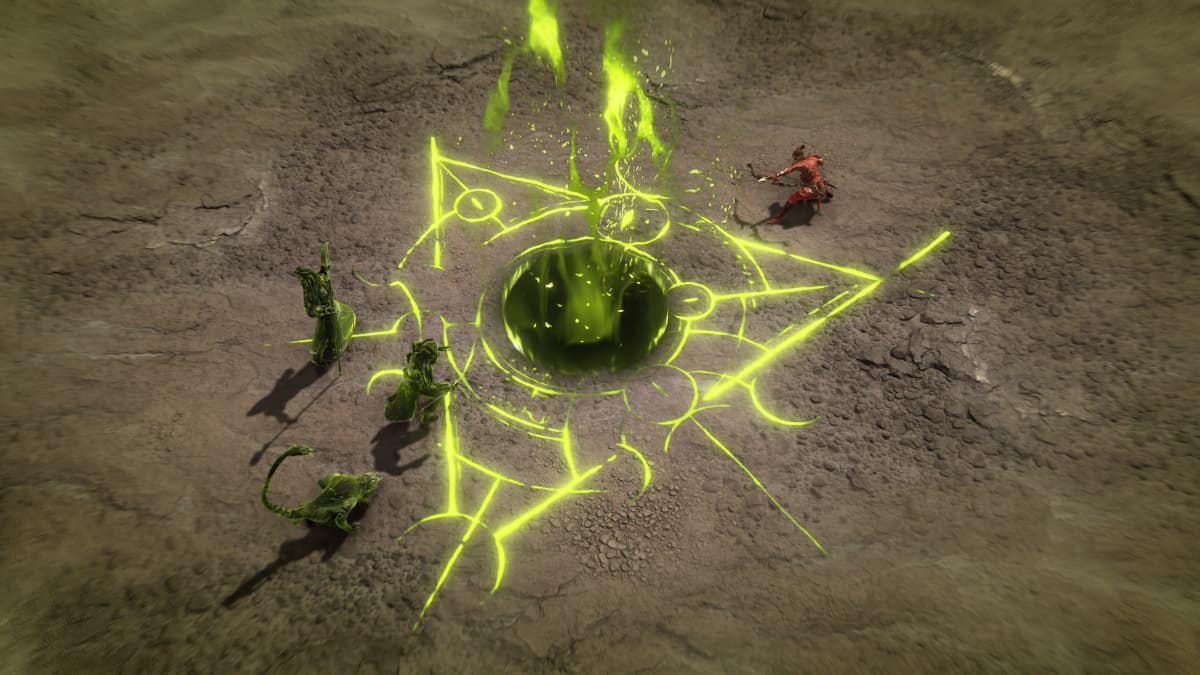









Published: Jun 2, 2023 06:04 am