Cookie Run: Kingdom crashing at the worst time possible can negatively impact your experience in the game. While it’s easier to tolerate crashes at launch, an unexpected one during a boss fight will never feel good.
As a long-time CRK player, I saw Cookie Run: Kingdom crashing on Android, iPhone, or even Bluestacks, so which platform you’re on rarely matters. Considering all these platforms were on the same boat when it came to CRK crashes, it took me a while to find a proper fix, but I finally found ways to reduce them to a minimum.
Why is Cookie Run: Kingdom crashing?

Cookie Run: Kingdom crashes because it uses resources excessively, like RAM and CPU power. High-quality animations can add up and cause Cookie Run: Kingdom to use more resources than usual, causing your device to reach its limits. When this happens, the game usually crashes without an error code and sends you back to your home screen.
Similarly, overheating can also trigger Cookie Run: Kingdom crashes, so I tried lowering the toll the game takes on my phone to eliminate this problem.
How to fix Cookie Run: Kingdom crashes
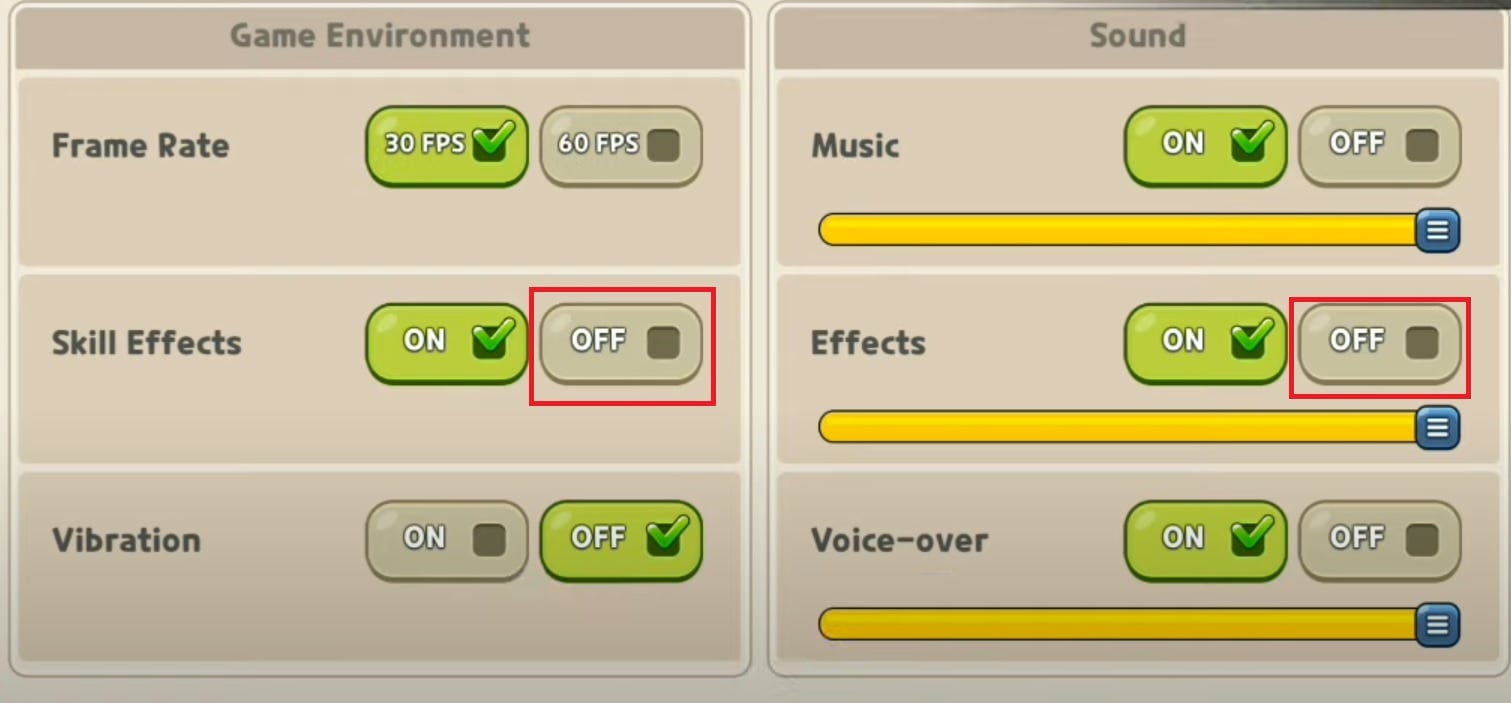
To fix constant crashes in Cookie Run: Kingdom, you need to lower your graphics settings and turn off Cookie skill animations. After making these changes, Cookie Run: Kingdom will start using fewer resource drains, decreasing the odds of crashes.
To make these changes:
- Launch Cookie Run: Kingdom and click on the icon with three stripes in the top right corner.
- Tap on Settings.
- Turn off Skill Effects, Effects, Vibration, and all the graphics-related settings here.
- You can also turn off Global Chat and set FPS to 30 for added measure.
Based on my observations, crashes come back after new patches. An alternative fix that worked for me was reinstalling Cookie Run: Kingdom after every new patch. This not only gets rid of cache, but it also ensures game file integrity and helps prevent crashes.
If you suspect your Cookie Run: Kingdom crashes might be related to overheating, it’s a good idea to look into alternative cooling solutions. Whenever I play resource-heavy mobile games, I tend to keep my laptop cooler near me and place my phone on top of it when it gets too hot.
Once Cookie Run: Kingdom stops crashing, you can reward yourself with codes and coupons.












Published: May 22, 2024 05:27 pm