In Starfield, companions are essential. The vastness of space can feel isolating without them. But did you realize your companions can feel differently about you based on your actions? This relationship is determined by hidden scores that adjust whenever they react to your choices, whether they love, like, dislike, or even hate them.
Here’s the catch: you can’t naturally see these scores. However, PC players have an advantage with the console tool. With it, they can view and even change these affinity scores. But be warned, it’s a form of cheating.
How to check companion affinity in Starfield
Want to see how your Starfield companion feels about you? Here’s how:
- Press the Tilde (~) key and click on your chosen companion.
- Look for a code like ‘NPC_AndrejaREF (000059A9)’. This is your companion’s unique ID. You might need to adjust your view to find it.
Now, to check their feelings, type in these commands:
- GetAV COM_AngerLevel: See how mad they are.
- GetAV COM_Affinity: Get a general idea of how they feel.
- GetAV COM_AffinityLevel: Know their exact feeling level. (zero means they’re neutral, one means they’re friendly, two means they really like you, and three means they’re super committed to you.)
How to modify companion affinity in Starfield
Want to change how your Starfield companion feels about you? Here’s how:
- SetAV COM_AngerLevel: Choose how mad they are. Pick 0, 1, or 2.
- SetAV COM_Affinity: Decide their general feeling. You can pick any number from 0 to 1300.
- SetAV COM_AffinityLevel: Set their exact feeling level. (zero means neutral, one is friendly, two is more than friends, and three is super close.)
But remember, changing these counts as cheating. If you do this, you won’t be able to earn game achievements.








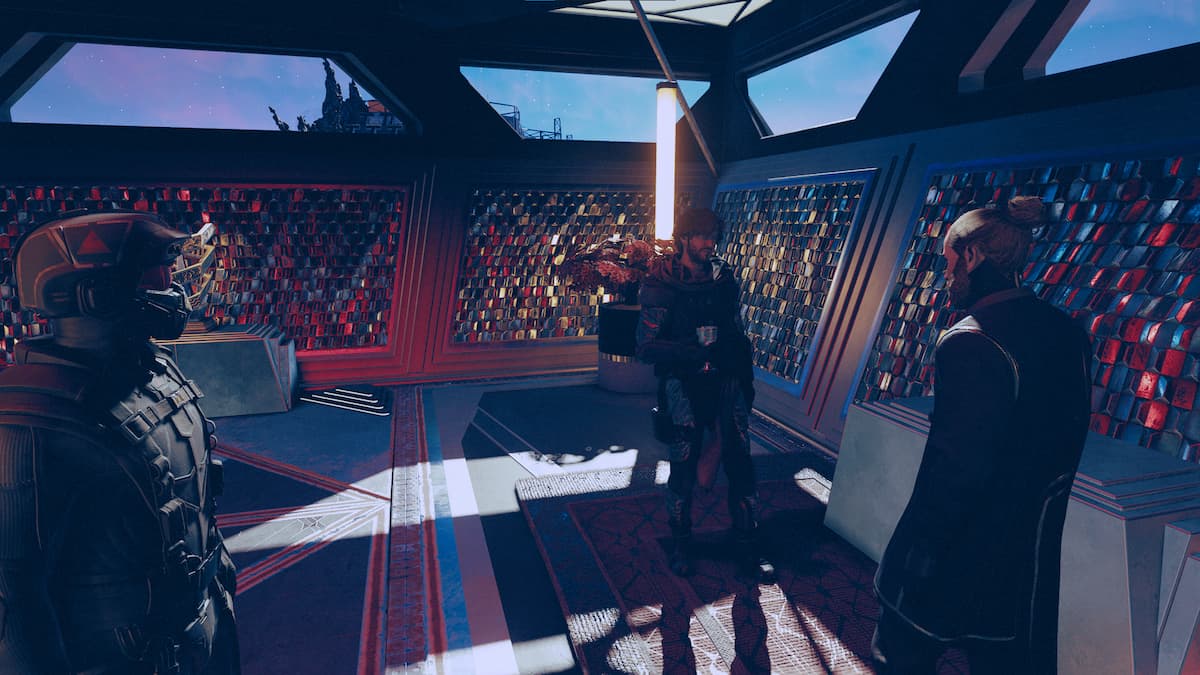





Published: Sep 12, 2023 08:32 pm