Players around the world can play the global version of PUBG Mobile by Tencent Games. In Korea and Japan, however, a separate game called PUBG Mobile KR by Krafton is available. Despite it being a separate game, the updates and features in both games are almost identical.
PUBG Mobile recently released its patch 1.7. This has brought the game’s anticipated collaboration with the hit Netflix series, Arcane. Players can now play as one of four characters from the League of Legends-based series. These are Jinx, Vi, Caitlyn, and Jayce. Several other options like a carry feature have also been introduced.
To play the new patch, you can update the game through the Google Play Store on Android devices. If you aren’t able to do, then you can manually download the APK and OBB files for the game and play PUBG Mobile KR’s version 1.6.0.
Download links
How to install PUBG Mobile KR’s APK and OBB
- Locate the files after downloading them on your Android phone.
- Click on the APK to start the installation process.
- You may have to enable the installation of apps from unknown sources on your device. This option can be found in the settings menu.
- On Android 11, it is located in Settings > Apps and notifications > Special app access > Install unknown apps.
- The OBB file, on the other hand, has to be copied to the relevant folder.
- Copy the OBB file to Android > obb > com.pubg.krmobile.
Once you completed these steps, open PUBG Mobile KR to enjoy the game.







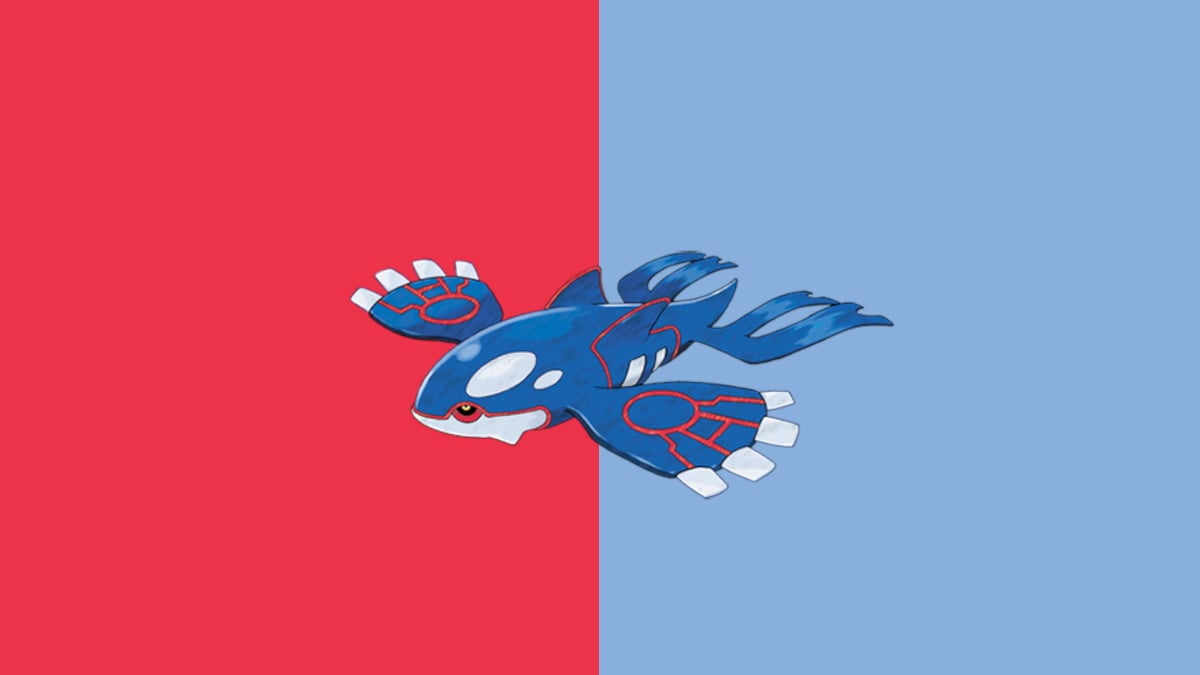
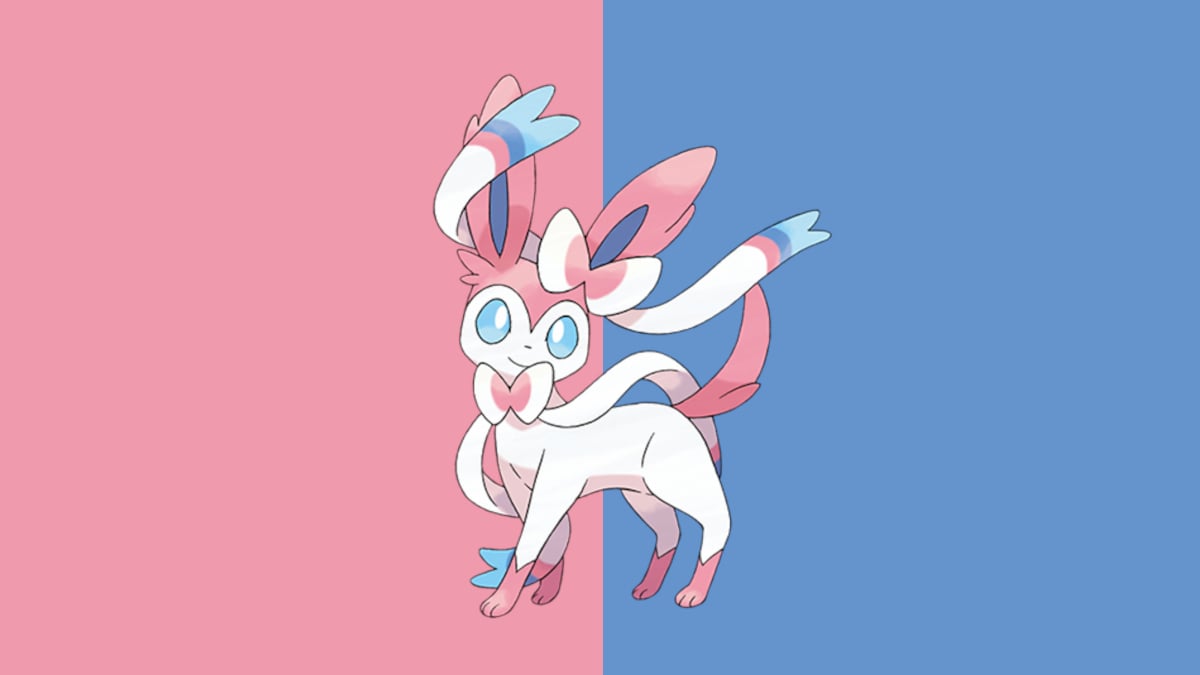

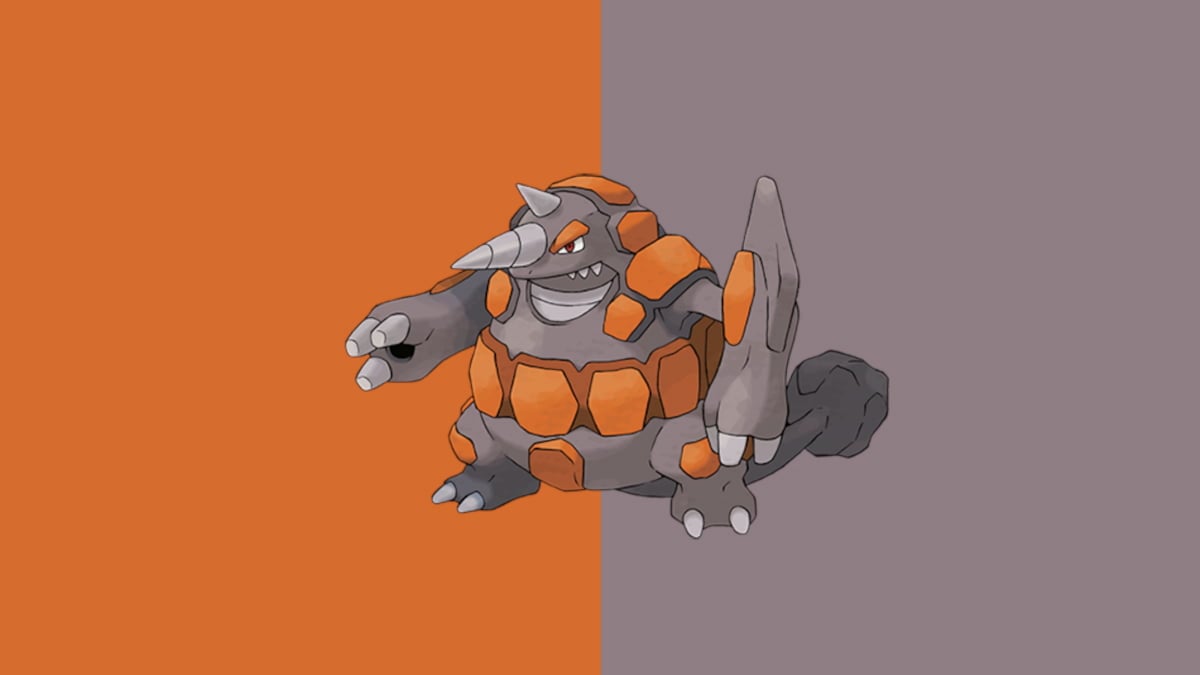



Published: Jan 5, 2022 08:33 am