Organizing everything in a new Discord server can be hectic if you don’t have the appropriate permissions set for the right people.
Making sure different groups of people in your Discord have “roles” can help ease the burden of the person in charge. By giving people you trust the ability to edit certain parts of the server, you can quickly and easily enhance your Discord server.
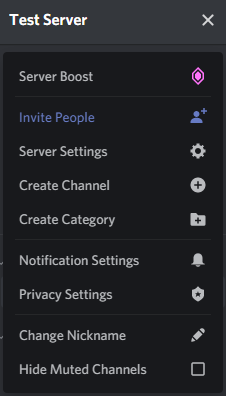
Roles on a Discord server determine what channels a person can see, enter, speak and type in, among other things.
To add roles to your server, you need to first go to your “Server Settings,” which can be found on a drop down menu by clicking your server’s name in the upper left corner of your application when you’re in the server.
Once there, you will see a list of options to the left of your screen and the second from the top will be “Roles.”
You can add a role on your server by clicking the plus sign icon to the right of your listed roles.
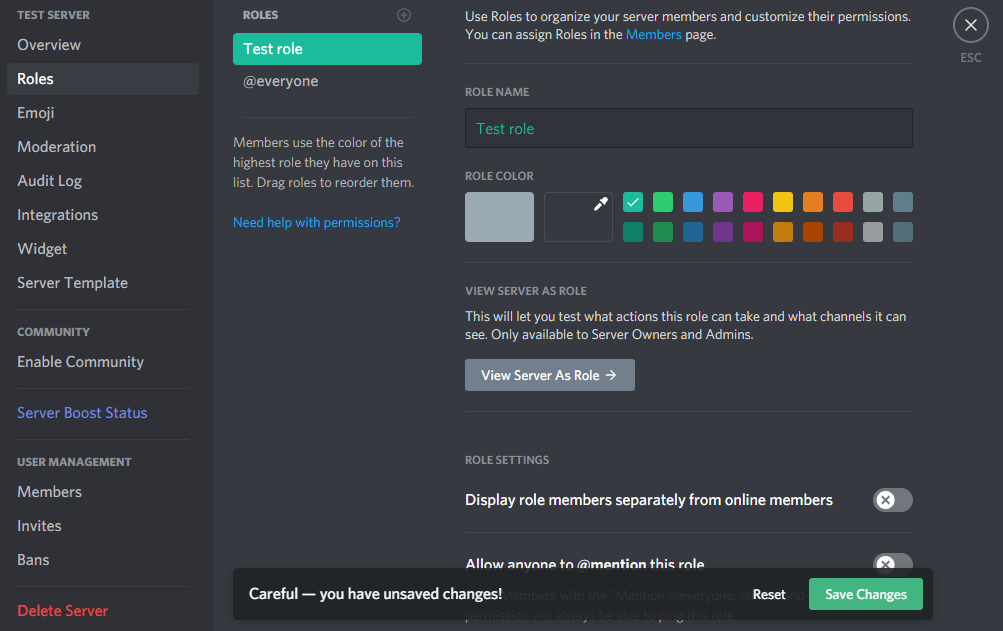
Once you’ve decided to add a role, you can give that role any number of permissions on your server. That role will also be assigned a color so anyone with that role will have their name appear in channel’s with said color.
The color coordination will help others in the server easily identify what role a person has. This makes it easy to know who might be a moderator or administrator in a channel.
The possibilities are nearly endless for how many roles you can add and what combination of permissions you can give a person in a Discord. The only thing limiting you in giving out customized roles is your creativity.















Published: Apr 1, 2021 01:01 pm