Fortnite’s new 5v5 FPS mode, Ballistic, is now live. If you’re a VALORANT enjoyer looking to jump ship or just get a taste of the new experience, a VALORANT to Fortnite Ballistic sensitivity converter should certainly help with your transition.
When it comes to FPS games on PC, mouse sensitivity plays a crucial role. You need to pick the right sensitivity value to hit your shots accurately as well as move freely. While you should ideally try to find your mouse sensitivity for Fortnite Ballistic with the more reliable “trial and error” method in practice mode, a converter makes the process easier and less time-consuming. This is especially true if you already have a background in similar experiences like VALORANT and Counter-Strike.
So, here’s how you can skip the hard work and make your jump from VALORANT to Fortnite Ballistic with a sensitivity converter.
VALORANT to Fortnite Ballistic sensitivity converter

While there’s no tool to help you directly convert your VALORANT values to that of Fortnite Ballistic yet, you can use your Fortnite battle royale sensitivity values in the Ballistic mode with little to no difference. If you’ve never played battle royale before, there are several converters to help find your Fortnite sensitivity from VALORANT.
To convert from VALORANT to Fortnite Battle Royale, multiply your VALORANT sensitivity by 12.60. I use 0.35 mouse sensitivity in VALORANT, so according to the converter, my ideal Fortnite Battle Royale and Ballistic sensitivity turns out to be 4.410441.
Once you find your Fortnite Ballistic sensitivity using the converter, here’s how you can apply it:
- Open the menu while in game or in the Fortnite lobby and then select the Gear icon to open Settings.
- Go to the Mouse and Keyboard tab.
- Here, change the X-axis sensitivity and Y-axis sensitivity to the value you find from the converter. In my case, I set it to 4.41 for both factors.
You can use the default values for the rest of the factors, but if you’re looking for an ideal example, I suggest using the following values.
| Targeting sensitivity | 26 |
| Scope sensitivity | 26 |
If you’re using a controller and are transitioning from VALORANT console to Fortnite Ballistic, however, this converter won’t work. In that case, I suggest using these values and tweaking according to what suits you best.
| Look sensitivity | 4 |
| Aim sensitivity | 4 |
Finally, don’t hesitate to tweak the value you calculated using a converter. After all, it all boils down to what you feel comfortable with. As a rule of thumb, increase the sensitivity to move more freely and decrease it if you’re struggling with your crosshair placement and aim game.




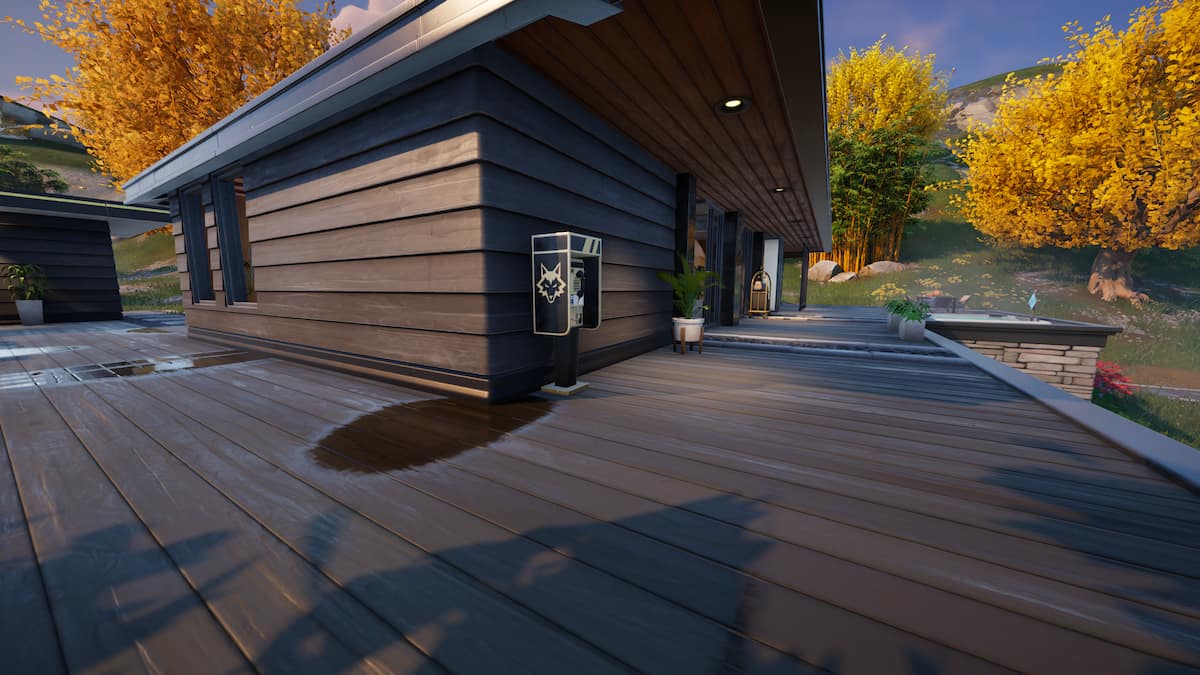







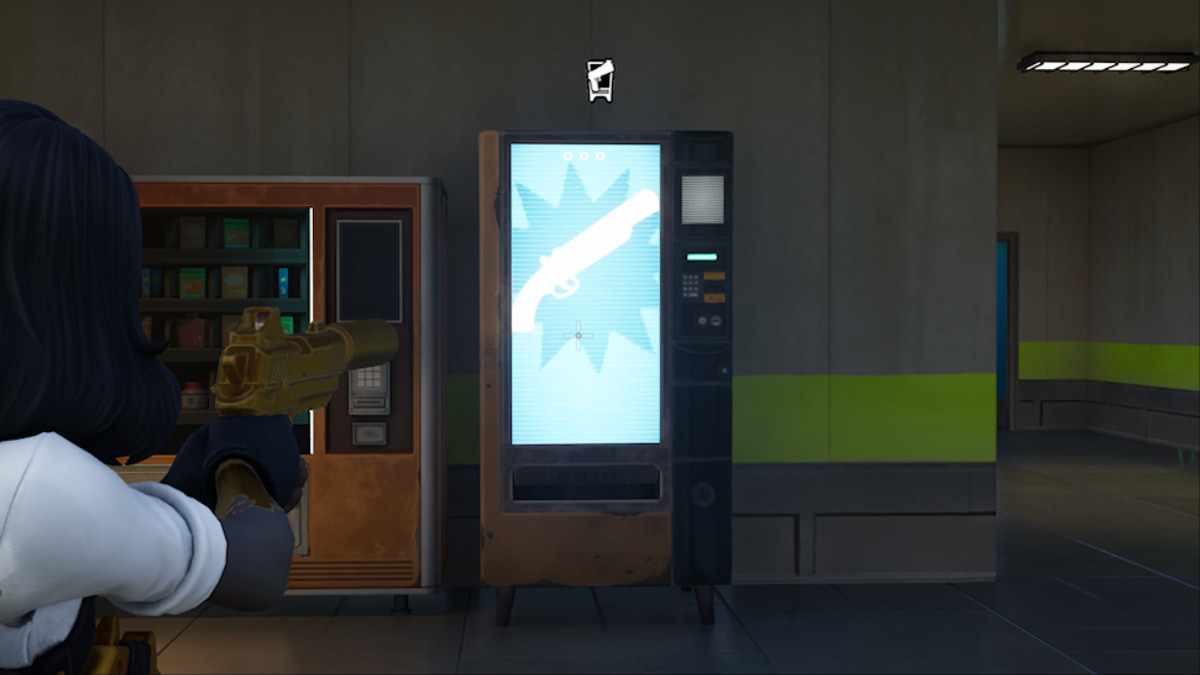

Published: Dec 11, 2024 12:57 pm