If you’re trying to join the Discord server of a specific Roblox game, you may have run into an annoying roadblock: Bloxlink. This thing doesn’t let you access the server until you complete an annoying verification. Fortunately, you only need to do this once.
Here’s how to use the Bloxlink Discord bot.
What is the Bloxlink Discord bot?
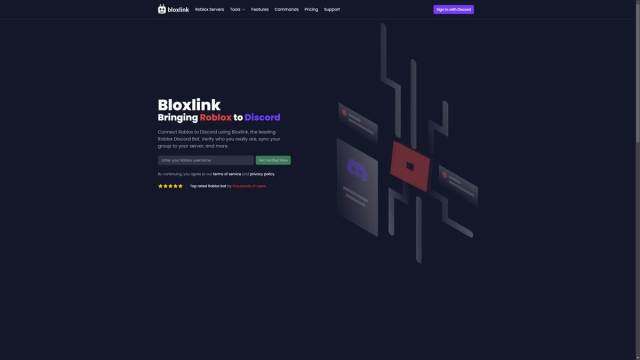
Bloxlink Discord bot is an added security feature for many popular Roblox Discord channels. Joining most Discord servers usually takes a few clicks, but unfortunately, bots and people with malicious intent can do this.
Because of this, many official Roblox Discord servers started using Bloxlink. Now, every user wanting to join popular Roblox Discord servers must verify their Discord account with Bloxlink. This is great because it keeps bots away, but it also means that those who just want to talk to other players and trade items have to go through an annoying verification process.
How to verify your account with Bloxlink Discord bot







So, you’ve joined a Roblox Discord server (like Anime Defenders), and now you can’t talk to anyone until you’ve confirmed your Discord account with Bloxlink. Follow these steps to go through the Bloxlink Discord bot verification:
- Click on the Bloxlink chatbot and select the “Verify with Bloxlink” option (if you can’t see this, type “/verify” and it will show you the option).
- This takes you to the Bloxlink website.
- Select “Sign in with Discord” (top right) and enter your Discord login information on the next screen.
- A new window will open, and you need to authorize Roblox to verify your Discord account. To do so, click on the purple Authorize button at the bottom of the window.
- A new screen will appear (kind of like an ad) asking you to verify now, so click on the “Verify now” button.
- The first box it shows you is the Account Verification screen.
- Type in your Roblox username and select Game Verification (you can also use code verification, but Game Verification is more straightforward). Click on Next to continue.
- On the next screen (Account Verification), select the “Open verification game.”
- This opens the Roblox official webpage with a Bloxlink Verification game.
- Make sure you are logged in with your Roblox account and make sure the Roblox Player app is running in the background.
- If everything is correct, fire up the Bloxlink Verification Game.
- As soon as you join the “game”, you get a message asking if you are logged into your Roblox account.
- Click “Yes!”
- Leave the game and go back to the Bloxlink Verification page.
- It will ask you to select the servers you want to verify with using Bloxlink.
- If you aren’t sure, select all of them, but if you only need specific servers, pick whichever ones you want.
- Click the green “Confirm” button.
- You are done. Pat yourself on the back!
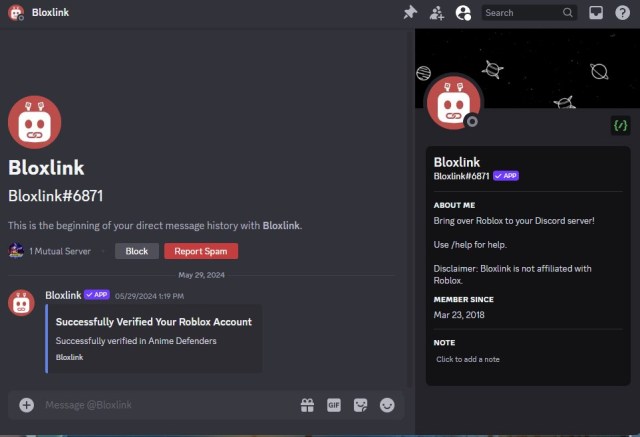
Back on the official Roblox sever Discord you were trying to join, you should see a message from Bloxlink saying you’ve successfully verified your Roblox Account.
You should be able to access the official Roblox Discord server. I say “should” because it can take a few hours for this entire process to finalize. Even after confirming my account with Bloxlink, I still couldn’t join the Anime Defenders Discord server. Maybe they are getting too many requests simultaneously, or maybe it was a fluke, but either way, don’t panic if you don’t get in right away. Just wait a couple of hours, and everything will sort itself out.


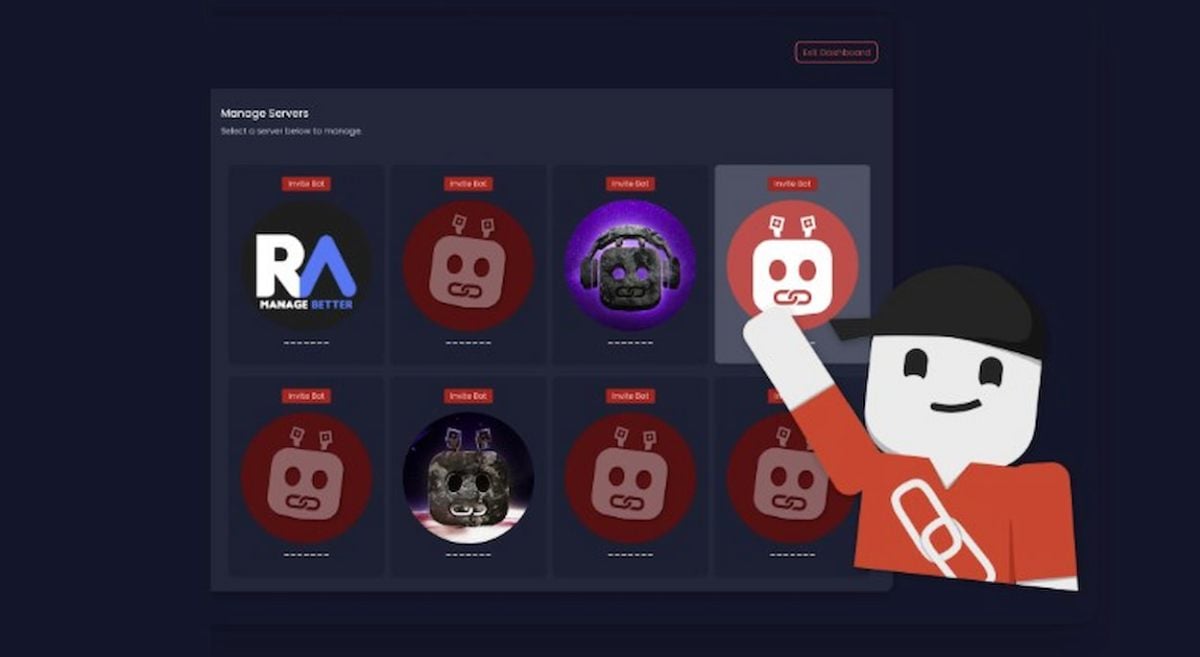











Published: Jun 4, 2024 05:59 am