Like most survival and crafting games, you do a lot of building in The Planet Crafter, but sometimes, you may want to move your structures around. That’s where deconstructing comes into play. So, here’s how to deconstruct items in The Planet Crafter.
Before you deconstruct items in The Planet Crafter
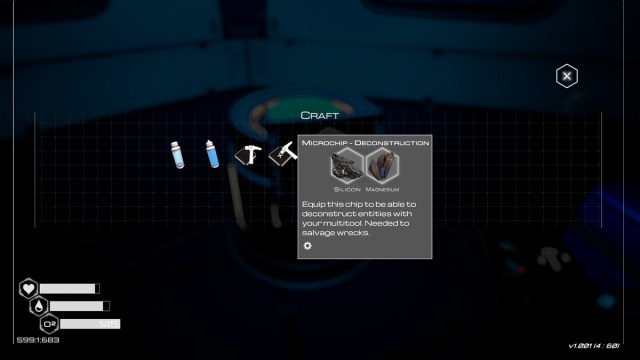
To deconstruct items in The Planet Crafter, you need to craft Microchip – Deconstruction. Head back to the pod you landed in and use the Crafting terminal. Microchip – Deconstruction is the fourth item from the left.
To craft the Microchip, you need one Silicon and one Magnesium. You can find both items if you wander around outside. They look very similar to Iron, so just keep looking at rocks until you find the one you need. It shouldn’t take you more than a minute. Once you find both, make the Microchip – Deconstruction, open the character menu (Tab by default) and right-click the Microchip to equip it. Now, you can deconstruct items.
The Planet Crafter—How to deconstruct

To deconstruct items in The Planet Crafter, click them while having the Deconstruction tool equipped.
Find an item you want to deconstruct. Like the genius I am, I accidentally made the screen in the image above face the wall (I had one job!). Use your mouse wheel or the T key to scroll through your Multitool tools. Select the icon of a hammer hitting an X. Click the item you want to break and watch it dissolve.

As an added benefit, you get back everything you used to craft the deconstructed item. Have fun moving things around in The Planet Crafter.














Published: Apr 11, 2024 08:01 am