After a long and arduous climb through the ranked ladder, League of Legends players can finally sit back, relax, and look at just how many of their goals they hit in 2023 with their annual Flashback recap.
Similar to VALORANT‘s yearly Flashback, this recap compiles the important information on your play throughout 2023, including KDA, first blood percentage, vision score, and other key statistics that you’ll be able to compare and show off to your friends and rivals alike.
There is, however, only one way to make sure you receive your League yearly recap in your email before the start of the new year, when a ton of changes mix up the meta once more.
How to receive the 2023 League Flashback recap
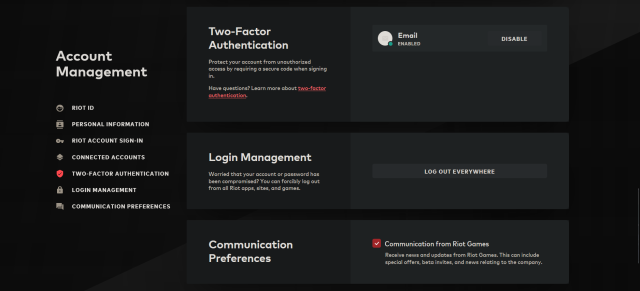
In order to receive a 2023 League recap, players must enable communication from Riot Games from within their account settings. To access this exact setting, you must follow these easy steps:
- Head over to Riot Games’ official website.
- Sign into your Riot account via the top right button.
- Once logged in, click your user name in the top right and click on Settings.
- You will be brought to the Account Management page, where you must now scroll to the bottom to click on a Communication Preferences checkbox to allow Riot to contact you via the email connected to the Riot account.
Once you’ve allowed Riot to contact you with news and updates, you will be able to receive your recaps for both League and VALORANT. You can also leave this option on for future years, so that you’ll automatically receive your recaps at the end of the year without needing to activate the function ever again.



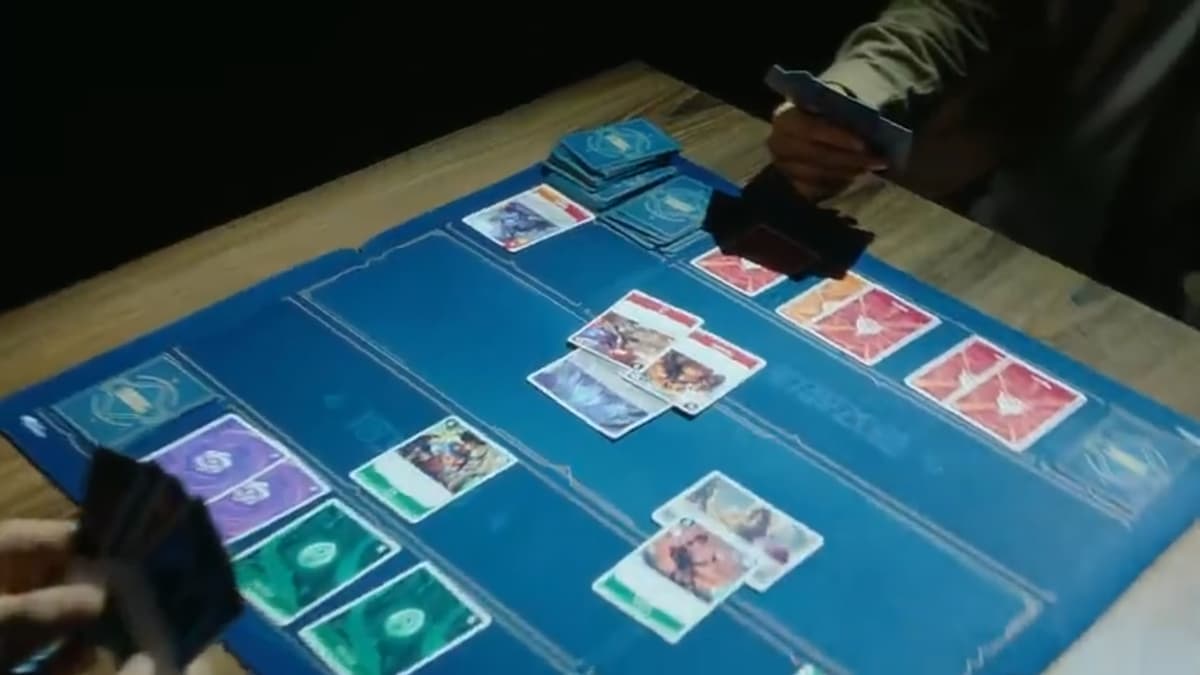










Published: Dec 20, 2023 04:16 pm