League of Legends may be a free game, but there are still plenty of things to buy. You can buy in-game currency, skins, and more. You can buy all these things using credit cards, e-wallets, and redeeming codes via prepaid gift cards.
Recommended Videos
In this guide, we will show you how to easily redeem codes in League.
How to redeem promotional codes in League of Legends
First of all, there are two methods you can use to redeem codes via the League launcher. Pick whichever one works best for you.
Method one



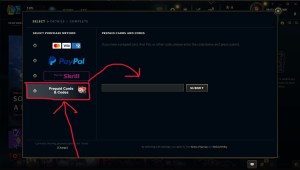
- Fire up your League launcher and log in.
- Click on the Store Icon, which is next to the currency bar.
- From the Store Menu, select Purchase RP. The button should be underneath what you just clicked. Don’t worry, you don’t actually have to purchase any RP.
- A new window will open where you can select a payment method to purchase RP. Look at the very bottom of available payment options, and you’ll see Prepaid Cards & Codes.
- Click on this option, and you should see a space where you can enter your promotional code. Enter the code in the field, click Submit and enjoy.
Method two





- Just like in method one, start the League launcher and click on the Store button.
- However, this time, click on the small head icon, which is your Account page.
- You’ll see a huge window showing you different regions where you can transfer to. Ignore this and instead look at the leftmost tab. Find the Redeem codes option and select it.
- A new window will open where you can enter your promotional code. Enter the code, click on submit, and enjoy.
And that’s how you can redeem codes using the League launcher. If you would like to know how much time you’ve spent in the game, check out our guide on how to check how many hours you’ve spent playing League of Legends.
Dot Esports is supported by our audience. When you purchase through links on our site, we may earn a small affiliate commission. Learn more about our Affiliate Policy



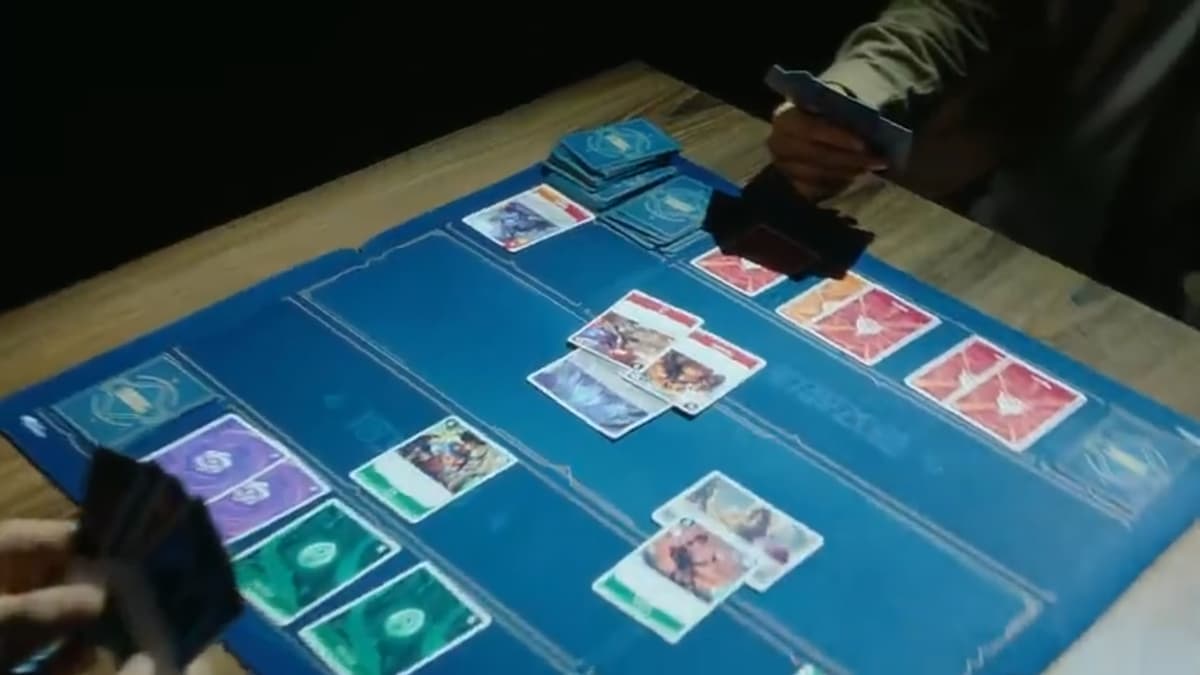









Published: Oct 30, 2023 08:07 am