In The Legend of Zelda: Tears of the Kingdom, the Purah Pad is a magical device that bears a suspicious resemblance to a Nintendo Switch. Like the Switch, it is basically a tablet computer. And like all good tablets, it has a built-in camera. But the camera feature is locked at the start of the game.
How to unlock the Camera in Zelda: Tears of the Kingdom

The Purah Pad Camera ability is unlocked during the main quest, Camera Work in the Depths. But this quest does not unlock automatically following another main quest. For this reason, it’s very easy to miss it (like I did), and pursue other quests without being able to take pictures along the way.
Camera Work in the Depths unlocks at the same time as the Regional Phenomena main quest. After Purah gives you that quest, go downstairs and into the building Purah is on. Speak to Josha, and she’ll introduce you to Robbie. She’ll also give you the Camera Work in the Depths quest, which requires you to go down into the chasm south of Lookout Landing and take a picture of an ancient relic believed to be down there.
Your first task is to find Robbie in the Depths, and once you’ve managed that, he’ll unlock the Camera and the Hyrule Compendium on your Purah Pad. So now you can start taking pictures with your Purah Pad.
Related: How to get The Depths armor set in Tears of the Kingdom
How to use the Purah Pad Camera in Zelda: Tears of the Kingdom

When Robbie first unlocks the Camera, it’ll automatically be selected as your on-standby ability, so you can just press L to go into Camera mode. Otherwise, you can hold L and select it from the radial menu as you do with your other abilities.

Once in Camera mode, you can move yourself and the camera around using the left and right sticks. You can also zoom in and out using up and down on the D-pad and even switch to “selfie mode” by pressing X. When in self-portrait mode, move the left stick to strike a variety of goofy poses. Press A to take a picture with the Purah Pad, and then choose whether to delete the resulting photo or else save it to your album. To view your album while in Camera mode, press -. Now you can take pictures with your Purah Pad, which is useful for some quests and a great way to record your adventures. I found it really useful for taking screenshots with no HUD on them too.








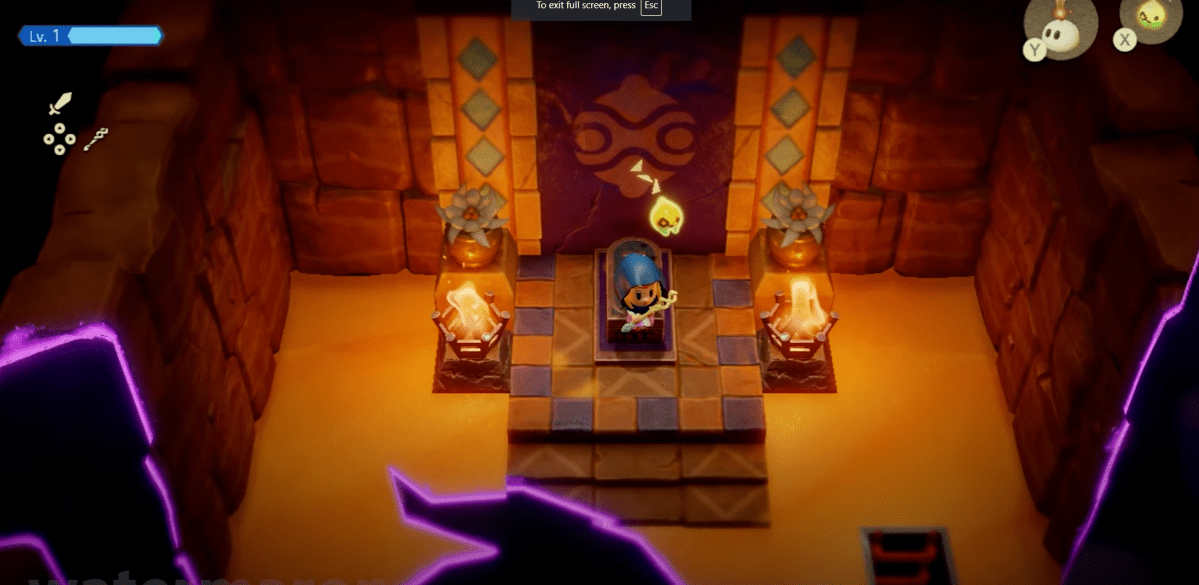




Published: May 21, 2023 10:20 am