Big games like The Legend of Zelda: Tears of the Kingdom are always going to have specific actions that cause unintentional consequences that can be exploited. And, just like in Breath of the Wild, that has led to a way for players to duplicate almost any material they want in TotK.
Less than a week after launch, on version 1.1, players have already found a massive glitch that allows them to easily get additional copies of items stored in their inventory. This is done by using a bow, arrows, and some item manipulation.
The main caveat here is it doesn’t work on every item—just those that can be fused with an arrow using the Fuse mechanic. And you have to get some timing just right on the execution too.
How to duplicate any material in Zelda: Tears of the Kingdom
Since almost every material in Tears of the Kingdom can be used with Fuse to add elements to weapons, shields, and arrows, you won’t run into many items you can’t duplicate using this method. The real catch comes in how quickly you need to execute a specific button input to make the glitch work.
Once you know the item you want to try and duplicate, make sure you have an arrow and at least two bows.
From there, you will pull out your bow and hit the Up Button on your D-Pad to pull up the Fuse materials list for that arrow. Scroll and select the Tears of the Kingdom item you want to duplicate so it attaches to it, but don’t fire it.




Go into your bow menu from the pause screen and drop the bow you have equipped at that moment—which is also the one holding the fused arrow. Then, go back into that same menu and equip a different bow.
This is where the execution comes into play, as the other parts can be done without worrying about speed.
Now, unpause your game and pause it as quickly as possible after equipping the second bow. You have to hit a very specific timing with this, otherwise, the glitch won’t activate at all. Don’t worry though: if you get this wrong you won’t lose your selected material, so you can test it even with some rare items without stressing out about messing up.
Next, drop your second bow and unpause to pick both of your dropped bows back up before checking your inventory again. If you were successful, you should have one more copy of whatever material you wanted to duplicate. If not, just try again and work on your timing.
It took me around 15 tries to get the timing down and successfully duplicate my first item. And if you need a good visualization of how quick your timing has to be, Austin John Plays has a good showcase of the Tears of the Kingdom duplicating tactic.
You can use this to copy plenty of rare materials, though it won’t work on weapons, which is a bummer since they are all decayed—even if you can repair them.


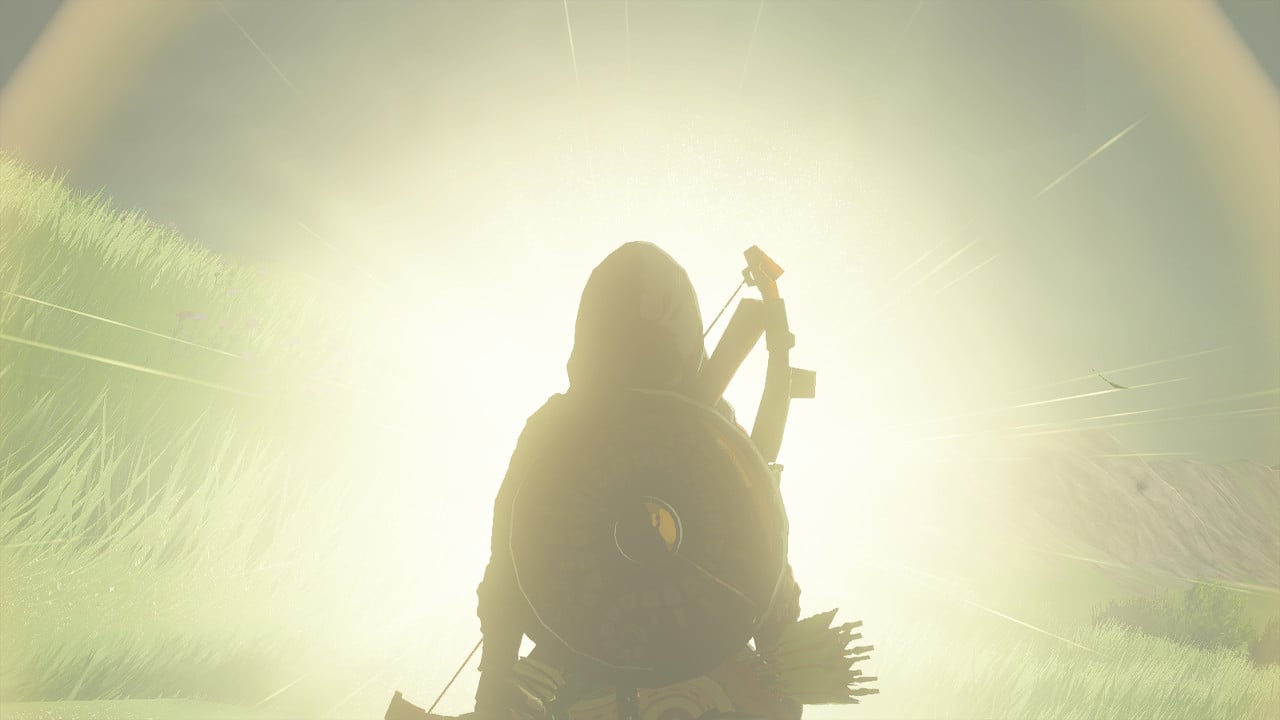









Published: May 16, 2023 08:47 pm