Testing for Phase Two of World of Warcraft Classic Burning Crusade is underway. But if you’re late to the party, there’s still time to get into the game’s Public Test Realm.
If you’ve participated in a WoW Classic PTR before, the process of getting into the PTR is quick and simple because you already have access to its servers.
To get into the Classic PTR, all you’ll need to do is open up the Battle.net application on your computer and with the “Game Version” drop down menu, select “Public Test Realm (Classic)” under the “In Development” category.
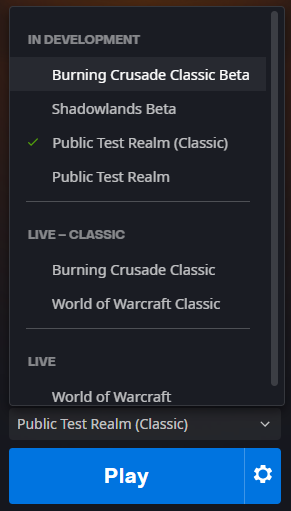
From there, just click “Play,” and you’re on your way to testing the new TBC arena season and raids coming soon.
If you haven’t ever participated in a Classic PTR before, there are a couple of steps to take before you can jump in.
To start your journey, you’ll need to look for your account information at account.battle.net. Once logged in, select the “Games & Subscriptions” option in the tab to the left side of the screen.
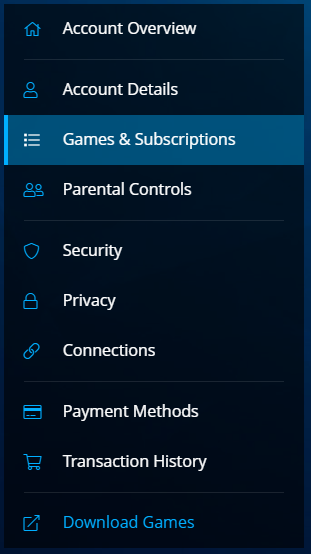
At the bottom of the next screen, you’ll see an option to create a PTR account so that you can “access new World of Warcraft content before it goes live.”
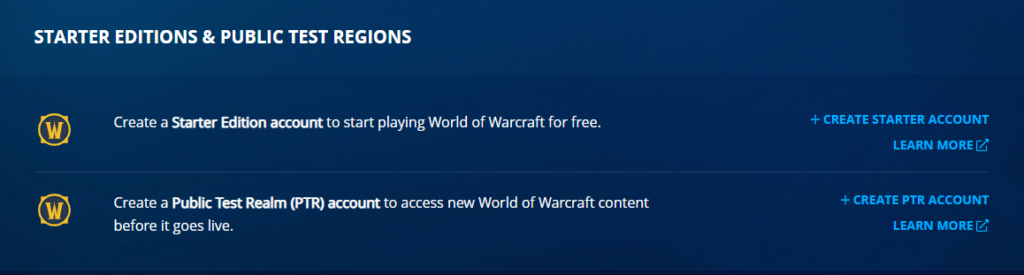
Click the text next to it that says “+ Create PTR Account” and then click “Create Account” to add a PTR account to your list of Game Accounts. Once you’ve completed that step, you should see a new WoW game account listed under the “Game Accounts” tab in the middle of your screen.
Now all you need to do is open your Battle.net and select the Classic PTR in your Game Version tab, and you’re in.













Published: Aug 10, 2021 11:46 am