VALORANT has only increased in popularity since it was released a few years. But a pesky error may burst your bubble—Error Code 59.
Related: Is VALORANT down? How to check VALORANT’s server status
As no game is perfect, errors like this one tend to pop up now and again. Fortunately, most of these errors are easy to fix unless they’re an issue with the devs. Here’s everything you need to know about the error code and how to fix it in VALORANT.
What is ‘Error Code 59’ on VALORANT
If you’ve searched for “error code 59,” you might have noticed Riot doesn’t have error code 59 listed on its support page, which makes problem-solving the issue difficult. And I know it’s unfortunate because it means you can’t connect to the platform and play VALORANT.
The issue also re-emerged on Jan. 5 when Amazon Web Services suffered a significant outage, taking down VALORANT, League of Legends, and Twitch. So, there could be a few reasons why this error is popping up.

VALORANT: How to fix ‘Error Code 59’
Unfortunately, the “error code 59” in VALORANT is tied to Riot Games and sometimes Amazon Web Services. It seems to be whenever Riot is doing work on its servers or if Amazon Web Services suffers an outage, meaning many players from different regions often experience this issue simultaneously.
It doesn’t seem like players can do anything on their end aside from waiting patiently. As soon as Riot can get the servers under control, players will likely be able to jump back into the action.
How to check if VALORANT servers are down
To check whether any of the VALORANT servers are down, you can visit Riot’s service status page. This will show which servers are down and any news on updates.
When the “error code 59” appears, it generally affects all regions. So, you can also keep your eyes on downdetector.com, which will show when the spike in reports returns to normal levels. If they return to normal, VALORANT should be up and running again.
VALORANT players eager for server updates can check Riot’s service page or the VALORANT Twitter. This is everything we know about the “error code 59” and how to fix it.





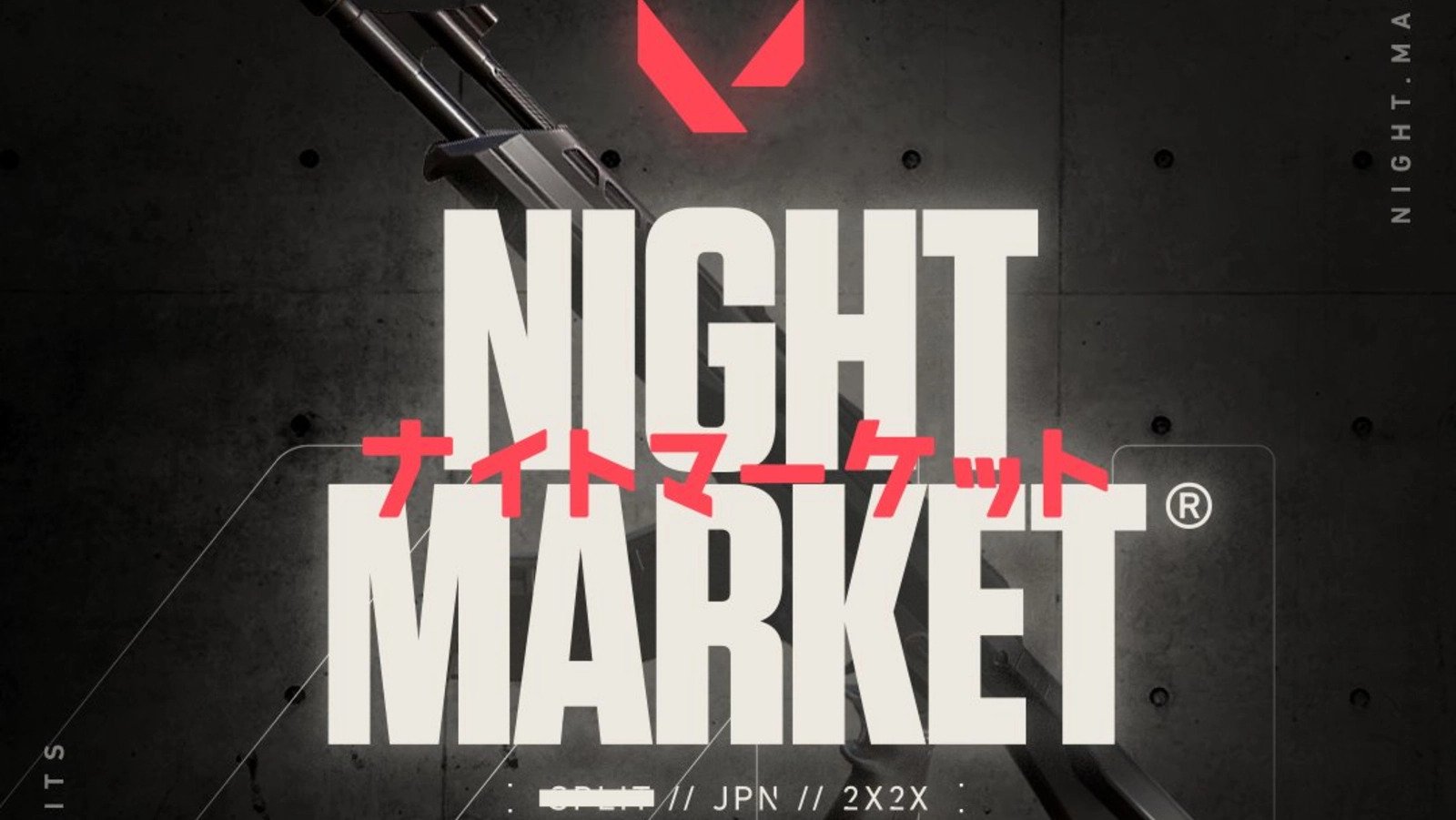







Published: Jun 1, 2023 09:43 pm