The Sims 4 For Rent introduced Mold as a gameplay feature you can use to make your Sim’s life much more challenging. And if you let it go too far, Mold can even result in the untimely demise of your Sim who will then become a Mold ghost.
The Mold feature is a pretty big one, but it’s not applied automatically nor is it obvious to activate. Because of this, you might need help figuring out how to get Mold on your lot in The Sims 4 For Rent.
How do you get Mold in The Sims 4 For Rent?
Mold is a Lot Challenge you can apply to any kind of lot in The Sims 4 For Rent expansion pack. You must apply this challenge to the lot if you want Mold to appear. Otherwise, Mold will never spawn.
To add this Lot Challenge, enter build/buy mode on your chosen lot and select the house icon located in the very top left corner. From here, navigate to the Unit Traits and Challenges section by selecting the Settings icon followed by the Trophy icon to view all Lot Challenges which is where you’ll find Mold.

With this challenge turned on, the accumulation of Mold on your lot may happen whenever but is much more likely to occur if:
- You have puddles lying around.
- The trash is overflowing.
- Plumbing objects are dirty.
When mold does appear, there are two types of mold you may encounter.
- Allergenic Mold Piles are your regular versions of Mold and cannot kill your Sim.
- Black Mold Piles are deadly and will result in the death of any Sim around it if you allow it to fester for long enough.
How to get rid of Mold in The Sims 4 For Rent
You can clear away Mold at any point using one of three methods, which are to clean it, to set it on fire, or to use a Mold-B Gone Bomb.
- Cleaning it will only get rid of the singular pile you select.
- Setting the Mold on fire will start a fire in your house but will also get rid of the Mold pile.
- Using a Mold-B Gone Bomb costs $250.00 Simoleons and will completely eliminate all Mold on your lot.

How to die from Mold in The Sims 4 For Rent
To die to Mold, you’ll want to keep your Sim in close proximity to a deadly Black Mold Pile until they eventually get covered in it and then ultimately perish. Once they do, they’ll become a Mold ghost.
The actual time it takes to die to Mold varies depending on how much Mold is present and how dirty the lot is, so your best bet is to stay inside and stay close to the Mold until it takes your Sim. You’ll know when you’re getting close because your Sims will have some Mold appear on their body and start puking.

Whenever your Sim leaves the house or goes away from the Black Mold pile, they will start to heal from its effects. Because of this, proximity is key if you’re hoping to have your Sim perish and become a Mold ghost.
What do Mold ghosts do in The Sims 4 For Rent?
A Sim who has died to Mold has the ability to spread Mold from the afterlife. As one of these ghosts, you can click anywhere and select the Spread Mold option to create a pile.








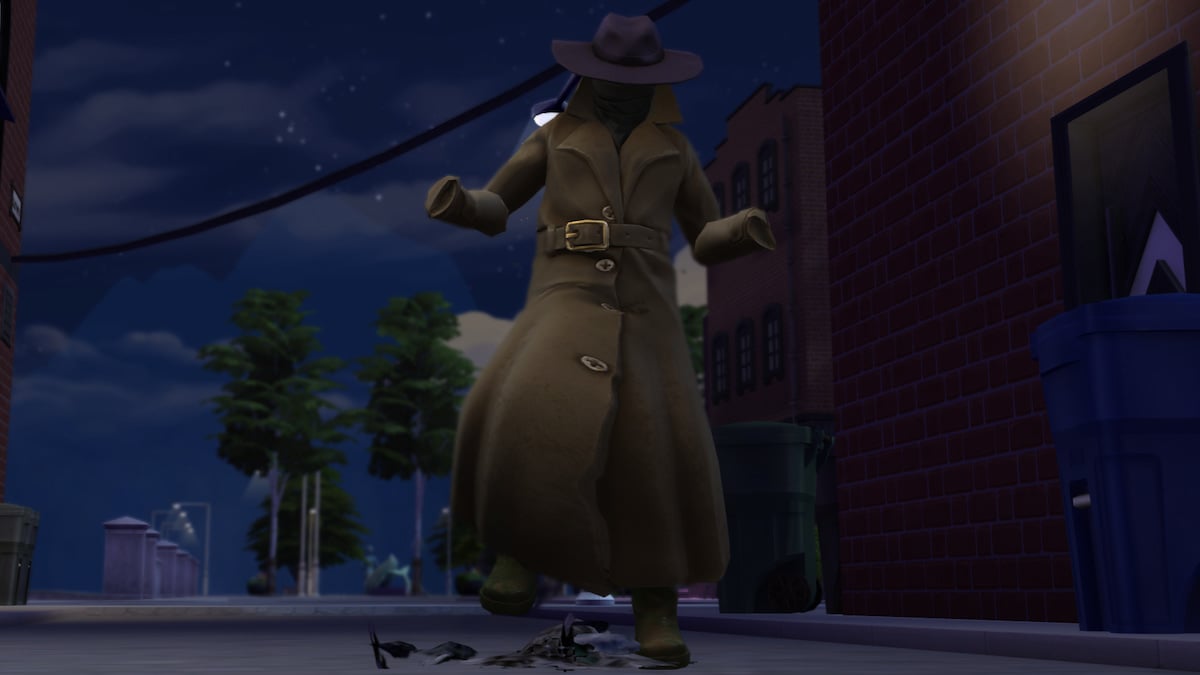



Published: Dec 7, 2023 02:17 pm