With the Feb. 25 base game update, Burglars have finally arrived in The Sims 4. Since they haven’t always been part of the game and have some very specific spawn requirements, you might be unsure how to actually find them.
Burglars can be a nuisance to deal with, but they also bring some fun chaos to the game that makes interacting with them worth doing. If you’re interested in meeting this NPC but struggling to get them to appear, here’s how to find Burglars in The Sims 4.
Table of contents
How to find the Burglar in The Sims 4

Burglars can appear on any residential lot in The Sims 4 as long as it’s nighttime. They can appear regardless of whether your Sims are sleeping or awake, but I’ve had the best luck getting them to appear while my Sims are asleep.
The condition that it must be nighttime needs to be met for them to appear, but Burglars are never guaranteed to show up even with this requirement met. Instead, the Burglar is a random NPC with only a small chance of appearing on a lot anytime the condition is met.
How difficult or easy it is to find a Burglar generally comes down to luck. If luck isn’t on your side, you can cheat to force one to appear on your lot if you’re having trouble finding one naturally.
If you turn on cheats using testingcheats, you can right-click on the mailbox at your Sims’ house and select the “schedule burglar visit (debug)” option to force one to appear on the lot as soon as the required conditions are met.
How do you know when a Burglar appears in The Sims 4?
When a Burglar arrives on your lot, you get a notification called “Burglar!” that says, “Oh no! A suspicious Sim is headed for your lot. Your camera also snaps over to the Burglar Sim to show you exactly where they are. The game makes a big deal out of one appearing, so you’ll never be able to miss one.
What do Burglars do in The Sims 4?
Burglars break into your Sims house and wander around looking for expensive items to steal. As they find the priciest items around the lot, they use a magic sack with unlimited space to suck them inside and thieve them from your house permanently unless you stop them.

How to stop Burglars in The Sims 4
There are a few different ways to stop a Burglar, depending on whether you’re trying to stop one as soon as they arrive and try to enter your lot or stop one already in your house. Here are all of the ways you can stop a Burglar.
- Before a Burglar arrives on the lot, you can purchase the Alertz Burglar Alarm for 85 Simoleons. By default, this object simply wakes up all Sims in the household when a Burglar enters the door so you can then try to stop them. You can upgrade this alarm to automatically call the police and shock the Burglar as they pass by it.
- Once a Burglar is on your lot, you can select from three different options to try and stop them. Any of these options can be unsuccessful, and the Burglar will continue to steal your items if the chosen option fails.
- The Fight option allows your Sim to approach the Burglar and instantly start a fight with them to try and force them to leave. If you win, they’ll run off your lot scared, won’t come back for a while, and any items they stole will be returned.
- The Call Police Station option alerts police of the Burglar’s presence and has a police officer spawn on your lot shortly after. This NPC will then fight the Burglar and try to apprehend them. If they succeed, the police officer will take the Burglar outside, record a report of what happened, and return any items they stole to your inventory.
- The Confront the Burglar option has your Sim yell at the Burglar to try and dissuade them from taking anything else.

Who is the Burglar in The Sims 4?
The only Burglar NPC Sim in The Sims 4 is Robin Banks. Her name is a play on “robbing banks” and sounds like this phrase when you say it aloud. The outfit she wears for burglary resembles the same attire worn by this NPC in past Sims games and consists of a black eye mask, a black and white striped shirt, a black beanie, black pants, and black and white sneakers.
In The Sims 3: Supernatural, there was a burglar named Robin Steal. These two characters don’t look alike, but Robin Banks may have been inspired by her since they share the same first name and have a similar concept for their names.
Burglars are a pretty massive addition to The Sims 4, but there’s still plenty more in store based on the 2025 roadmap. While you wait for more content to arrive, consider working on the Alice’s Sorrow quest, making Ambrosia, and completing the Tarot Card collection.








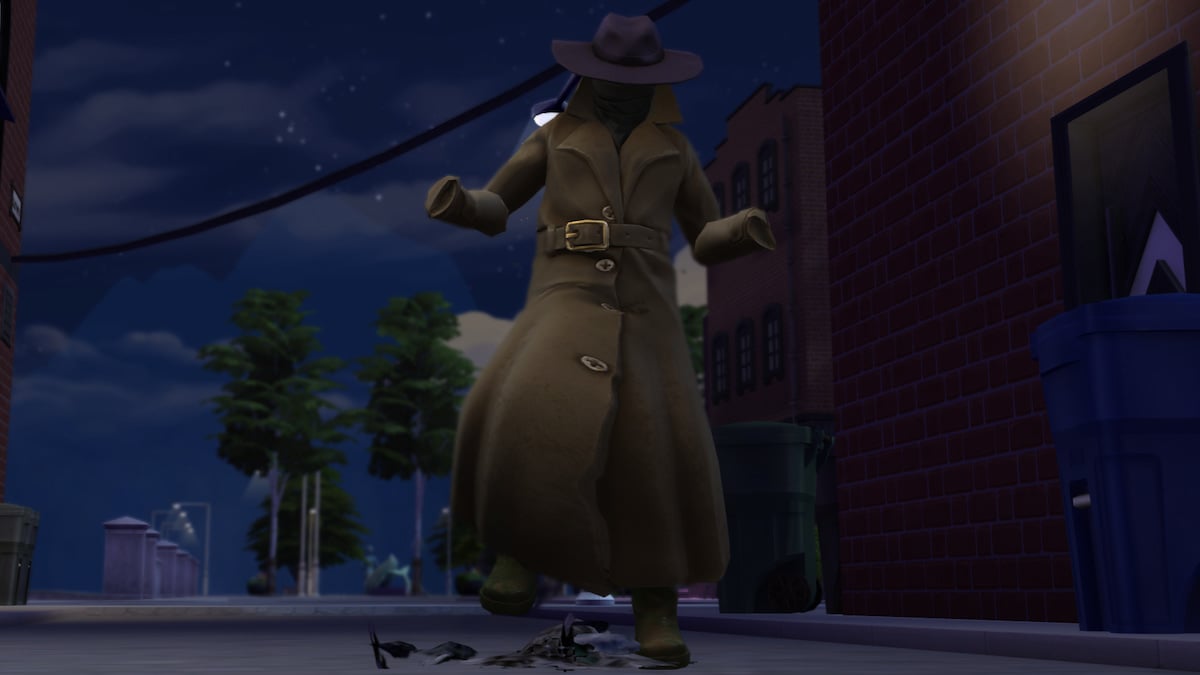



Published: Feb 25, 2025 01:15 pm