The prospect of playing video games for a living is something many could only dream of years ago. But with live streaming becoming increasingly popular and reaching new heights of mainstream traction, that dream has become a reality for many. With these factors in mind, there’s no better time to give streaming a shot than now.
Getting lost in the sea of countless other broadcasts on Twitch can be a death sentence to new creators hoping to enter the space, which is why many choose YouTube Gaming. Despite not having the culture and history of Twitch, YouTube Gaming offers newer streamers a less-crowded streaming platform on which they can better stand out.
Unfortunately, you can’t just boot up your PC and start streaming on YouTube immediately. You’ll need to download software first. The list of software for broadcasting can be daunting, so if you’re interested in trying out streaming for yourself on YouTube Gaming, but are unsure about which one to use, we’ve got you covered.
Best streaming software for YouTube Gaming
The best software for live streaming on YouTube Gaming is undoubtedly OBS Studio. For starters, it’s completely free to download and use, which is perfect for someone who’s dipping their toes into streaming and doesn’t want to invest too much. In addition to this, the software is updated consistently by its developers and works perfectly on Mac, Linux, and Windows
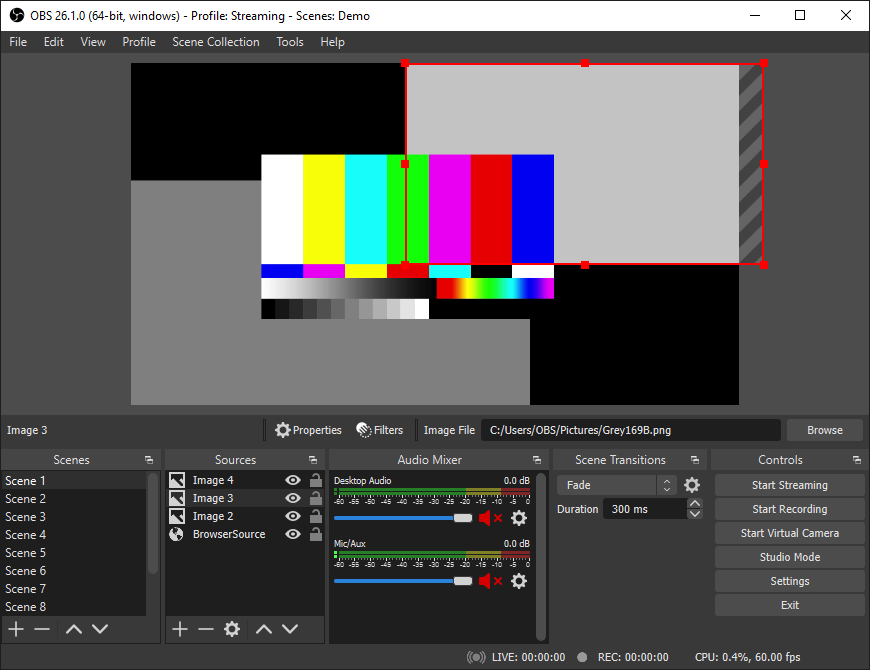
As for the OBS Studio software itself, it’s open-source, so it has limitless customization options. Whether you want to put a poll on stream for your viewers to vote on or add an image from the internet to your screen, adding sources to OBS Studio is quick and easy. You can even broadcast yourself to YouTube and Twitch simultaneously.
With its ease of use, availability, and customization, there’s a reason why many of the top streamers around the world use OBS Studio.









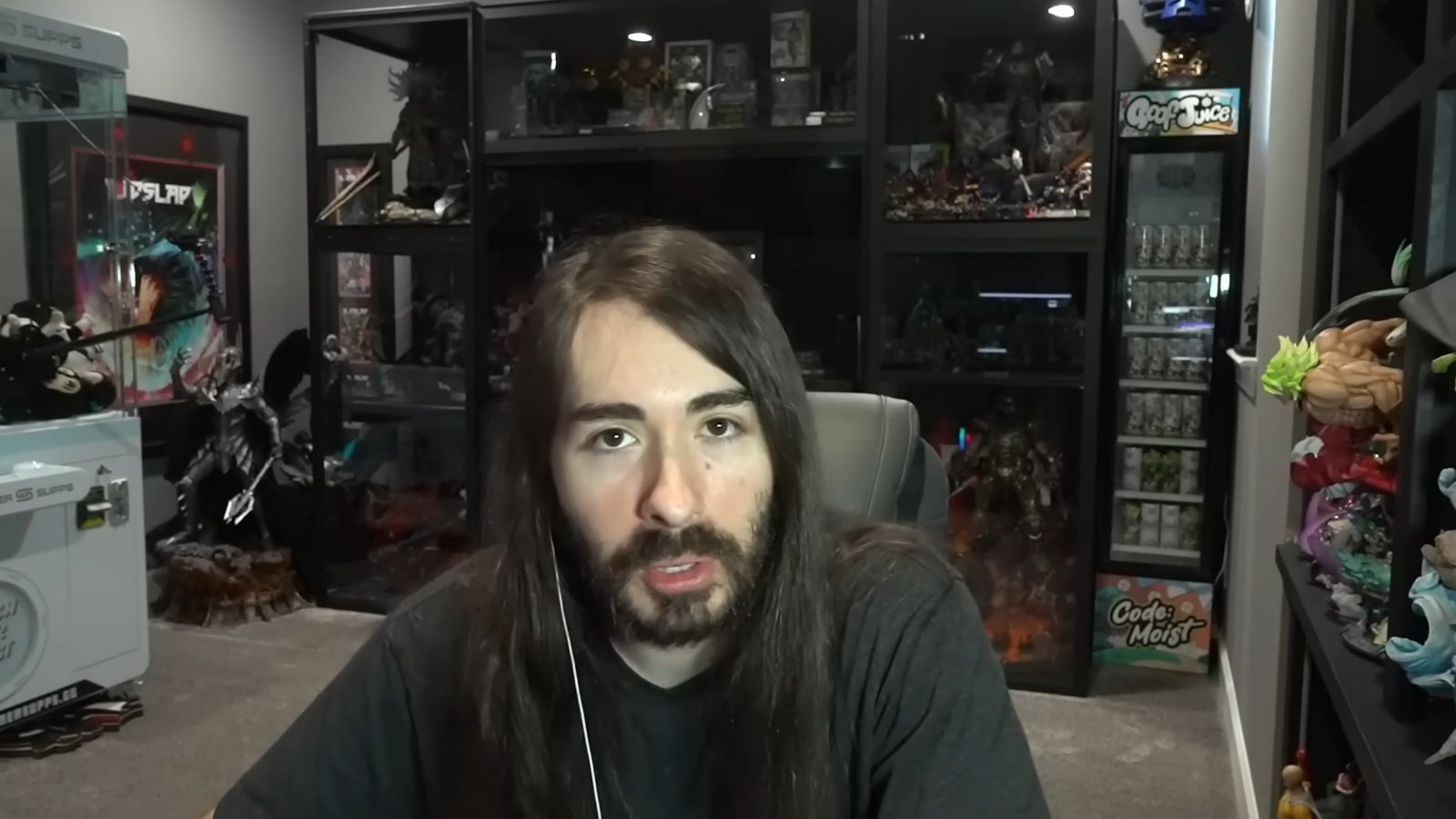



Published: May 28, 2022 09:05 pm