Starfield, the space-set game from Bethesda, is expected to be one of the biggest releases of the year and a universe spanning single-player experience. Given the expected size of Starfield, many potential players have wondered if there is a way to pre-load.
Bethesda has teased dozens of fully explorable planets with tons of quests, factions, companions, and countless other features. To prevent players from wasting unnecessary time downloading this likely massive game after the official release, you will be able to pre-load the game. If you are looking to download Starfield early, this is what you will need to do.
When can you pre-load Starfield?
You will be able to download Starfield starting on Thursday, Aug. 17, 2023 on Xbox and Aug. 30, 2023 on Steam. Pre-loading does not mean that you will get early access to Starfield, but instead you will already have the game downloaded for the official release on Sept. 6.
Related: Starfield countdown: Exact start time and date for both early and standard access
Pre-loading will allow you to start playing right when early access drops though, if you have pre-ordered.
How to pre-load Starfield on Windows PC
If you have pre-ordered the game through the Xbox app on PC, or if you have it on Game Pass, you can pre-load the game onto your PC via the Xbox app.
- Open the Xbox application on your PC.
- If you’ve pre-ordered the game, you should see it in your Library. Otherwise, go to the Starfield listing and either pre-order the game, or add it to your Library if you have Game Pass.
- Go to Starfield in your library, and select the option to pre-install. Follow the instructions on screen to complete the pre-installation.
- When you’re done, there should be a green Play button where the pre-install button was.
How to pre-load Starfield on Windows Xbox Series X|S
If you have pre-ordered the game on Xbox, or if you have it on Game Pass, you can pre-load the game onto your Xbox Series X or S.
- If you own Game Pass, you can scroll down the home page on Xbox until you reach the “Coming to Game Pass” section. There you can select Starfield and begin installation.
- If you do not own Game Pass, you can go to the Xbox Store and pre-order the game there. After purchase you will be given an option to pre-load.
How to pre-load Starfield on Steam
If you’ve pre-ordered the game on Steam, you can pre-load it now on Steam.
- Open Steam and go to the Store listing for Starfield if you have not already pre-ordered the game on your Steam account.
- If the game has been pre-ordered, it will be in your Steam Library. Go to your Library, select Starfield, and select the big blue pre-install button.








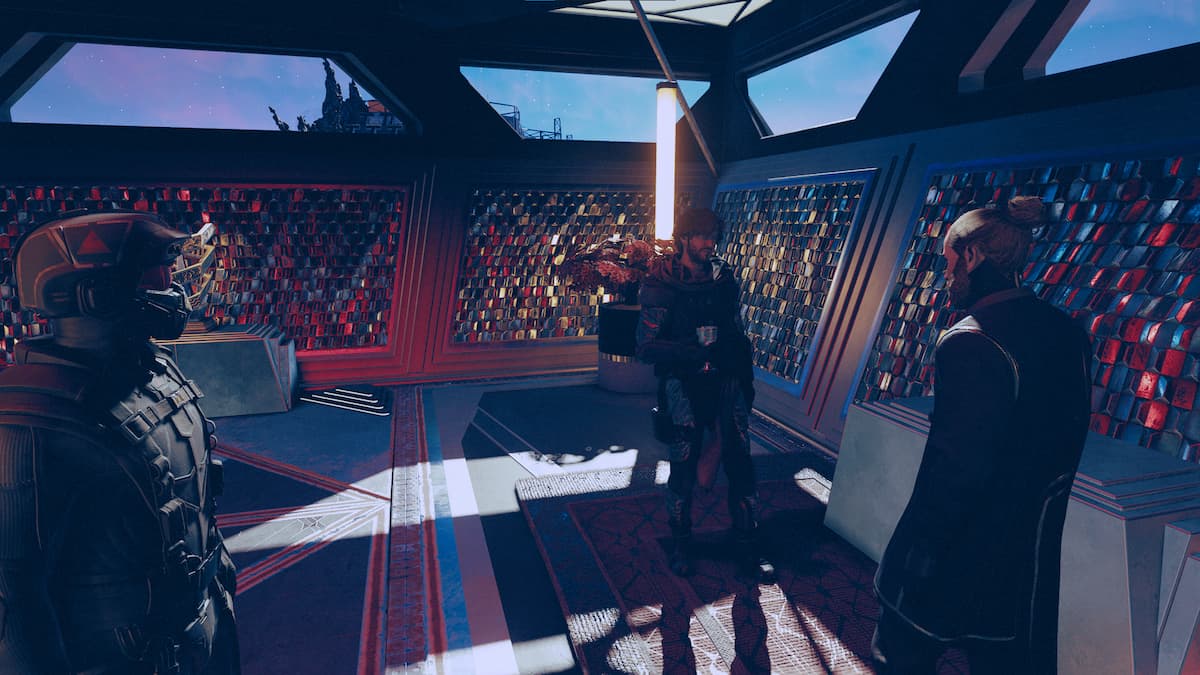







Published: Aug 30, 2023 03:28 pm