From cooking to researching new projects, you’ll need a number of minerals, metals, and materials in Starfield. One of these includes Chlorine, an element that’s easy to come by in the universe—if you know where to look, that is.
Here’s how you can get Chlorine in Starfield.
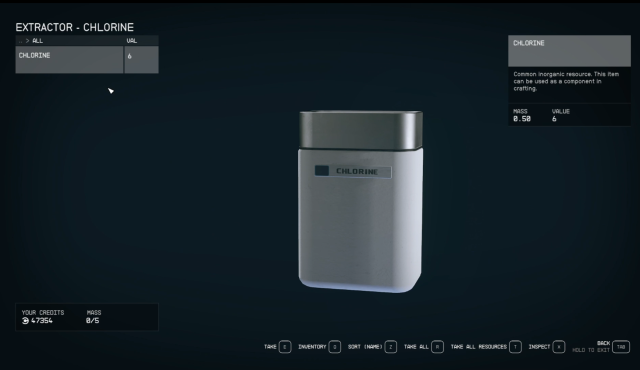
Step-by-step process for obtaining Chlorine in Starfield
Getting your hands on any resource in Starfield can be a bit of a process, but finding Chlorine is similar for the different minerals and metals you’ll find from planet to planet:
- Use Starfield’s planetary map to locate Chlorine
- Set a landing destination near a resource deposit on the planet’s surface
- Use your Hand Scanner to find the resource in the ground around you
- Build an Outpost to mine the Chlorine
- Add a Chlorine Extractor to the outpost
- Add a power source to the extractor
- Wait for the extractor to collect the resource, and then take it from the extractor
Where to find a Chlorine deposit on a planet in Starfield
Before you can mine the resource, you’ll need to first locate it. While in your ship, head to the planetary map. You’ll be able to show the resources of a nearby planet by pressing “R” on PC or “LB” on Xbox. Each planet has different minerals on it, so you’ll need to find one that has Chlorine as one of its main resources.
When you press the keybinding to show a resource from the map, the overview of the planet will change to show you exactly where that resource is, with corresponding colors for each resource. You’ll need to locate Chlorine by hovering over parts of the planet, as shown in the video below. Once you’ve found a chunk of land with the element, click on it and then select the “Land” option to fly your ship to the deposit.
What planets have Chlorine in Starfield?
For those of you who are still early in your space exploration journey, you can find Chlorine from one of the first planets you’ll land on, Jemison. It’s not the only planet that has the element, however. I found Chlorine on the following planets:
- Jemison, Alpha Centauri System
- Bondar, Alpha Centauri System
- Mars, Sol System
- Maheo I, Maheo System
- Niira, Narion System
- Sumati, Narion System
How to build an Outpost to mine Chlorine
After you’ve landed near a Chlorine deposit, you’ll want to pull out your Hand Scanner. The default keybinding for this function is “F” on PC and “LB” for Xbox. From there, run around until you’ve found the Chlorine deposit you want to mine. Then, select the option to build a base (R on PC).
You’ll need to first place the Outpost Beacon before you’ll be able to add any other buildings or structures. Once you’ve dropped the beacon nearby, scroll down to the type of extractor you want in the yellow menu on the right side of your screen. When you’ve selected the Chlorine Extractor, you’ll be able to place it anywhere in front of you. I chose to place mine directly on top of the Chlorine deposit.
To wrap up your base, you’ll need to power your extractor with a power supply. Scroll through the different structure menus in the Outpost-building screen to find the list of power supplies you can choose from. I picked the Solar Array and placed it directly next to the extractor.
Once you have all your structures in place, head out of the Outpost-building screen and wait a few seconds. The extractor should be churning away, and a few seconds later, you’ll be able to interact with it to pocket some Chlorine.
Where to buy Chlorine in Starfield
For those who aren’t looking to do any of the heavy lifting, you can simply head to a store that sells Chlorine and purchase it from a vendor. I found Chlorine in the following stores:
- Sieghart’s Outfitters in Neon (Volii Alpha, Volii System)
- Jemison Mercantile in New Atlantis’s spaceport (Jemison, Alpha Centauri System)
- UC Distribution Center in New Atlantis’s Commercial District (Jemison, Alpha Centauri System)
If you’ve purchased a shop’s full stock, you can pass the time by waiting on a nearby bench or chair. After 48 hours, the vendor will restock their supply of that item.
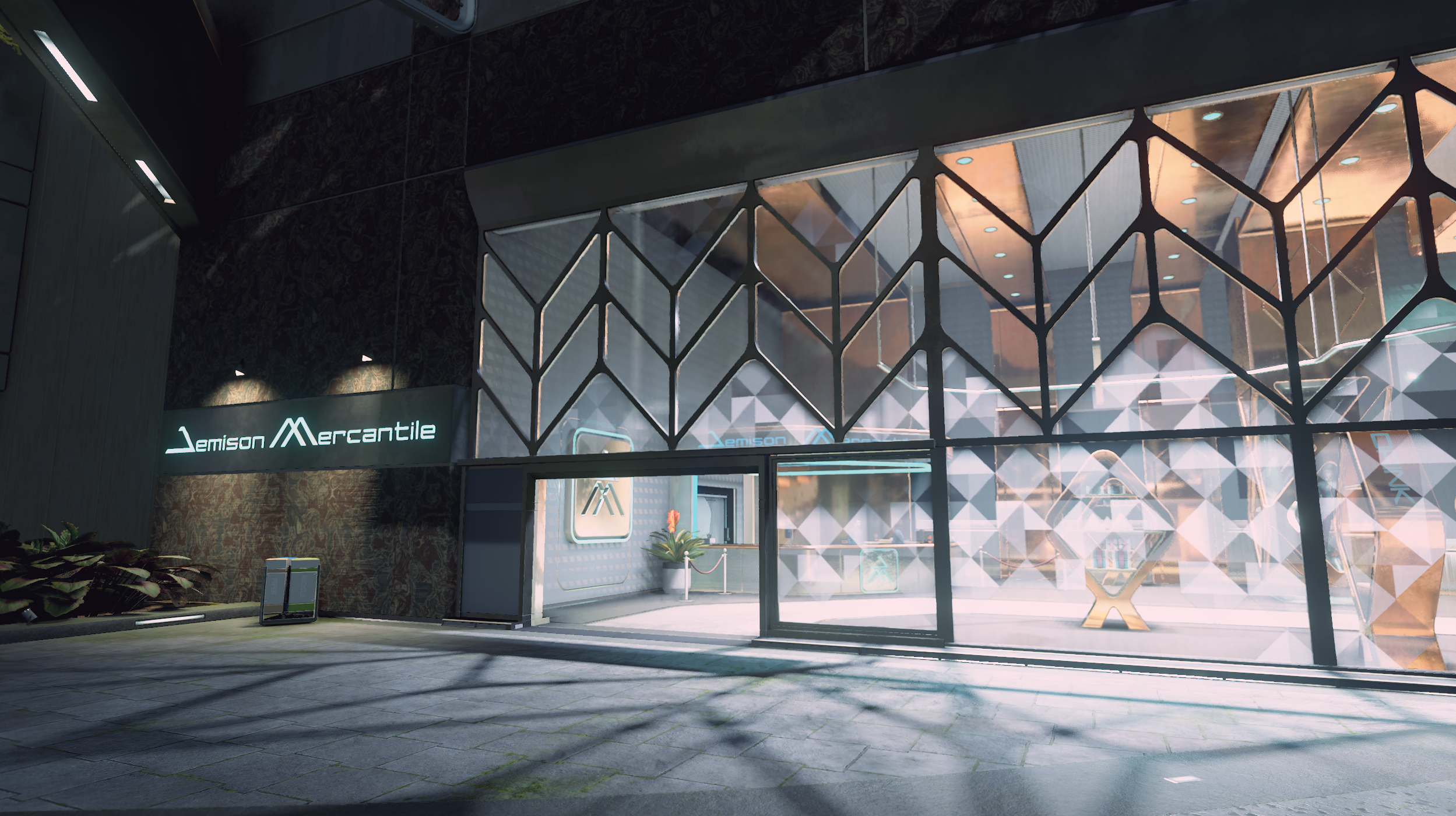
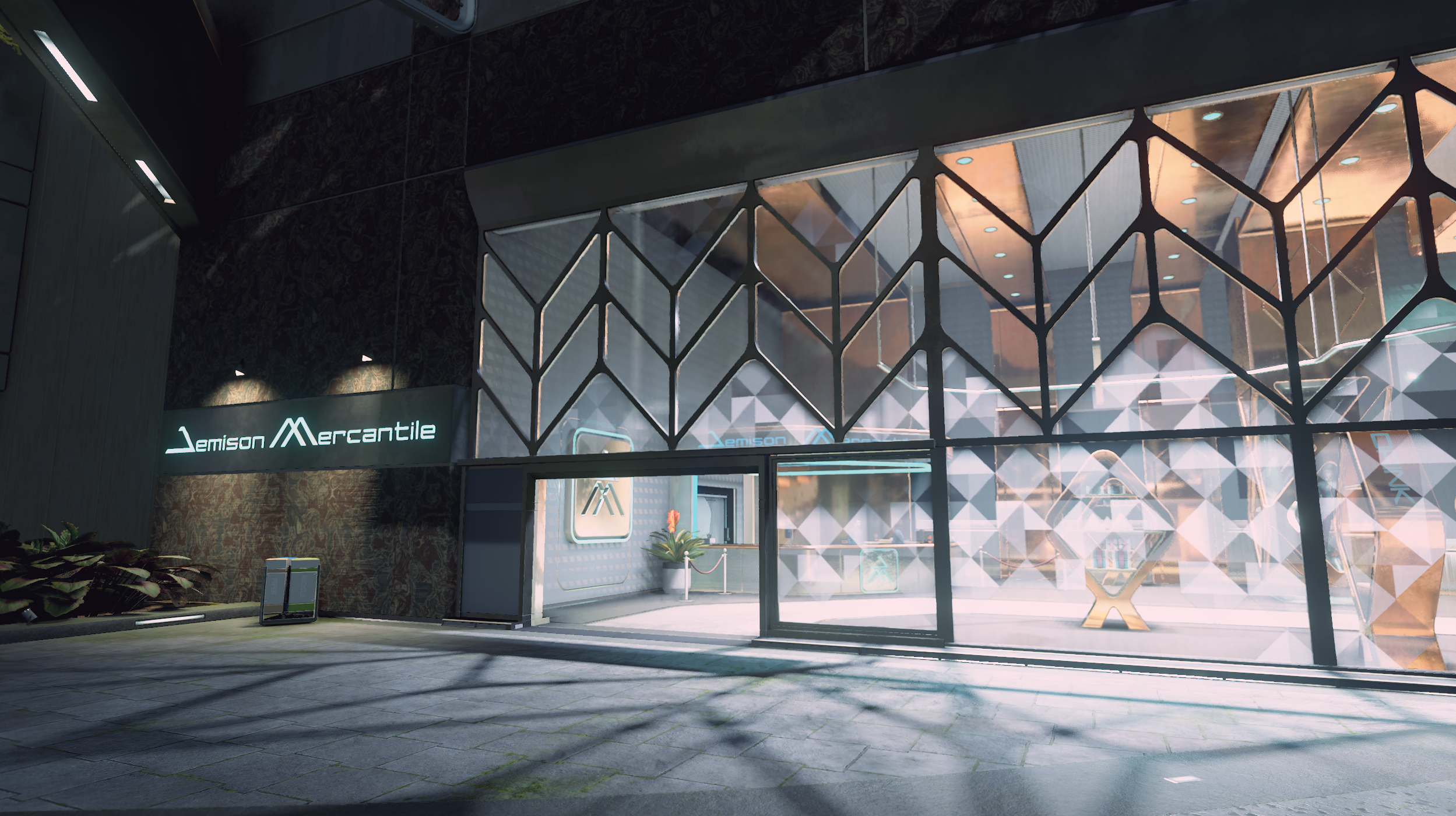

What is Chlorine used for in Starfield?
Although not as prevalent in crafting as some of the other elements you’ll find across the galaxy, Chlorine can be used for a few projects. Crafting Snake Oil at a Pharmaceutical Lab, for example, requires the use of the element.













Published: Sep 12, 2023 05:51 pm