Written in partnership with ExitLag
Issues with high ping and lag spikes can ruin the experience of any video game, especially at the competitive level. Luckily for the most competitive-minded gamers, ExitLag helps players resolve connection issues and reduce lag.
What is ExitLag?
ExitLag, a proprietary technology created with gamers in mind, guarantees players a stable connection through an optimization system that works in real-time and on a worldwide server network spread. Using a sophisticated algorithm, the technology identifies various pathways for players’ data before sending the packet through the most optimal route. This multipath approach ensures a continuous connection even if one route becomes unstable.
Is ExitLag worth it?
ExitLag supports over 500 game titles, including popular competitive games like VALORANT, League of Legends, and Counter-Strike: Global Offensive. ExitLag prioritizes the data traffic of games so the user’s connection isn’t interrupted, even if they share the bandwidth with other devices.
What are the key features of ExitLag to resolve lag issues in VALORANT?
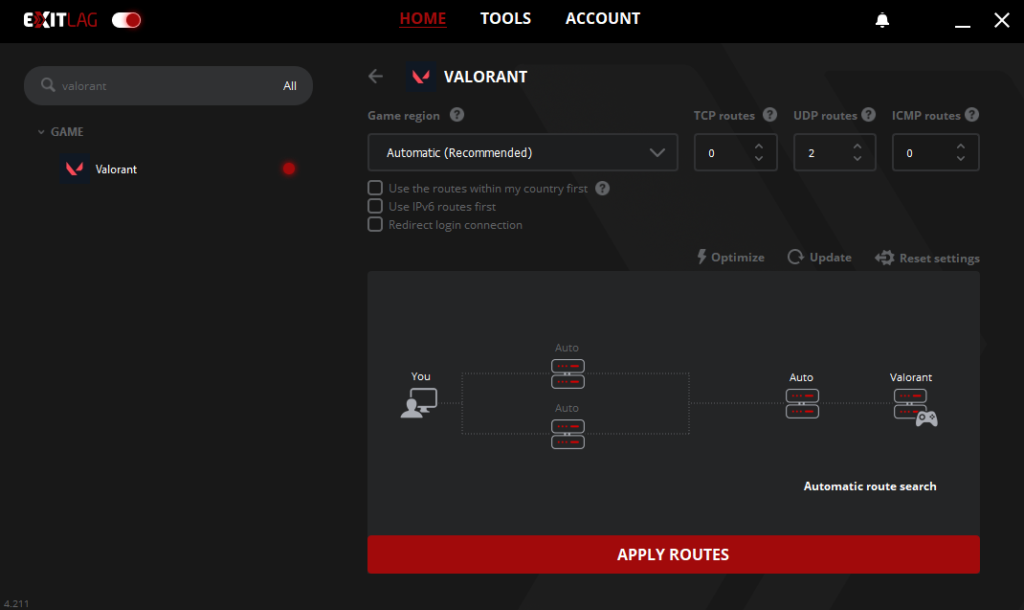
Here are some features that will help you troubleshoot ping, packet loss, spikes, and high lag in VALORANT.
- FPS BOOST: This feature increases your frames per second rates disabling non-essential OS features to automatically improve the PC performance.
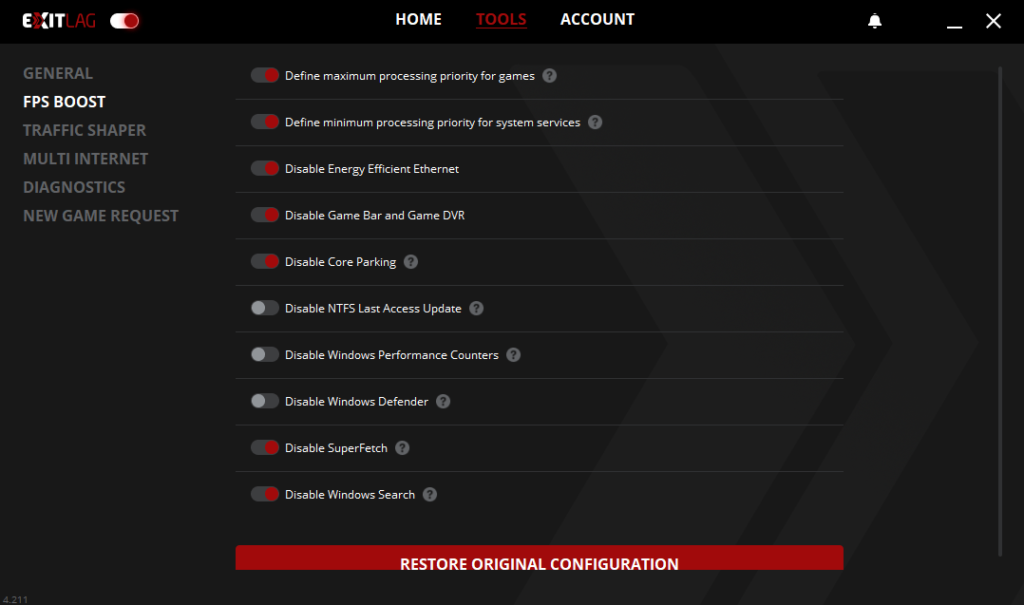
- Multi Internet: When enabled, the customer can set two or more connections to be active. If any problem occurs with any connection, like for example a disconnect, the second connection that’s active will keep the customer connected.
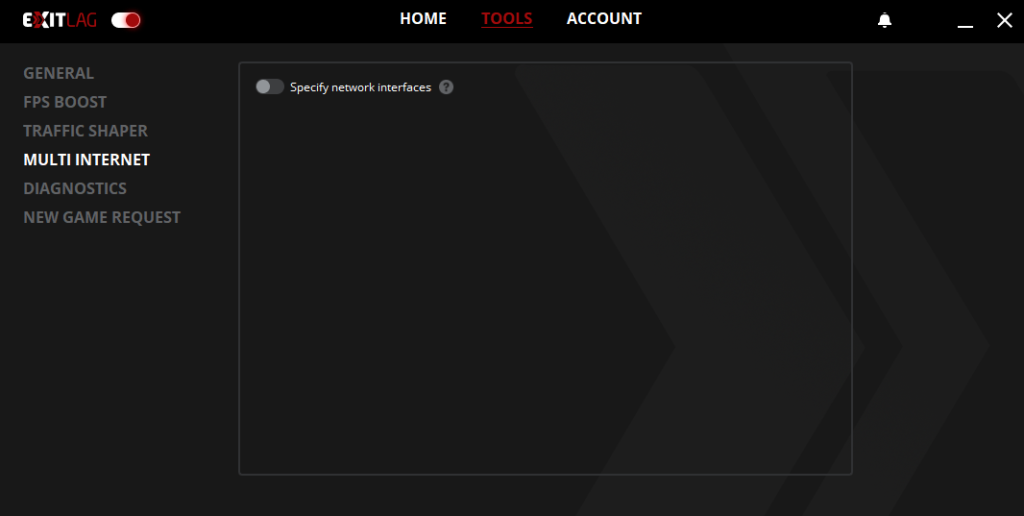
- Traffic Shaper: Limits the speed from other connections that aren’t being used by ExitLag.
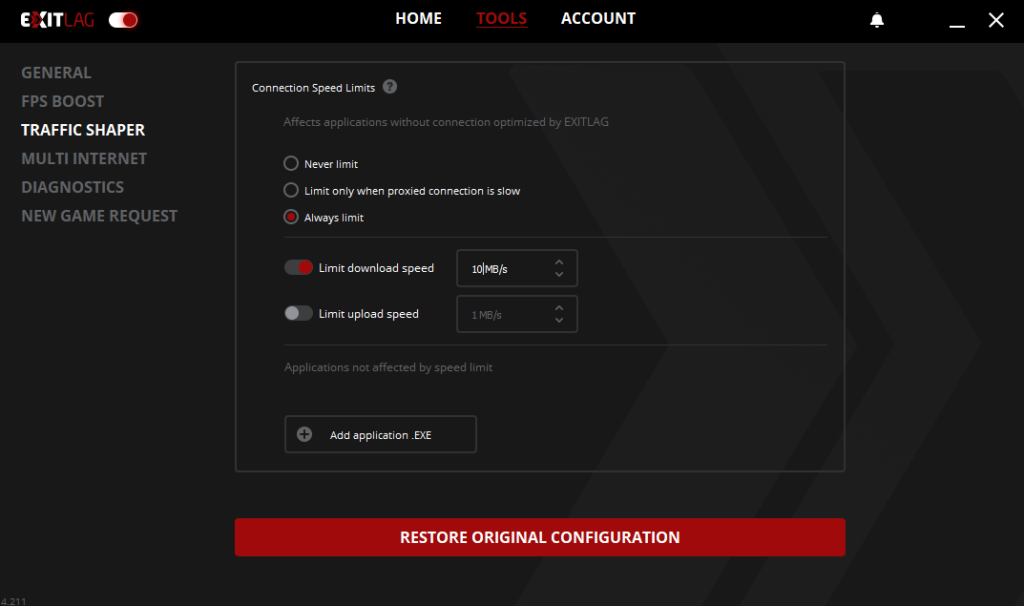
How can I get ExitLag?

Unlike other lag-reduction products, ExitLag allows users to try its product for three days at no charge and requires no credit card when signing up. To start the free trial, head to ExitLag’s website and navigate to the red Free Trial button at the top right of the screen. From there, users can enter their email and password to sign up for an ExitLag account to access their free three-day trial.
Downloading the software is quite simple:
- Access the website ExitLag.com
- Sign up with your email address and password
- Download and install ExitLag
- Open the software and if is first time using it, you will get three free days automatically











Published: Jun 9, 2022 07:27 pm