Splitgate is finally back, with Splitgate 2 now available to everyone in its beta phase. If you’re wondering how to download and play the beta, here’s everything you need to know.
Splitgate took the world by storm in 2019 by introducing its unique “Halo meets Portal” style gameplay, with tons of weapons, maps, characters, skins, and classic game modes like Capture the Flag, Domination, Team Deathmatch, and even a Ranked mode.
Splitgate 2 has improved upon its predecessor by refining the movement mechanics and increasing the map size. The game also brings many new features, the most prominent of which are the “The Lab” map creator, different factions with their own weapon classes based on them, and an expansive battle pass that gives the player skins for various in-game items as well as premium currency, sprays, charms, emotes, and more.
Table of contents

How to play Splitgate 2 open beta
The Splitgate 2 beta is an open beta, meaning that everyone can access this version of the game without restrictions. If you want to play it, simply head to your platform’s store and download it. Follow the steps given below for each platform:
Steam
- Open the Steam client.
- Click on the “Store” tab on the top left of the screen.
- Click inside the “search” box on the right side of the screen.
- Type in “Splitgate 2.”
- Click on “Splitgate 2 – Beta.”
- Add it to your library and install it to play.
Epic Games
- Launch the Epic Games client.
- Click on the “Search store” box at the top of the screen.
- Search for Splitgate 2.
- Click on “Base Game Splitgate 2.”
- Click on “Get.”
- Install the game and start playing.
PS4 or PS5
- Open the PlayStation Store.
- Search for Splitgate 2.
- Click on “Add to Library.”
- Install and play.
You’ll need to select the game version based on the PlayStation console you have.
Xbox X/S/One or Xbox App on PC
- Open the Xbox/Microsoft Store.
- Type in “Splitgate 2.”
- Click on “Install” to start playing.
When does the Splitgate 2 open beta end?
At the time of writing, there is no news from the developers regarding the end date of the Splitgate 2 beta. You can install it and play it whenever you like.1047 Games have stated that this beta phase is the last pre-release stage of the game before its full release, and that all in-game progress, like your experience and battle pass levels, and everything you earn, like weapon skins, emotes, charms, portal skins, character models, and more will be carried over to the full release of Splitgate 2.
Is Splitgate 2 beta crossplay?
Yes, the Splitgate 2 open beta supports crossplay, allowing you and your friends on other platforms to play together.








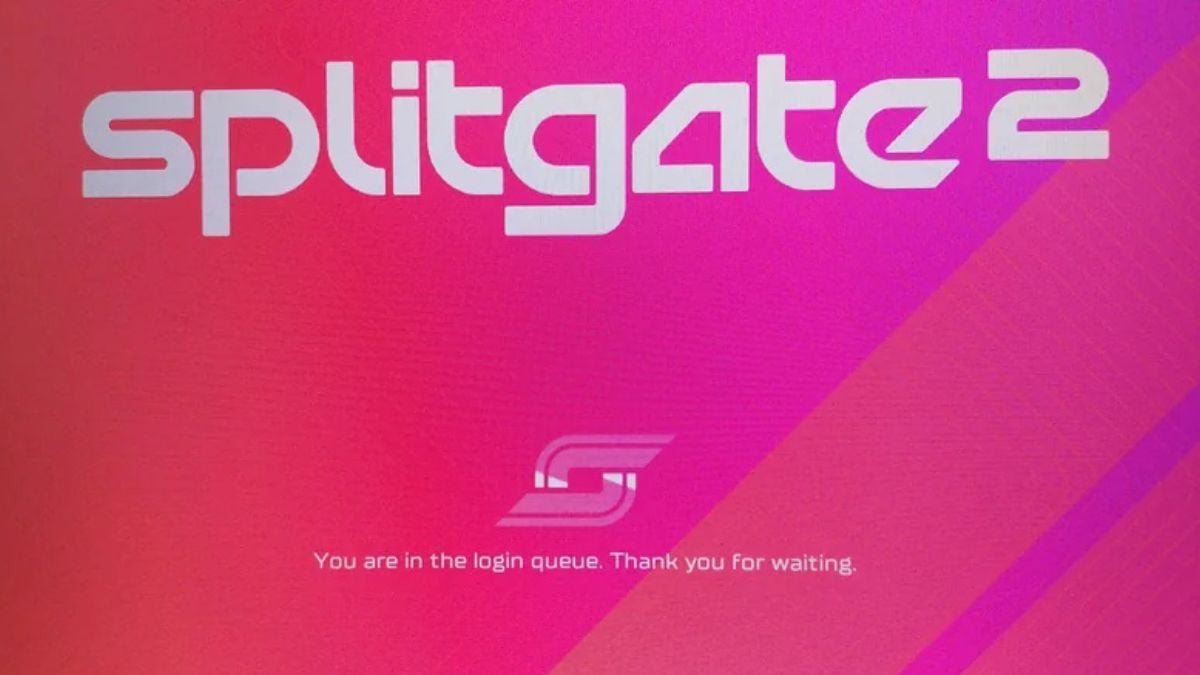

Published: Jun 2, 2025 09:29 am