Splitgate players are experiencing long wait times and a login queue when trying to play the game. Let’s take a look at some potential fixes for this issue.
While Splitgate 2 is still attracting tons of players, its beta launch has been less than perfect, with many encountering errors, crashes, network instability, and matchmaking errors ahead of its full release on June 6.
The latest issue to pop up is the login queue error, which subjects players to abnormally long queue times when attempting to load into the game. This results in them being unable to reach the main menu, let alone start the matchmaking process.

Table of contents
Splitgate 2 login error fixes
At the time of writing, there are three fixes you can attempt when trying to solve the login queue error in Splitgate 2:
Restart the game
Restarting the game is among the simplest ways you can troubleshoot the Splitgate 2 login queue error, and you should always try this first. The reason for this is that if you close and relaunch the game while in a long queue, chances are you’ll enter another, possibly shorter queue, or entirely skip it. So definitely try this out if you’re getting long wait times while logging in.
Check your internet connection
If restarting the game multiple times isn’t solving the problem, you can check the stability of your own internet connection and network. An unstable connection can prevent you from connecting to the game, potentially resetting your position in the queue or kicking you out. Here are the steps you can take in this situation:
- If you’re getting low speeds, packet loss, or your connection is constantly being cut off, don’t hesitate to contact your ISP and report the issue.
- Remember to ask your internet service provider about maintenance, repairs, or other issues that could potentially cause internet instabilities.
- Don’t forget to check your router’s website as well. As an online-only game, Splitgate 2 requires you to be connected to the internet at all times.
Once everything’s solved, try logging into the game again.
Wait in the queue
If nothing else fixes your login queue times, all you can do is be patient and wait to move up within the queue. You’ll eventually get into the game once a spot is free, but yes, you may need to wait several minutes for it.
Why do players encounter the login queue error?
The Splitgate 2 servers were taken offline a few hours after the beta version’s release due to crashes, matchmaking errors, and other technical stability issues.
When they came back online, 1047 Games explained that it had added the login queue as a measure to ensure the servers would be stable, along with a restriction on the number of players in the game at any given time. These long login queue times appear to be issues within Splitgate 2 servers, and should be fixed as the release date for the 1.0 version draws closer.


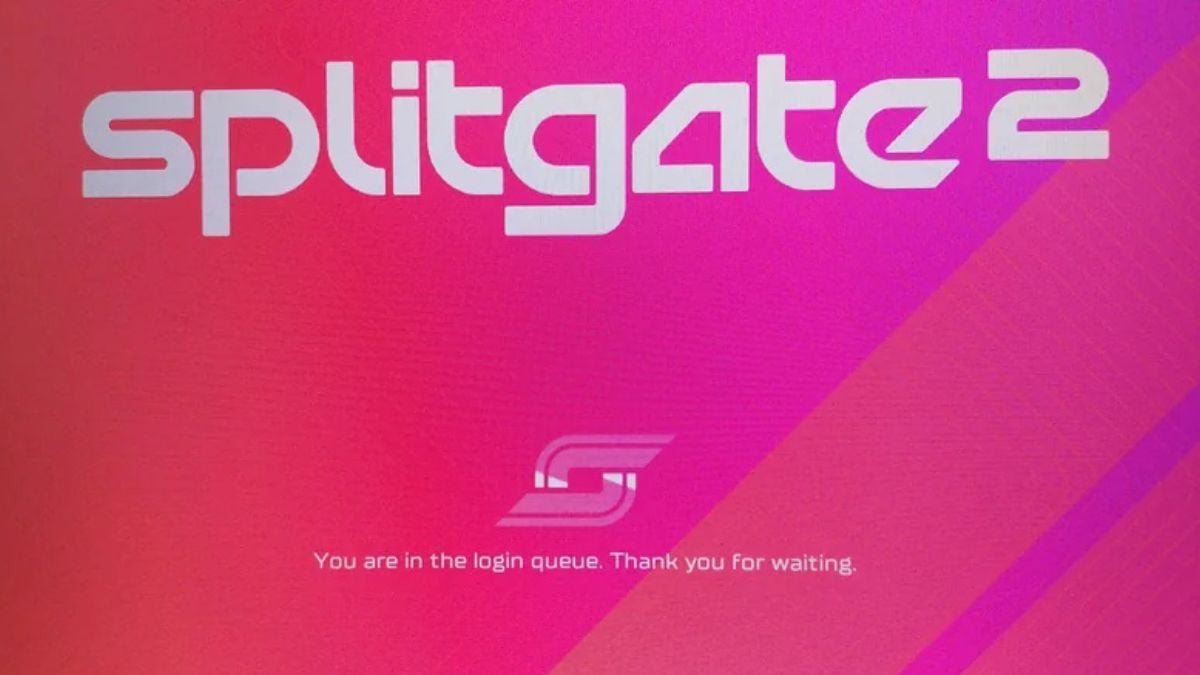






Published: Jun 5, 2025 04:59 am