Splatoon 3 has added several new gameplay mechanics and customization options for players to mess around during their time in Splatsville. One such inclusion is the Locker Room or a special area in the game that offers players a chance to show off a collection of unlockable items to other players online.
The Locker Room is an area that will only come up for those who want to get the most out of Splatoon’s online experience, specifically because it is purely a cosmetic feature that isn’t even required. However, the Splatoon community is known for turning those cosmetic side thoughts into integral parts of the game, so locker customization is something that could become another staple.
An entire catalog of items is dedicated to decorating lockers, but the feature itself isn’t available immediately.
Related: How to customize your locker in Splatoon 3
Nintendo has locked certain features to ensure players won’t get overwhelmed with information and options if they pick up Splatoon for the first time with the news entry in the series. So if you want to access the Locker Room, here is how to unlock the door.
How to access the Locker Room in Splatoon 3?
The only requirement you have to meet to unlock the Locker Room is reaching level four by participating in online matches.
This is a standard requirement for Splatoon 3, as it will give you access to all of the shops in Splatsville. Prior to this, you will be denied access to those shops and the Locker Room.
Where is the Locker Room in Splatoon 3?
You will actually see the Locker Room as soon as you enter the Battle Lobby in Splatoon 3, though you won’t be able to enter it just yet.
It is the big set of glass doors right next to the Shell-Out Machine and the Lobby Terminal. It will appear blacked out at first, but once you can enter, the glass will clear and let you see a preview of the room inside.



The Locker Room allows players to display weapons, gear, and unlocked items in a personal locker that can be customized. Even photos taken in Photo Mode can be used as decorations.
This locker is then saved to a server, and each online player’s Locker Room is then filled with the lockers of players they have recently played with—constantly updating as you play.





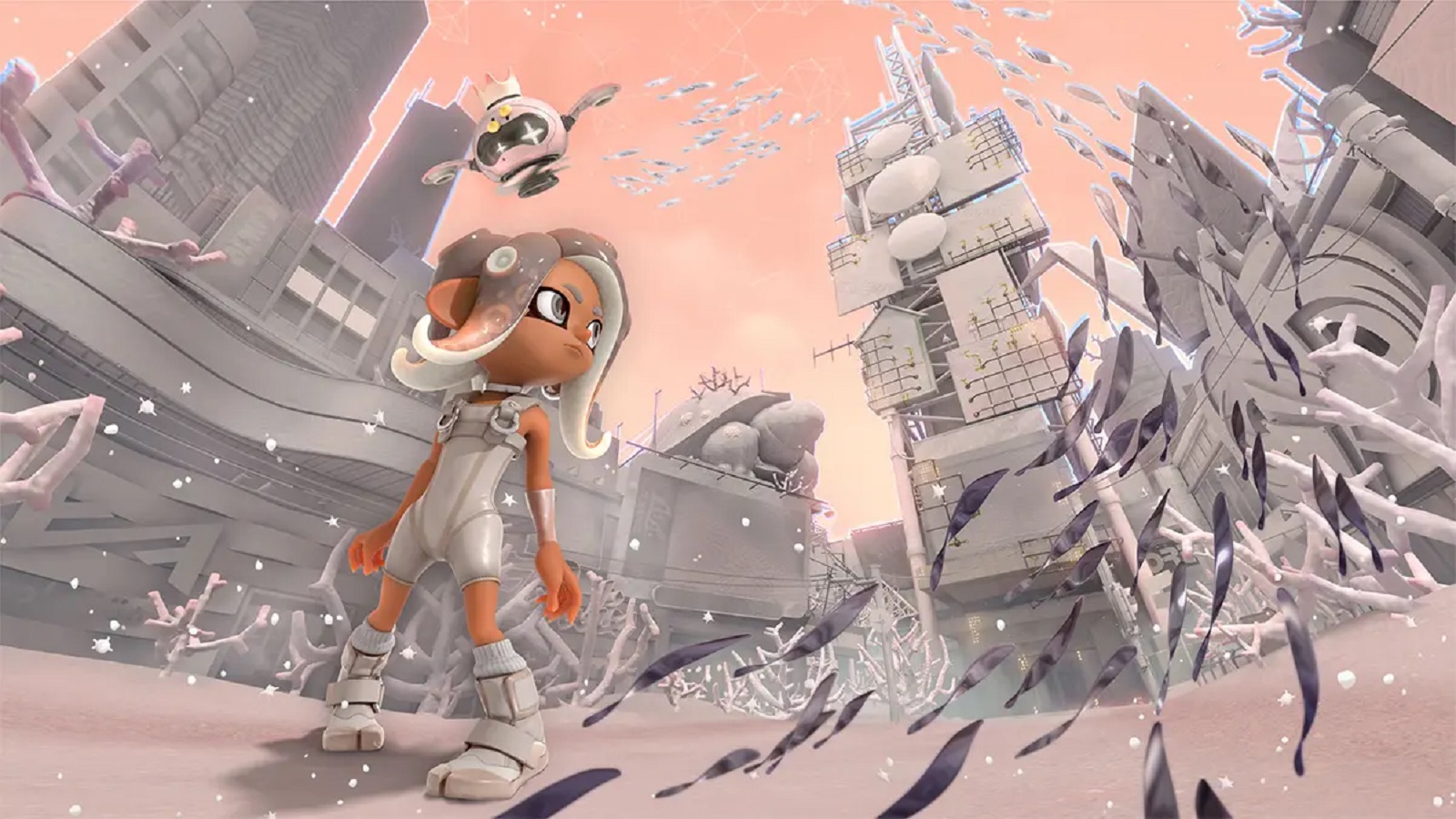





Published: Sep 10, 2022 01:31 pm