Pokémon UNITE consistently releases updates for millions of players on Nintendo Switch and mobile devices. And, just like with any live service game, UNITE will occasionally deal with server or connection issues, which can cause outages and keep players from accessing the game.
TiMi Studio and The Pokémon Company are usually on top of communication outages via the official UNITE Twitter account, but that typically only applies when the game is facing widespread issues or is going down for maintenance ahead of a new update.
This should always be your first stop when checking why UNITE might be down, especially since there’s no dedicated support website for the game yet. However, just be aware that, for most instances, the English Twitter account does not keep players updated in a timely fashion, so it is better to keep an eye on community hubs like Reddit.
Outside of an official announcement being made, the easiest way to check if UNITE is down is to simply try signing into the game.
If you receive a message saying the servers are unavailable after updating the game and attempting to sign in, UNITE is probably experiencing some larger server issues or maintenance that the developers are working to fix. Make sure you update the game and are connected to the internet before trying it.
Related: How to fix Pokémon UNITE ‘Insufficient Device Storage’ error
Here are a few other methods you can try when testing UNITE’s server status or trying to solve connection problems on your end:
- Attempt signing in on both Nintendo Switch and mobile if you have access to UNITE on both.
- Double-check that you are connected to an active internet connection.
- Check for app updates via the Switch eShop, Apple App Store, or Google Play Store.
- Try restarting your Switch or mobile device.
As a last resort, you can uninstall UNITE and reinstall the game to try and fix the issues.






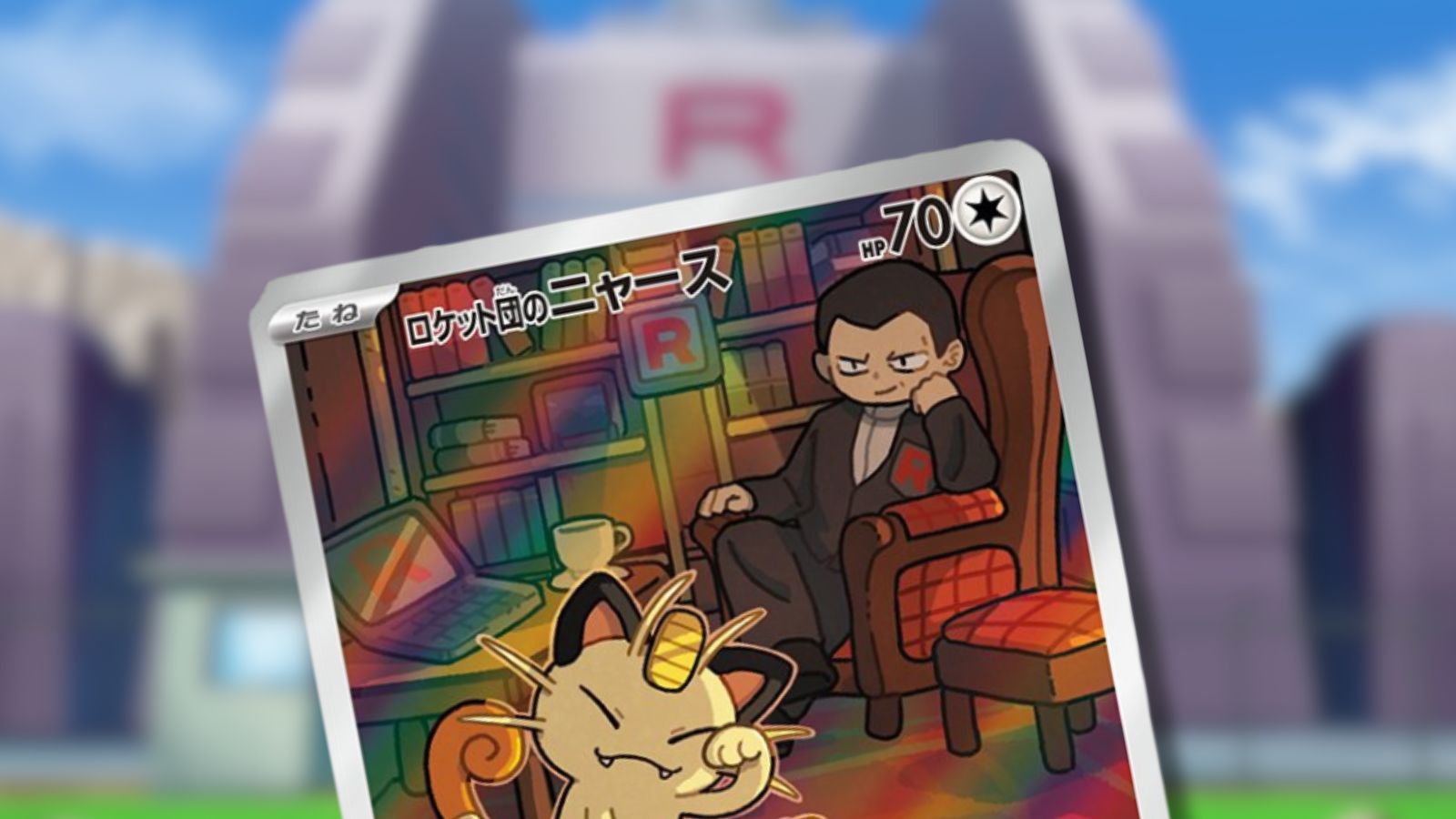
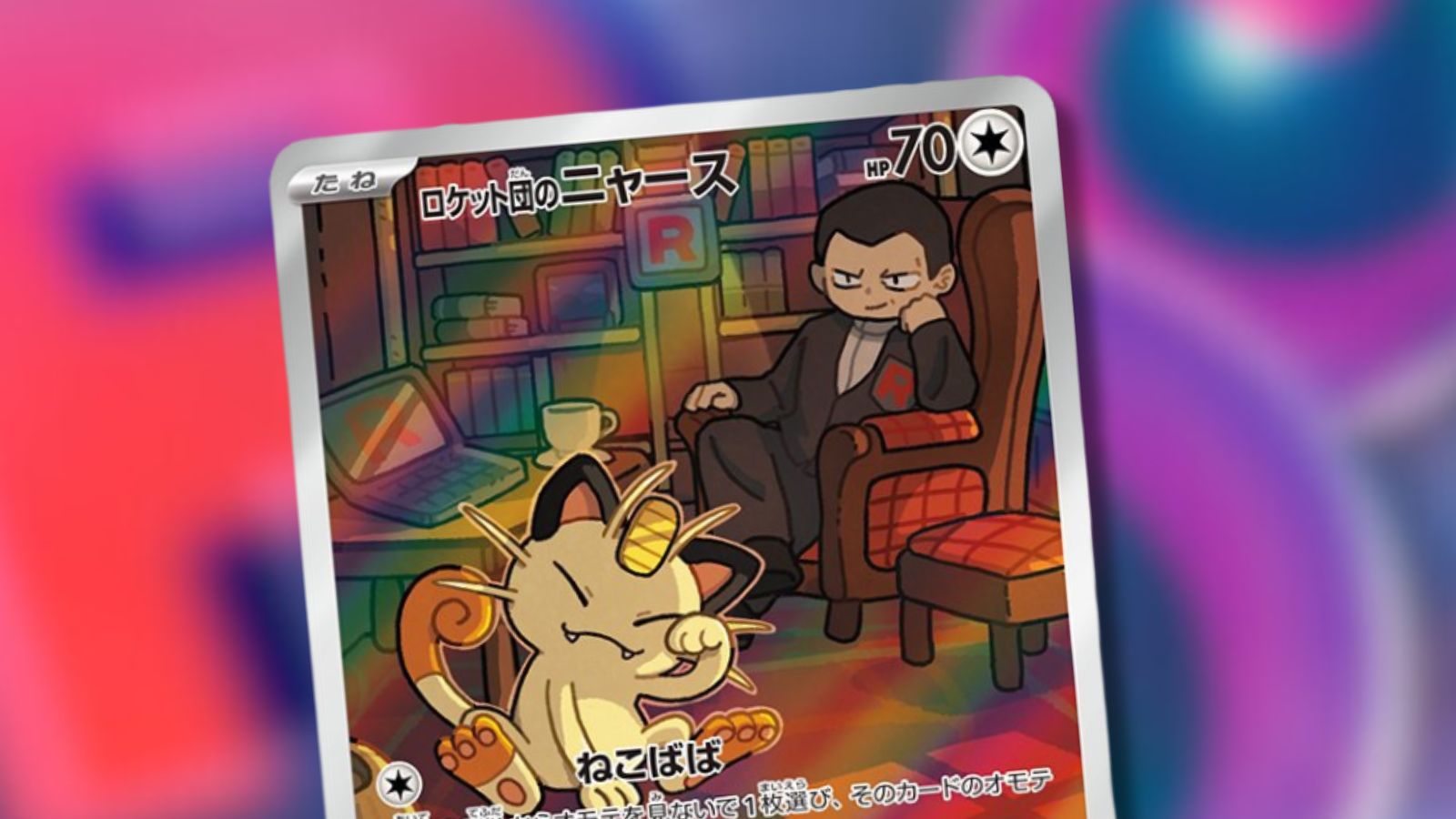




Published: Aug 27, 2022 12:02 pm