The past couple of years have been hectic for Riot Games since the developer finally decided to branch out and introduce more games alongside League of Legends.
Legends of Runeterra, VALORANT, and Teamfight Tactics were warmly welcomed by League players and they also attracted new players to the game’s universe. In addition to all the new titles, Riot’s animated series, Arcane, is finally making its debut on Netflix later this week.
With the premiere going live on Nov. 6, Riot will roll out the RiotX Arcane event to celebrate the release of the series. This month-long event will be available in all of the Riot titles—and there will be Twitch drops to claim.
Fans will just need to tune into Riot’s official Twitch channel, Arcane.com, or one of the streams that also has Arcane drops enabled to claim their Arcane Twitch drops. You’ll need to make sure that your Riot account is eligible for drops first, however. Here’s how you can do that if this is going to be your first time joining a Twitch drop event.
- Log into Twitch
- Click on your user profile at the top-right corner and choose Settings
- Navigate to Connections and scroll down until you see Riot Games
- Select Connect which will be located just below the Riot Games section
- After clicking on Connect, you’ll be forwarded to Riot’s login page where you’ll need to sign in with your Riot Games account
- After signing into your Riot Games account you’ll need to authorize Twitch
- After completing the process, your Riot Games and Twitch accounts will be linked, and you will be ready to receive Twitch drops
Once players receive a drop, they should receive a notification on Twitch and the drop should appear in their stash once they log into their Riot title of choice. Depending on the type of reward they get, players may also need to unlock it inside the game if it’s a chest. Any other type of cosmetics should automatically be added to their collection.
Don’t forget to participate in other in-game events throughout November since it’ll be a great chance to unlock limited-time items.
Make sure to follow us on YouTube for more esports news and analysis.











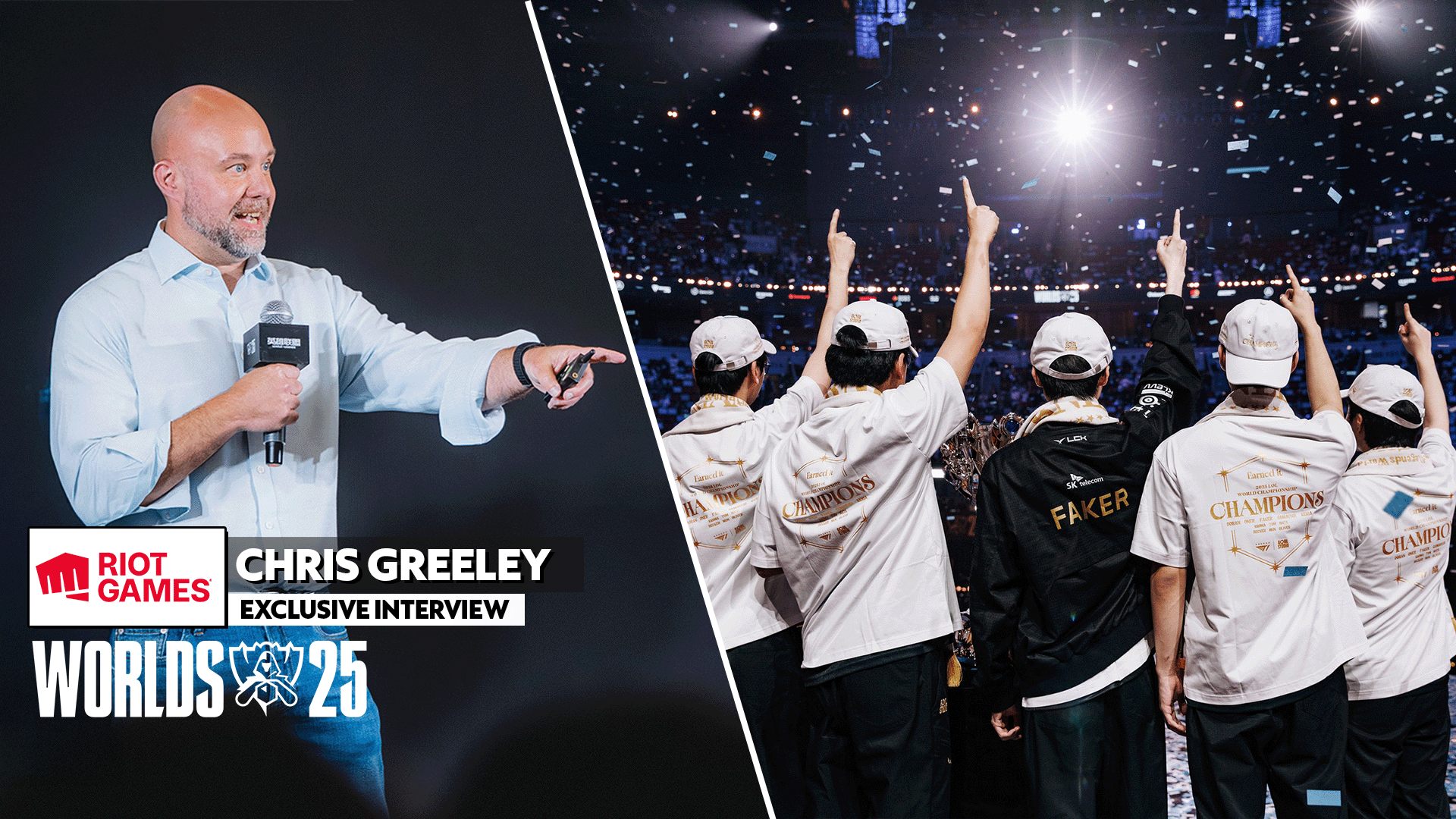

Published: Nov 2, 2021 01:45 pm