Call of Duty: Mobile’s season two content update is here, introducing a new weapon, mode, maps, and more to the game.
Recommended Videos
The new maps include Modern Warfare’s Shoot House and Shipment. The Gunfight sniper mode has also arrived in the game. The Recon perk, SP-R 208 sniper rifle, and the AS-VAL are some of the other features in this update. There are also several new additions to the battle royale mode such as the Tank Battle mode and the cargo truck.
Related: Here are the patch notes for Call of Duty: Mobile’s season 2 update
Players on iOS and Android can download the update through their respective application stores. The update will roll out gradually around the world so don’t worry if you haven’t gotten it yet.
How to download CoD: Mobile’s season two update on Android?
- Open the Google Play Store.
- Click on the Menu option in the top left.
- Select My Apps & Games from the menu.
- The Update tab will open.
- Click on the Update button next to CoD: Mobile.
How to download CoD: Mobile’s season two update on iOS?
- Open the App Store.
- Click on the Updates option.
- Tap the Update button next to Call of Duty: Mobile.
Dot Esports is supported by our audience. When you purchase through links on our site, we may earn a small affiliate commission. Learn more about our Affiliate Policy


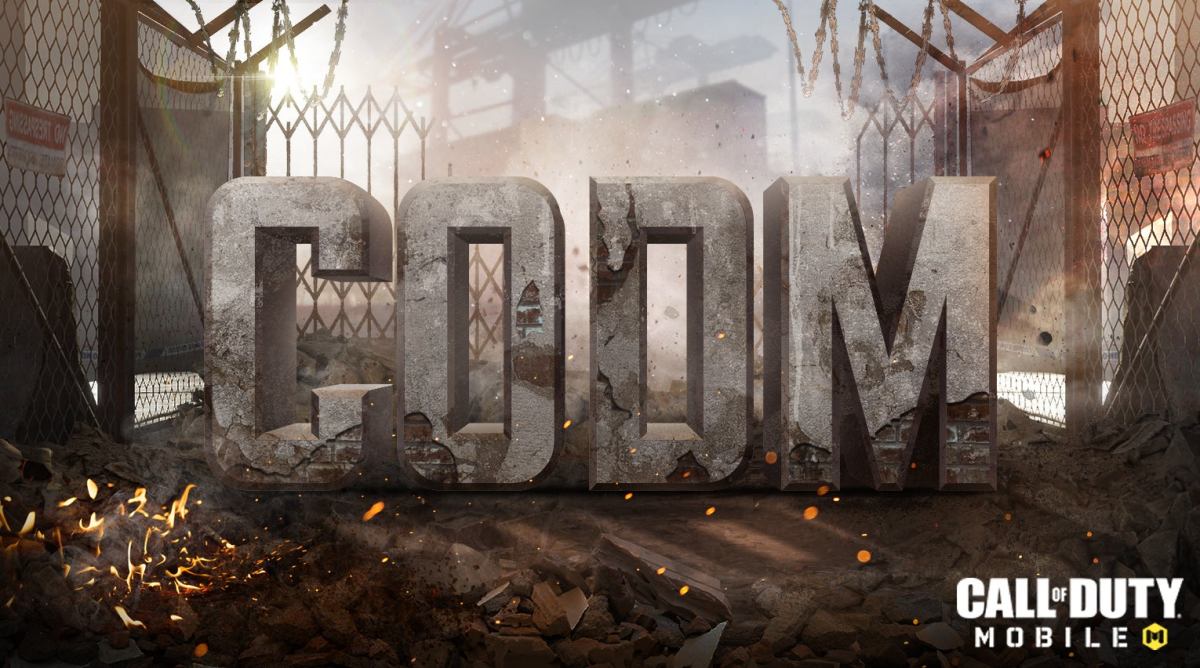










Published: Mar 10, 2021 08:05 am